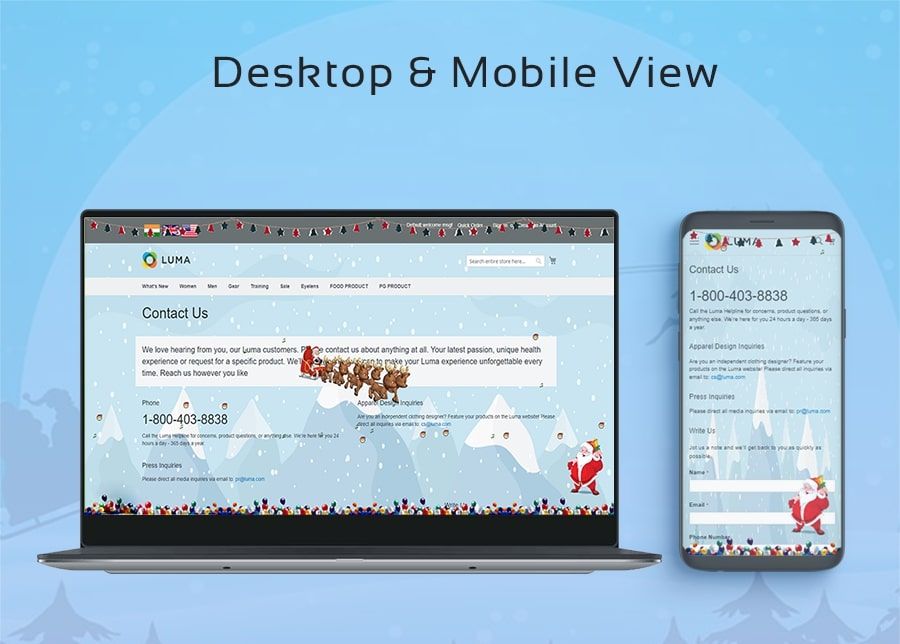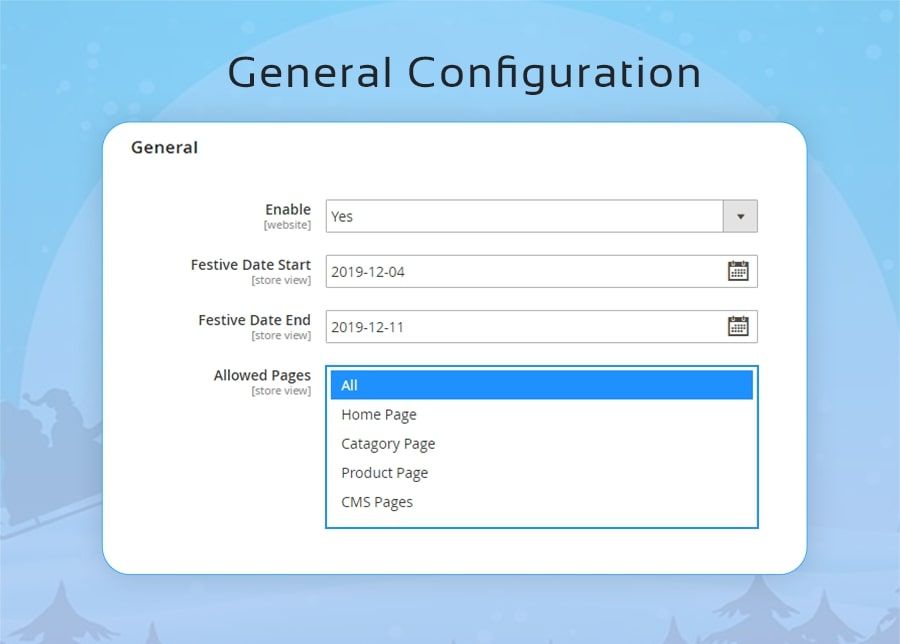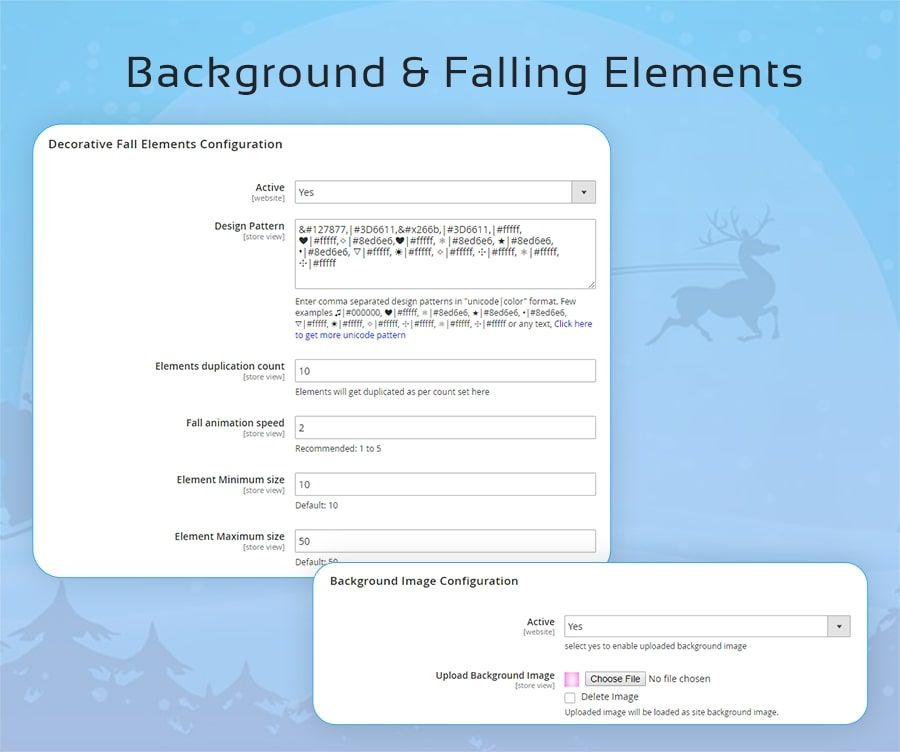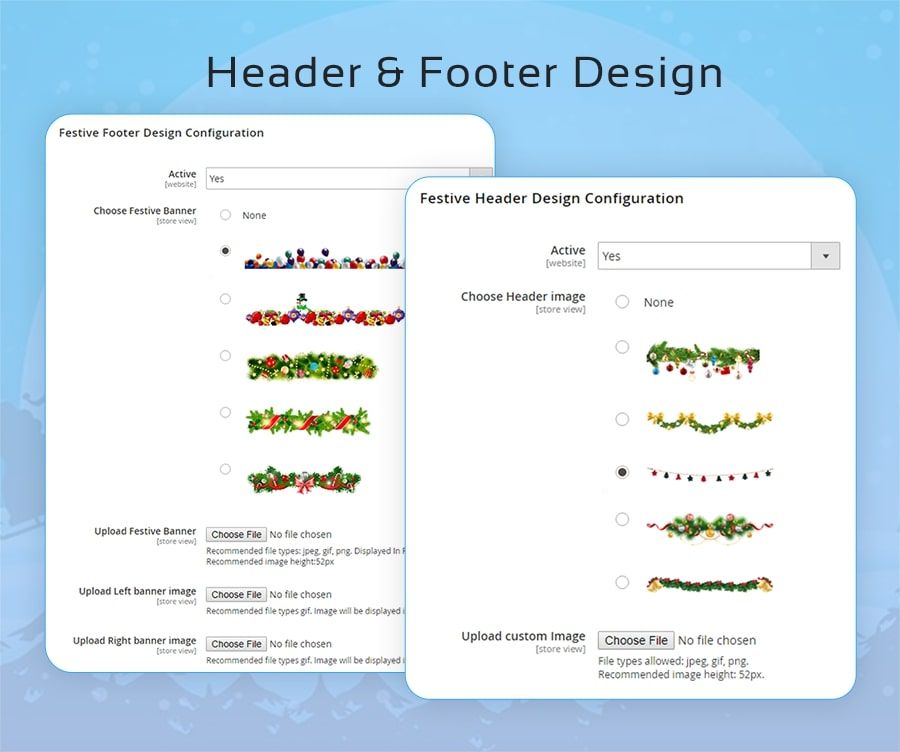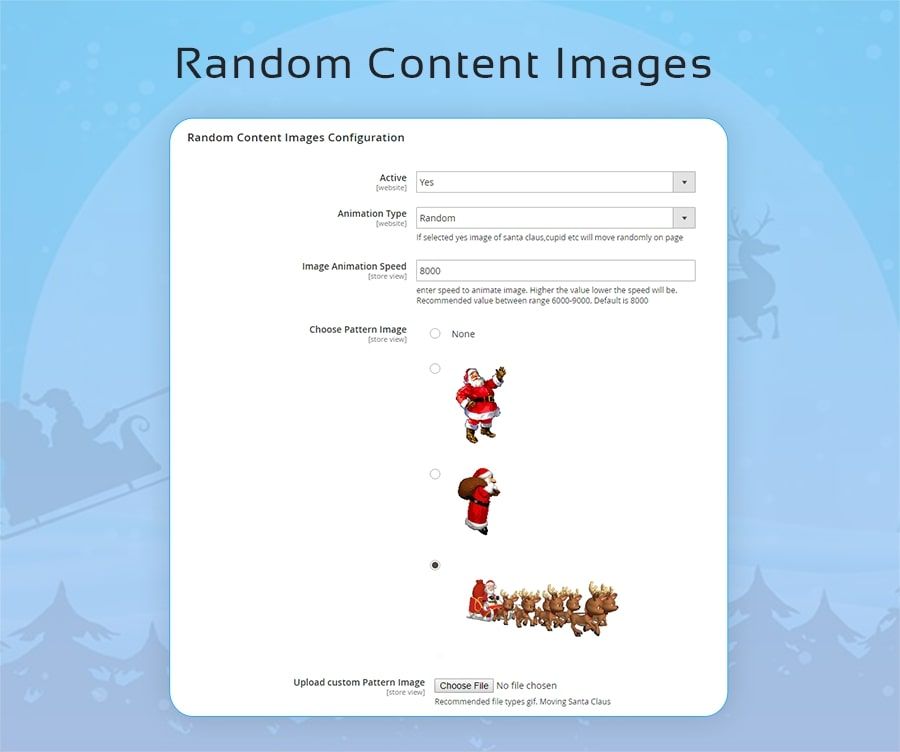Experience the power of our Magento extensions firsthand. Explore a live demo to see how they can enhance your store's functionality and elevate customer experience!
- Overview
- Screenshots
- Description
- Reviews
- FAQ
- Changelog
Holiday Season Theme - Magento 2 Extension
M2
This festival theme decoration module amazing sales booster tool which will provide your store with a holiday season look & gives your customers a comprehensive shopping experience.
26+ Downloads
$29
Lifetime access to original source code
1 Yearfree support & update
45 days money back guarantee
Feature:
- Schedule Holiday theme (start & end date)
- Configure Unicode falling objects by count, speed, colors, size
- Add bg images throughout the website/specific pages
- Set header & footer images
- Set sticky image on the bottom left/right
- Easily customize Fire confettie effect
Screenshots
Description
WHY MAGENTO FESTIVAL SEASON THEME EXTENSION?
The Magento 2 Extension for enhancing your website display during festive seasons, developed exclusively by SetuBridge is specially designed keeping in mind the human tendency.
We aim to deliver customers a thoroughly happy experience and attract them to your store as it is more engaging with customers. For example, for the Christmas season, you can simply add a floating Santa Claus animation along with a snowflake effect.
The Holiday Season Theme - Magento 2 Extension by SetuBridge is highly reliable as well as customizable while ensuring that adding such decorative themes to your website causes no impact to the performance of your site.
This extension is easily configurable by the store admin. They can easily control the objects that dominate the theme, their size, the count, the speed at which they appear to drop from the sky, very easily.
Further, the theme of the website can differ on every page as well as on the header and footer by selecting relevant images. Moreover, customers can also add information like when the festival starts or ends. The best part about this extension is that it can be operated on who possesses zero coding experience and minimum technical expertise.
We aim to deliver customers a thoroughly happy experience and attract them to your store as it is more engaging with customers. For example, for the Christmas season, you can simply add a floating Santa Claus animation along with a snowflake effect.
The Holiday Season Theme - Magento 2 Extension by SetuBridge is highly reliable as well as customizable while ensuring that adding such decorative themes to your website causes no impact to the performance of your site.
This extension is easily configurable by the store admin. They can easily control the objects that dominate the theme, their size, the count, the speed at which they appear to drop from the sky, very easily.
Further, the theme of the website can differ on every page as well as on the header and footer by selecting relevant images. Moreover, customers can also add information like when the festival starts or ends. The best part about this extension is that it can be operated on who possesses zero coding experience and minimum technical expertise.
Features
- The theme can be simply enabled or disabled from the backend by the Store Admin depending upon their requirement.
- The panel is designed to be easily configurable and accessible by someone with little to no coding experience.
- The extension allows users to not only decorate all the pages but also customize the theme for each page.
- The enabling of extension can be automated if the store admins provide a starting date and ending date.
- Fixed background images, as well as variables like the object to be used, its count, the speed of the effect, the object’s size and colours, can all be customized from the backend.
- The Magento 2 Extension for Holiday Theme decoration also allows store admins to select images from default ones or upload their own for a header as well as footer.
- The additional decorative footer can be set to the bottom (left or right)
Standards
- At SetuBridge, we strictly adhere to all the Magento 2 Coding Standards for extension development
- The Solution is highly safe and causes no impact on the performance of your website.
Holiday Season Theme Extension Set up:
1. To use this module, go to STORE > Configuration > SETUBRIDGE > Holiday Season Theme Tab:
2. Check more info on extension installation instructions here.
Experience It Now
Customer Review
How does Holiday Season Theme - Magento 2 Extension help admin?
Awesome extension!
Apr 02,2020
No need to change store theme for festivals...just use this extension. Thanks!!
Highly Recommended
Feb 03,2020
The extension is perfect and works completely in my store. Putting my customers in a holiday mood. Draws my customer's attention. Thank you.
Changelog
Version 1.0.3 CE
Dec 19, 2024
- Easily customize Fire confetti effect with count, speed, colors etc.
- Compatible with PHP8.3
Version 1.0.2 CE
Aug 05, 2024
- Multi Store configuration support
Version 1.0.1 CE
Mar 20, 2024
- Compatible with Hyva Theme
- Added compatibility with v2.4.6
Version 1.0.0 CE
Dec 6, 2019
- Enable/Disable Holiday Season Theme Extension
- Admin can set Holiday Season Theme start & end Date.
- Option to set background image to full page
- Easily customize falling objects with count, speed, symbols, colors, size etc.
- Free to select header & footer images among various default given ones or by uploading custom
- Set position of additional footer decoration image either bottom right or left
- Admin can assign decoration to pages like all pages, Home page, Category pages, Product pages etc.
Frequently Asked Questions
Is it possible to decorate each page of the website?
- Users can decorate all pages using the extension, and customize the theme for each page as well.
This extension work with all themes and extensions by other vendors?
- SetuBridge extensions work with all the plugins, as well as with many third-party plugins. We'll definitely try to help you if you face any technical issues, please create a ticket at [email protected].
Can I get free updates and support?
- Yes, you will get 6 months of free support and 1 year of product updates with the purchase.
Are you able to provide installation services?
- Yes, you can use the installation and configuration services that are provided with every extension purchase.
Is it possible to test the Holiday Season Theme extension on a staging site before transferring it to a live one?
- Yes, you can switch on the production domain from your test domain after configuring all the settings.
Is the SetuBridge extension available to install with a one-time payment or subscription-based?
- The extension is available to install & integrate with the store with a one-time payment.
In case I need additional features for an extension, how can I request them?
- You can send an email to [email protected] with your requirements for the extension.
How can I get a refund?
- You can read out the refund policy for more details.