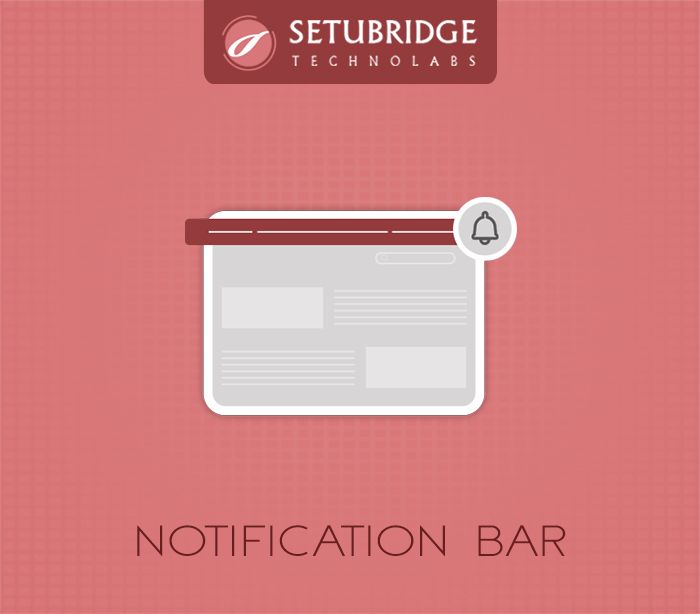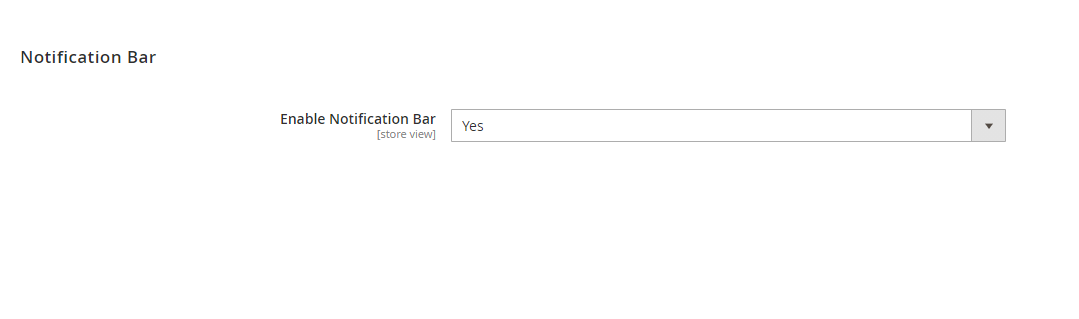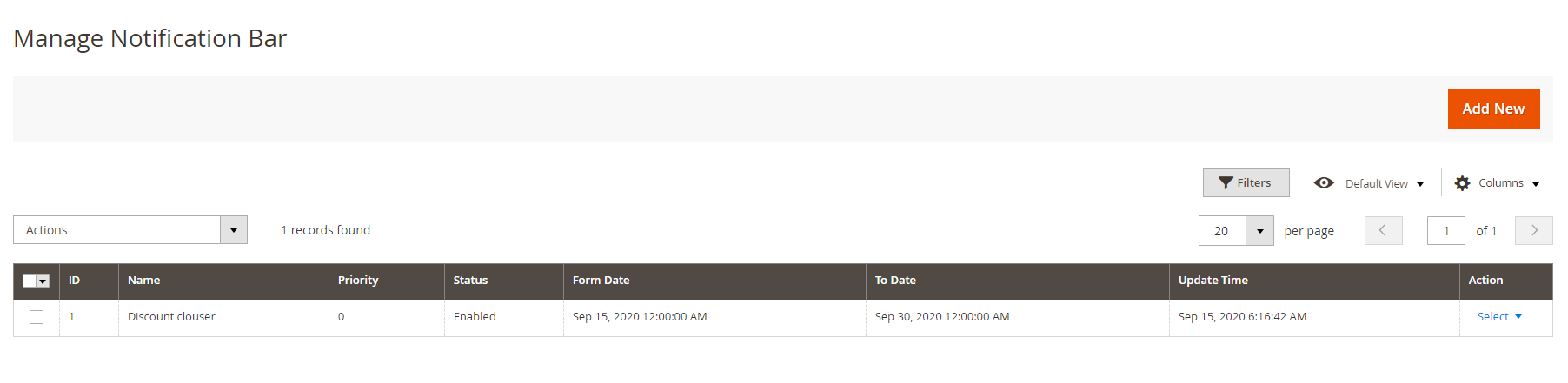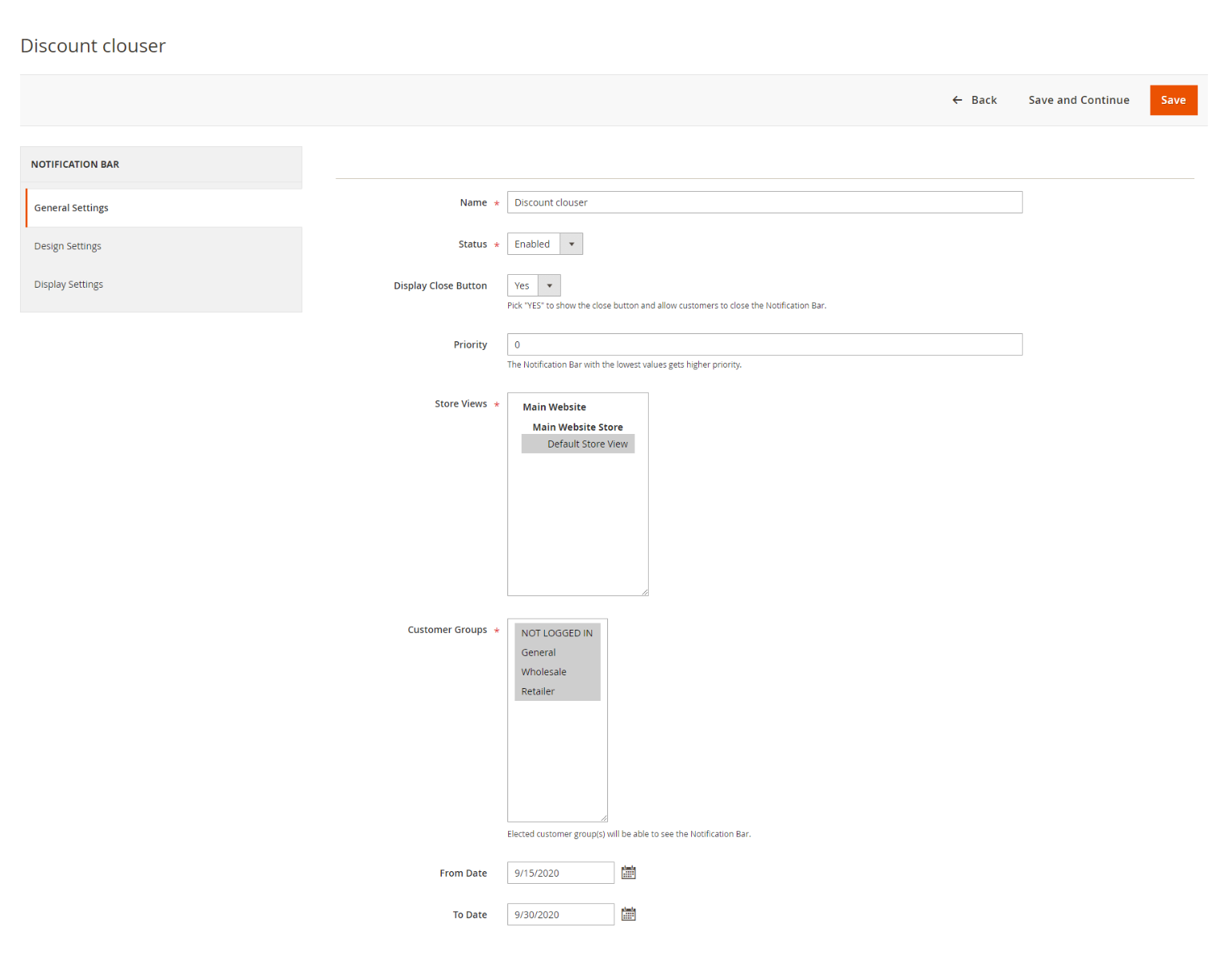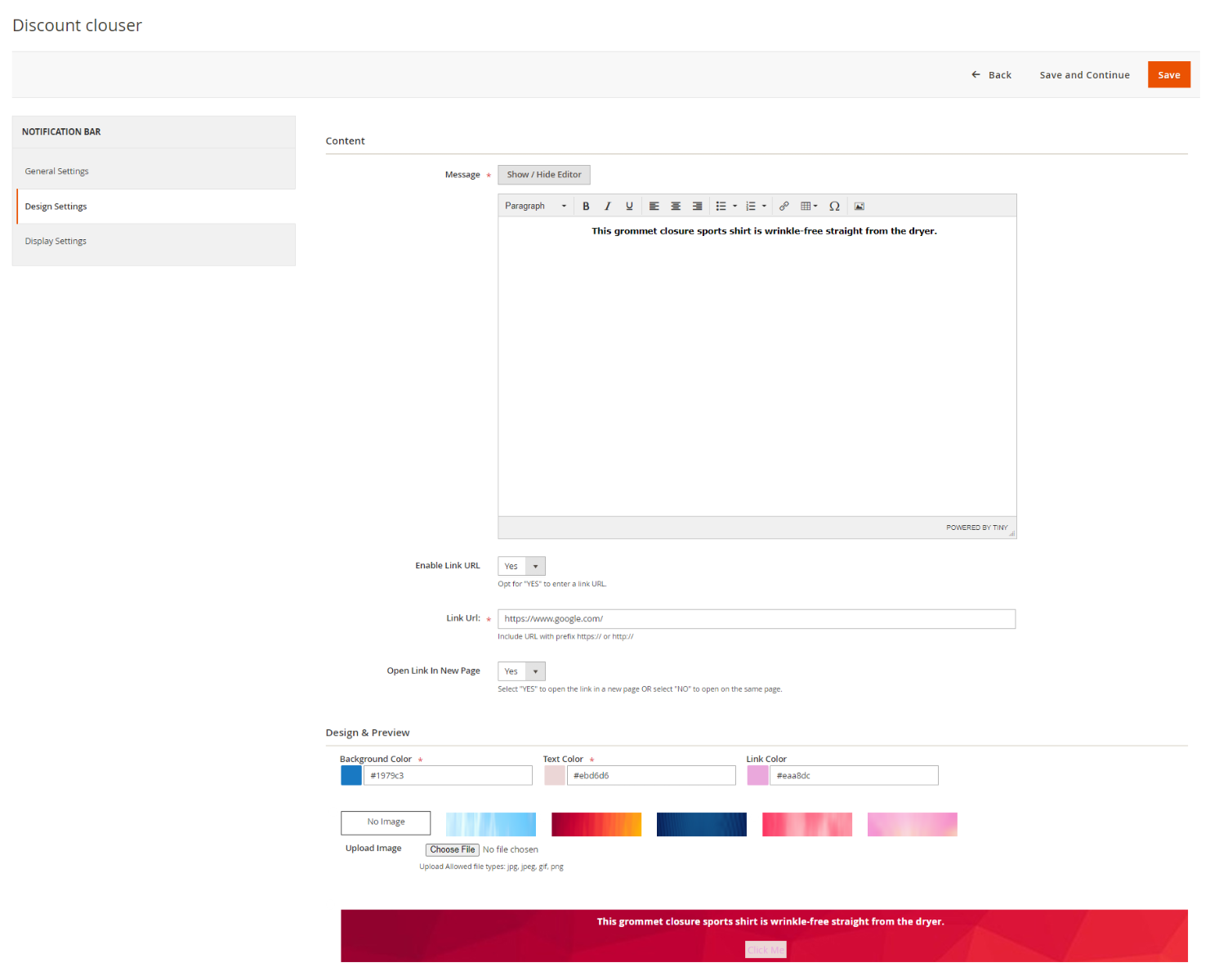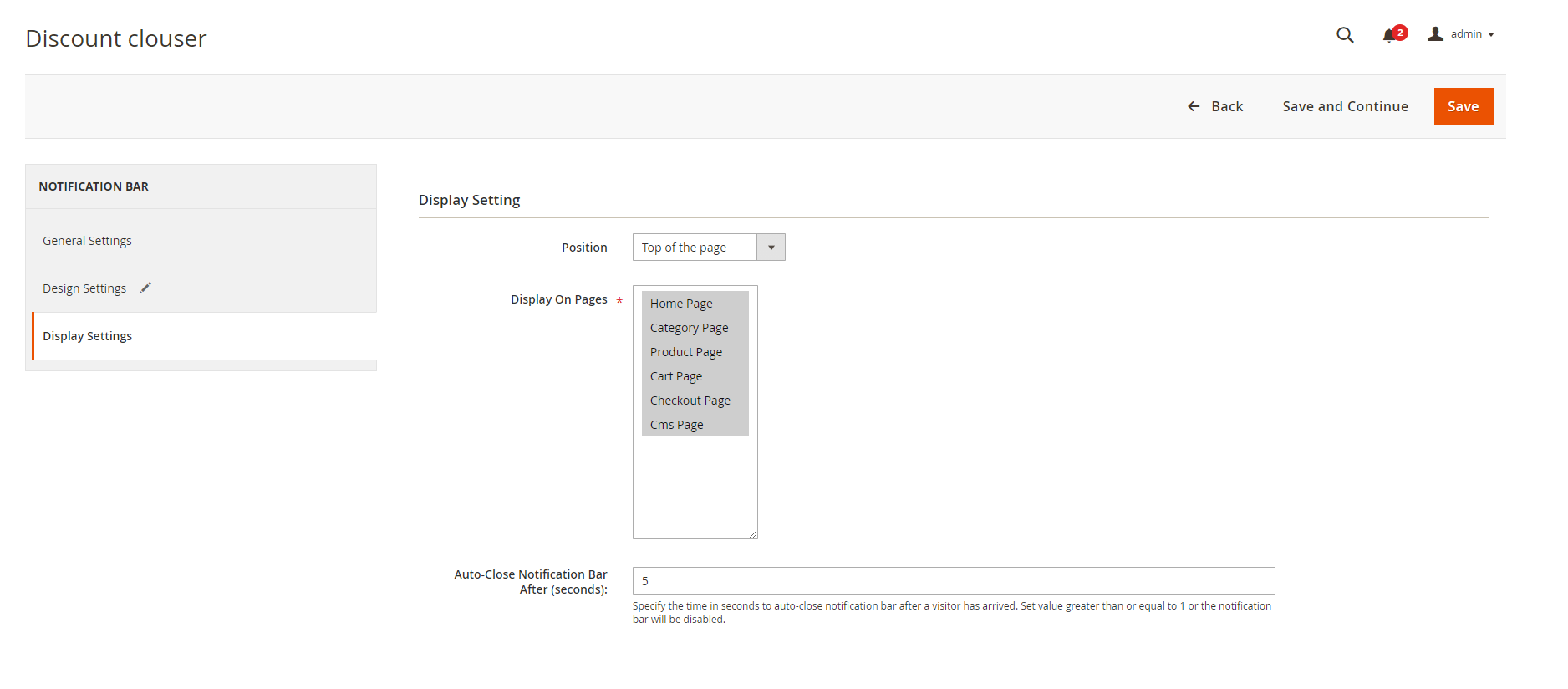Experience the power of our Magento extensions firsthand. Explore a live demo to see how they can enhance your store's functionality and elevate customer experience!
- Overview
- Screenshots
- Description
- Reviews
- FAQ
- Changelog
Notification Bar Magento 2 Extension
The Magento 2 extension offers eCommerce merchants to create & display numerous attractive and call-to-action promotional bars for specific/all pages to grab customer’s attention on new launches, special offers, deals, etc. Show promo bars to specific or all customer groups.
24+ Downloads
$59
Lifetime access to original source code
1 Yearfree support & update
45 days money back guarantee
Feature:
- Set Notification Bar to all/specific Pages
- Allows to Display of Multiple Promotional Bars
- Add CTA Button & Link within
- Set Notification Bar Positions
- Design Promo Bar using Text, bg Image, Colors, Timer
- Schedule Promo Bar for a specific duration
- Target Notification for all/specific customer groups
Screenshots
Description
HOW MAGENTO 2 NOTIFICATION BAR EXTENSION WORKS?
Driving an eCommerce store is not simple, Customers have infinite options of websites to buy the same products but once the customer visits your e-store, you have to make sure to grab attention and impress them at the first sight. You need to attract and contrast your e-store from others by presenting them with great deals, special offers & discounts, updates, etc. And to spread these announcements and offers to maximum visitors, there is no effective way than displaying them in sticky notification bars.
Making an engaging notification bar or promo banner is a tricky task. A less attractive notification bar may not set the right impact or can lose a potential customer’s interest. For this, SetuBridge has developed NOTIFICATION BAR MAGENTO 2 EXTENSION. The eye-catchy promo bar module helps e-commerce merchants to create various promotional bars and notification bars to announce special offers, discounts, deals, advertise products & services, and convert your visitors into customers rapidly.
The promo banner module for Magento 2 offers admins to design, configure, and display various promotional bars with different messages at the same minute for specific/all pages. Admin can add call-to-action texts like buy now, know more, etc. and attach relevant links to redirect interested visitors to the linked page.
Notification bars can be designed using custom text content, font family, text colour, background colour, background images, URL text, URL background colour, etc. The extension offers an inbuilt WYSIWYG editor to design a quick and fast notification bar. The admin can schedule start and end dates to automatically start & stop displaying notification bars from the admin panel.
Also, the admin can restrict notification bar visibility to specific customer and store views. Promo banners can be displayed on the home, product, category, cart, checkout, and other pages. The advanced functionality offers 3 predefined bar positions: Top of the page, Top of the content, and Bottom of the page.
At the most, the admin can configure to display 3 different bars at 3 different positions on the same page. Moreover, Admin can choose to display the close button which permits visitors to close the notification bar by themselves. Alongside this, the admin can also schedule seconds to auto-close the notification bar once the visitor has arrived.
Making an engaging notification bar or promo banner is a tricky task. A less attractive notification bar may not set the right impact or can lose a potential customer’s interest. For this, SetuBridge has developed NOTIFICATION BAR MAGENTO 2 EXTENSION. The eye-catchy promo bar module helps e-commerce merchants to create various promotional bars and notification bars to announce special offers, discounts, deals, advertise products & services, and convert your visitors into customers rapidly.
The promo banner module for Magento 2 offers admins to design, configure, and display various promotional bars with different messages at the same minute for specific/all pages. Admin can add call-to-action texts like buy now, know more, etc. and attach relevant links to redirect interested visitors to the linked page.
Why magento 2 notification bar extension?
Notification bars can be designed using custom text content, font family, text colour, background colour, background images, URL text, URL background colour, etc. The extension offers an inbuilt WYSIWYG editor to design a quick and fast notification bar. The admin can schedule start and end dates to automatically start & stop displaying notification bars from the admin panel.
Also, the admin can restrict notification bar visibility to specific customer and store views. Promo banners can be displayed on the home, product, category, cart, checkout, and other pages. The advanced functionality offers 3 predefined bar positions: Top of the page, Top of the content, and Bottom of the page.
At the most, the admin can configure to display 3 different bars at 3 different positions on the same page. Moreover, Admin can choose to display the close button which permits visitors to close the notification bar by themselves. Alongside this, the admin can also schedule seconds to auto-close the notification bar once the visitor has arrived.
Magento 2 Notification Bar Extension Features:
- Design numerous personalized call-to-action promo bars and set them on specific/all pages
- Target notification bar to specific/all customer groups and store views
- Define notification bar priority( lowest value represents the highest priority)
- Display promo banner on the home, product, category, cart, checkout, and other pages
- Set promo bar visibility to 3 pre-defined positions: Top of the page, the bottom of the page, and top of the content
- Schedule start and end dates of notification bar to auto-stop displaying on the site after a set period
- Design notification bar using custom text content, font family, text colour, background color, background images, URL text, URL background colour, etc
- Choose to display a close button to allow visitors to close the notification bar by themselves
- Schedule duration to the auto-close notification bar
- Permit visitors to physically close the promo bar
Magento 2 Notification Bar Extension Set up:
To use this module, go to STORE> Configuration > SETUBRIDGE > Notification Bar Tab:
Experience It Now
Customer Review
How does Notification Bar Magento 2 Extension help admin?
Nice service
Sep 23,2020
Really great service Website is built well and the transition from shopping to checkout is really smooth. Product arrived quickly
Impressive!
Sep 21,2020
I'm Impressed by your module and support team, this extension adds value to my web. thanks, team setubridge.
Changelog
Version 1.0.1 CE
Mar 11, 2024
- Added Hyva compatibility
- Magento 2.4.X Compatible
Version 1.0.0 CE
Sep 15, 2020
- Initial Release
Frequently Asked Questions
This extension works with all themes and extensions by other vendors?
- SetuBridge extensions work with all the plugins, as well as with many third-party plugins. We'll definitely try to help you if you face any technical issues, please create a ticket at [email protected].
Can I get free updates and support?
- Yes, you will get 6 months of free support and 1 year of product updates with the purchase.
Are you able to provide installation services?
- Yes, you can use the installation and configuration services that are provided with every extension purchase.
Is it possible to test the Notification Bar Magento extension on a staging site before transferring it to a live one?
- Yes, you can switch on the production domain from your test domain after configuring all the settings.
Is the SetuBridge extension available to install with a one-time payment or subscription-based?
- The extension is available to install & integrate with the store with a one-time payment.
In case I need additional features for a Notification Bar extension, how can I request them?
- You can send an email to [email protected] with your requirements for the extension.
How can I get a refund?
- You can read our refund policy for more details.