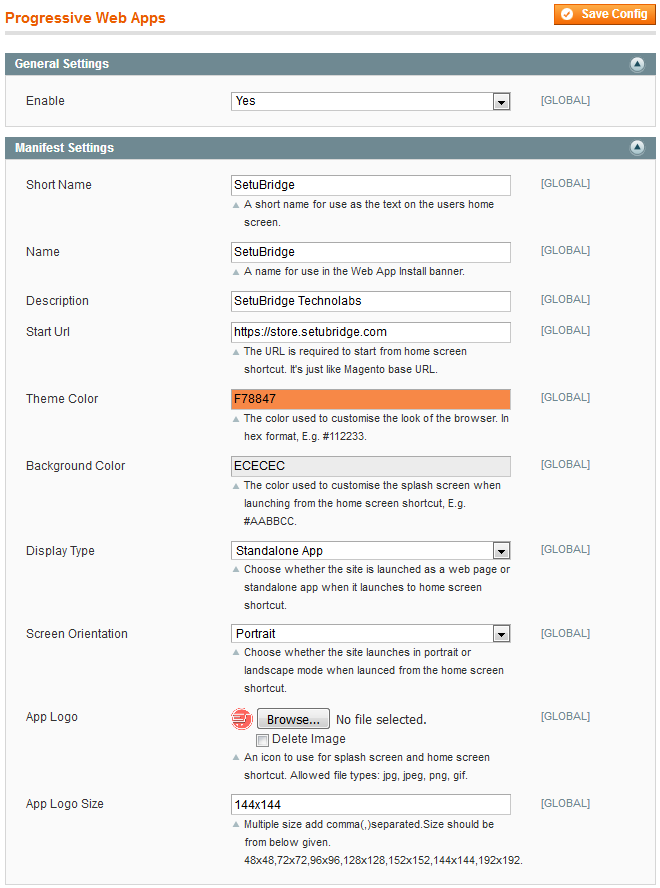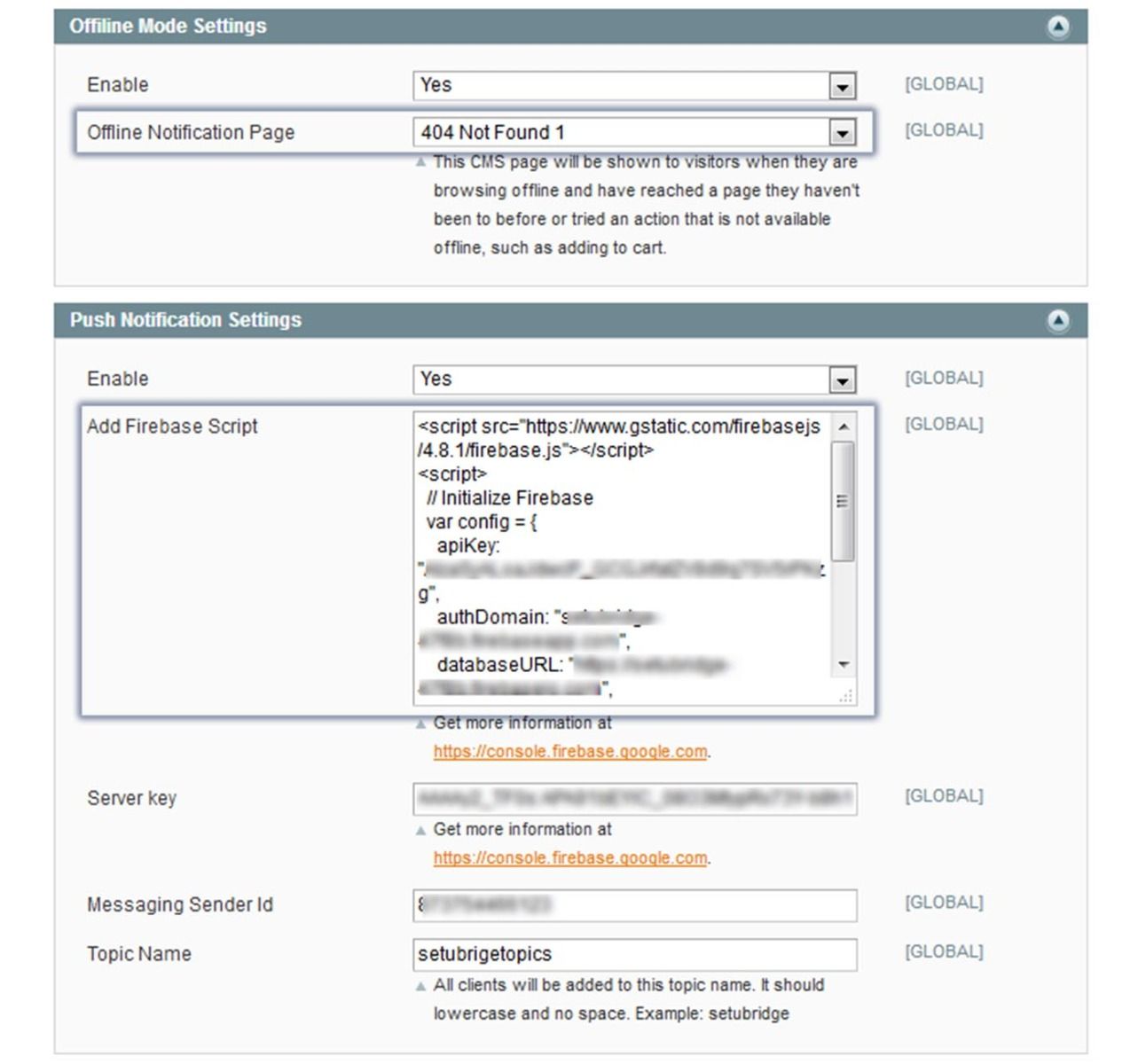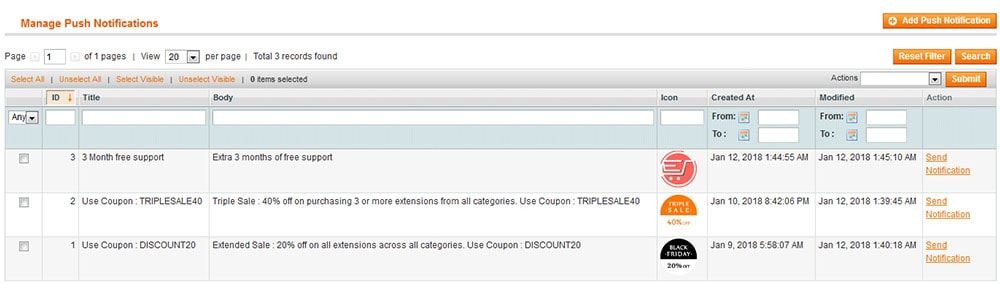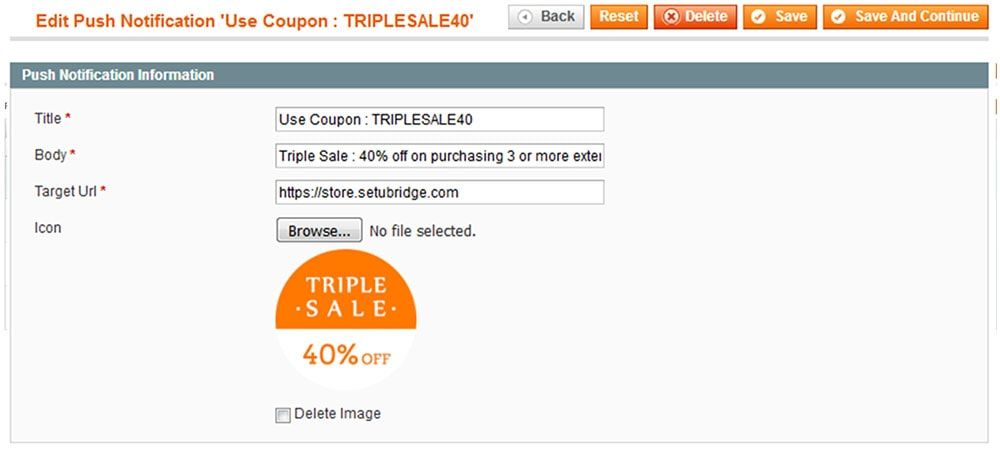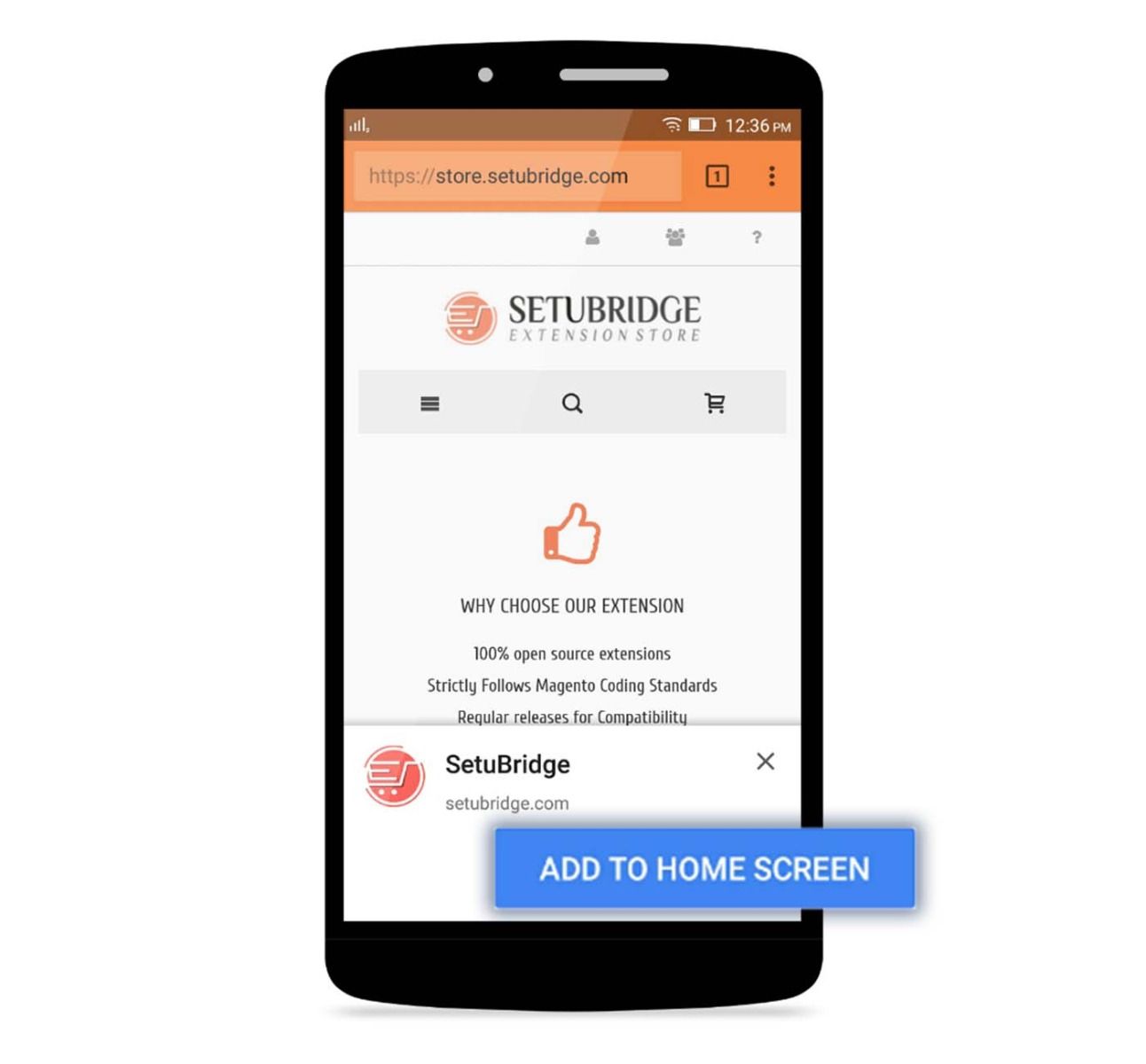- Overview
- Screenshots
- Description
- Reviews
- FAQ
- Changelog
Magento PWA Extension (Progressive Web Apps)
M1
Magento PWA Extension (webapp builder studio) help for building a modern web app experience by using Google PWAs new standards.
105+ Downloads
Special Price
$59
Regular Price
$99
Lifetime access to original source code
1 Yearfree support & update
45 days money back guarantee
Feature:
- Helps in increasing PWA score with Lighthouse
- Installable PWA by activating Add to Home screen popup
- Integrate web push notifications
- Enable app-like experience with full screen or standalone mode
- Allow configuring App Manifest to comply with PWA standards
- Personalize splash screen background
- PWA event tracking with Google Analytic
- Supports Magento multi-store
- Coming Soon: Interactive event tracking dashboard
Screenshots
Description
HOW THE MAGENTO PWA Extension WORKS?
Progressive Web Apps is the trending mobile browsing method which able to merge mobile web browsing and a mobile app together. In order, Google's PWA Studio is a replacement of a responsive website.
The Magento Progressive Web App Extension is a basic feature package that will offer a lighting fast web application without downloading a mobile app. More hassle-free checkout & shopping experience and better customer engagement opt-in push messages or notifications to the e-commerce merchants. Whenever any user visits your site the first time, they are invited & able to use progressive web applications by clicking the “Add to home screen” button. – Once clicked, no installation.
Magento PWA extension gives the best user experience instead of accelerated pages and mobile responsive websites; not only based on UI, but it also better browsing at low internet speed, push notification, instant web application accessible on the home screen, and much more.
Furthermore, while the customer browses your website that behaves & flows like a mobile application without downloading it. As the result, Magento PWA integration will be getting better customer engagement, more traffic reach, better conversation ratio, and higher your sales volume through your website.
The Magento Progressive Web App Extension is a basic feature package that will offer a lighting fast web application without downloading a mobile app. More hassle-free checkout & shopping experience and better customer engagement opt-in push messages or notifications to the e-commerce merchants. Whenever any user visits your site the first time, they are invited & able to use progressive web applications by clicking the “Add to home screen” button. – Once clicked, no installation.
Magento PWA extension gives the best user experience instead of accelerated pages and mobile responsive websites; not only based on UI, but it also better browsing at low internet speed, push notification, instant web application accessible on the home screen, and much more.
Furthermore, while the customer browses your website that behaves & flows like a mobile application without downloading it. As the result, Magento PWA integration will be getting better customer engagement, more traffic reach, better conversation ratio, and higher your sales volume through your website.
Features
- Our Magento PWA supports offline mode
- offline pages are configurable for PWA Magento by the store admin
- Store admin can also be set application's default name
- The opening splash screen background color of PWAs can be configured.
- Your web application icon also can be set manually
- Theme colors configurations option for your PWA
- The users are able to open the web app on slow internet or without internet access
- Lightening faster than mobile responsive websites
- Create & submitting push notifications by the store admin
- Default responsive behavior for all mobile devices
- Basic PWA studio functionality for Magento 1 store
- App manifest configurations, which fulfill a basic requirement for making any site a PWA.
Note: This is the most important thing that your website must certify with a secure connection SSL or TLS certificate (being HTTPs). Check your PWA compatible test through Google Lighthouse tool.
Progressive Web Apps Extension Setup:
Easy to configure & Activate Progressive Webapp studio Module from a backend, to use this Progressive Web App you have to Go to SETUBRIDGE > PWA Settings Tab:
Extension Configuration:
Customer Review
How does Magento PWA Extension (Progressive Web Apps) help admin?
Quick and fast!!
Feb 18,2019
Easy to use and open the web app on slow internet or without internet access.
Excellent extension and great support!
Oct 28,2018
I absolutely recommend this extension, support service is excellent.
Great work!!
Aug 21,2018
Great and quick services and the support team is fast and good.
Nice and cheapest module!
May 30,2018
Great way to make the web app more interactive and engage potential customers.
Excellent!
May 22,2018
I'm very pleased with the technical support. They are great, quickly resolve my problems.
Absolutly the best
May 16,2018
Really Awesome Tool for integrating PWA in your shop :)
Good Extension, Great Price, Excellent Support
May 07,2018
Easy to use, quick to install and does exactly what it says. I recommend, but not to my online competitors.
Good experience with support team!
Apr 25,2018
The PWA M1 is a great contribution by SetuBridge! since we had some unique requirements, the support team fulfill our requirement passionately...
very fine works & handled
Apr 04,2018
This progressive web app module gives a complete code which requires to done perfect PWA store in Magento! I didn't get any PWA extension for Magento in a days
Keep up the good work!
Mar 15,2018
I was shocked after viewing the Progressive web apps feature for my Magento store. its just amazing speed & seems like a mobile applications. this extension gives me all function & setup for the PWA for my store.
wonderfully works!
Mar 06,2018
This Magento PWA extension has lots of features. Have to try them all! it's being better replacement by mobile applications. Good Job!
Improves site credibility
Feb 16,2018
Easy to install and easy to configure, work at the first try, Great Extension.
Changelog
Version 1.0.2 CE
June 28, 2021
- Added Multistore Support
Version 1.0.0 CE
Jan 11, 2018
- Offline mode support, offline page select & configuration
- Launches without the internet or low-quality internet
- Works faster than mobile websites
- Progressive Web application name can change
- Changeable PWA’s splash background-color
- Multiple push notifications can be sent by admin at a time
- Default responsive behavior for all mobile devices
- Web application icon change configuration available
- Configurable theme colors for your Magento PWA
Frequently Asked Questions
How does it work?
- As the user explores a normal webpage in the browser, a "Add to Home screen" prompt will appear. After installing PWA, it will be added into the home screen.
What is PWA?
- This hybrid form of mobile applications and web pages provides users with an in-app appearance and experience.
Why using PWA module in my site?
- A PWA is generally a web technology that makes web apps that look like native apps for mobile devices. It provides an app-style experience such as notifications, offline use, and increases website speed.
Does have any demo for the current PWA module?
- Open this PWA demo in your mobile device.
Does this PWA module work with unsecured sites (without HTTPs)?
- No, PWA criteria don't allow launching a web app with unsecured sites. For more info view the checklist.
Does this PWA Magento extension work on iOS?
- Yes, Apple offers partial support for PWAs starting with Safari 11.3. There is no native "Add to Home Screen" prompt, however. Tap the "Add to Home Screen" button in the share menu of the browser to add your app.
Will it work in the Magento custom theme?
- Yes, as it is based on the Magento framework, it works on every custom theme.
Can I submit the PWA app on the Google Play Store?
- Yes, there is a buzzword called Trusted Web Activity from Google which helps you publish your PWA to the Google Play Store. You can read more about this.
After adding this module, does it affect my site speed?
- Site speed will be improved as PWA uses a service worker that provides great speed like native apps. Once the page is loaded, it will be cached & utilized later.
Is the extension compatible with Magento's latest version 2.4.x?
- Yes.
Is the SetuBridge extension available to install with a one-time payment or subscription-based?
- The extension is available to install & integrate with the store with a one-time payment.
Will I get free support and updates?
- Yes, with the purchase, you’ll get 6 months of free support and 1 year of updates.
Is it possible to test the SetuBridge extension on a staging site before transferring it to a live one?
- Yes, you can switch on the production domain from your test domain after configuring all the settings.
How can I get a refund?
- You can read out the refund policy for more details.