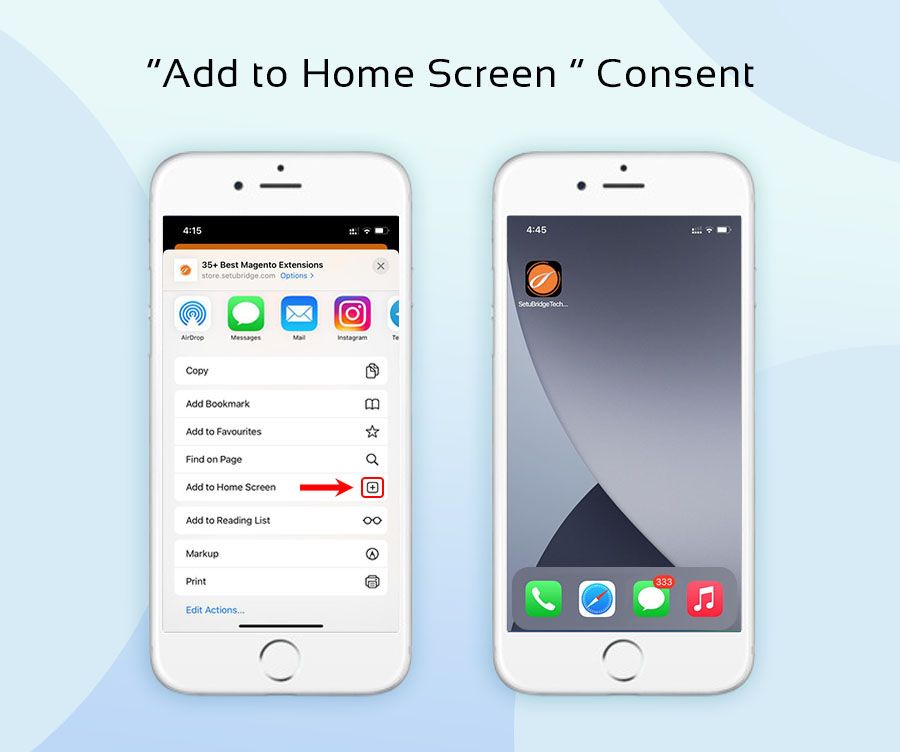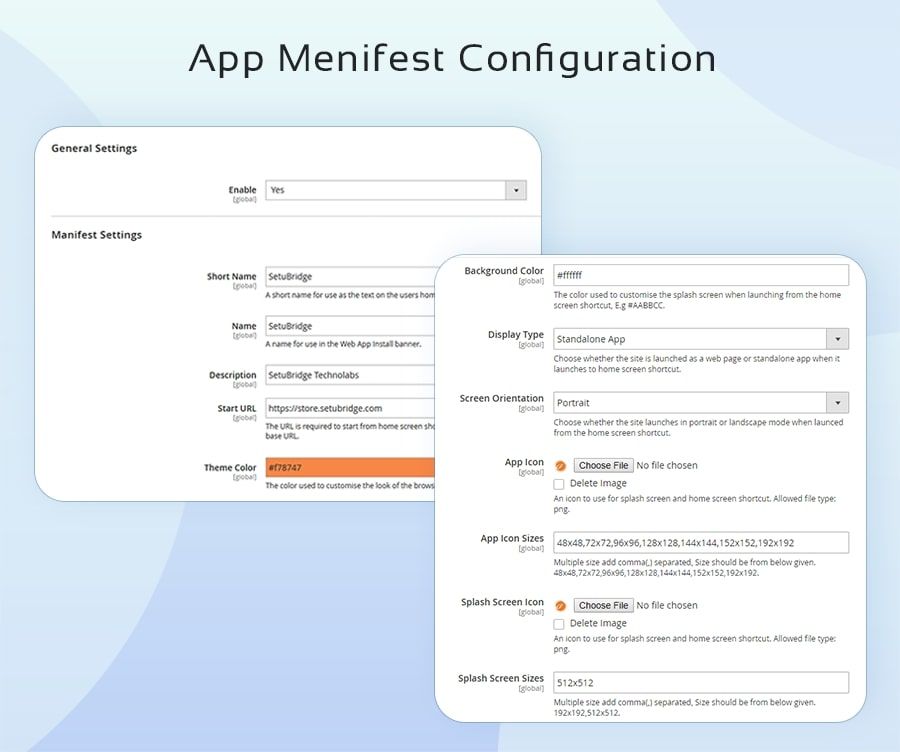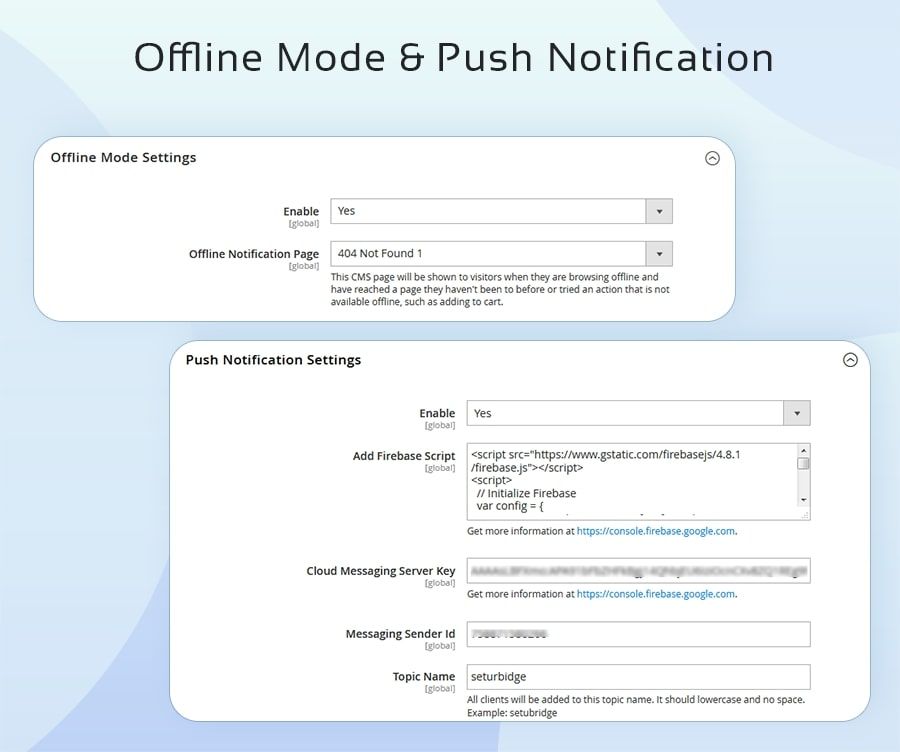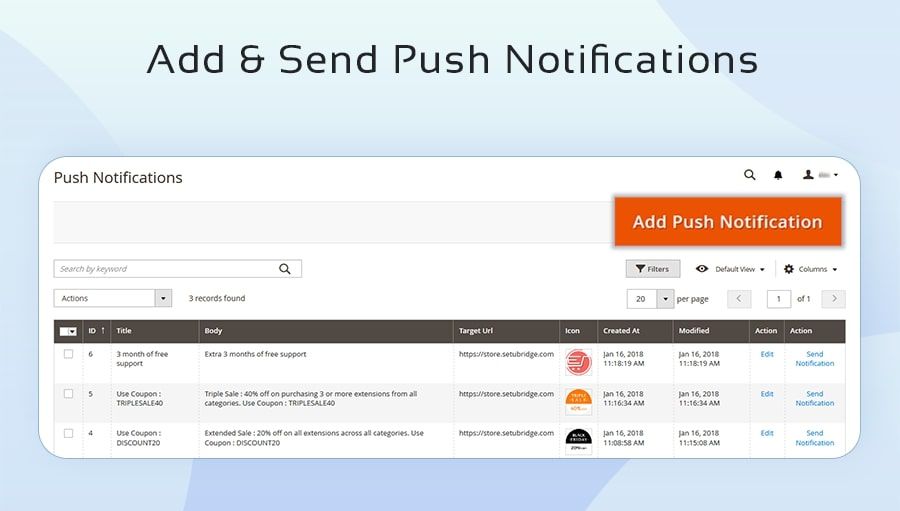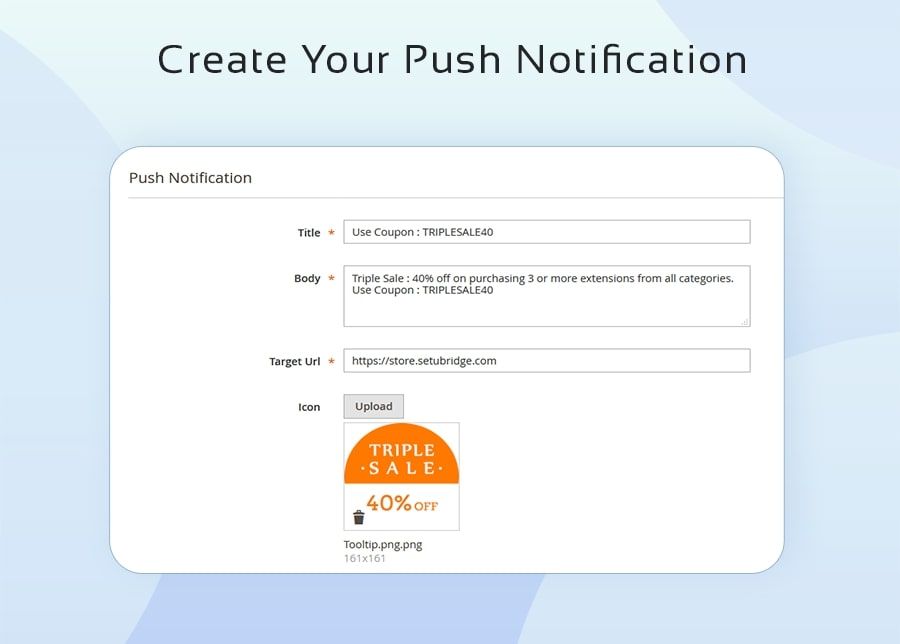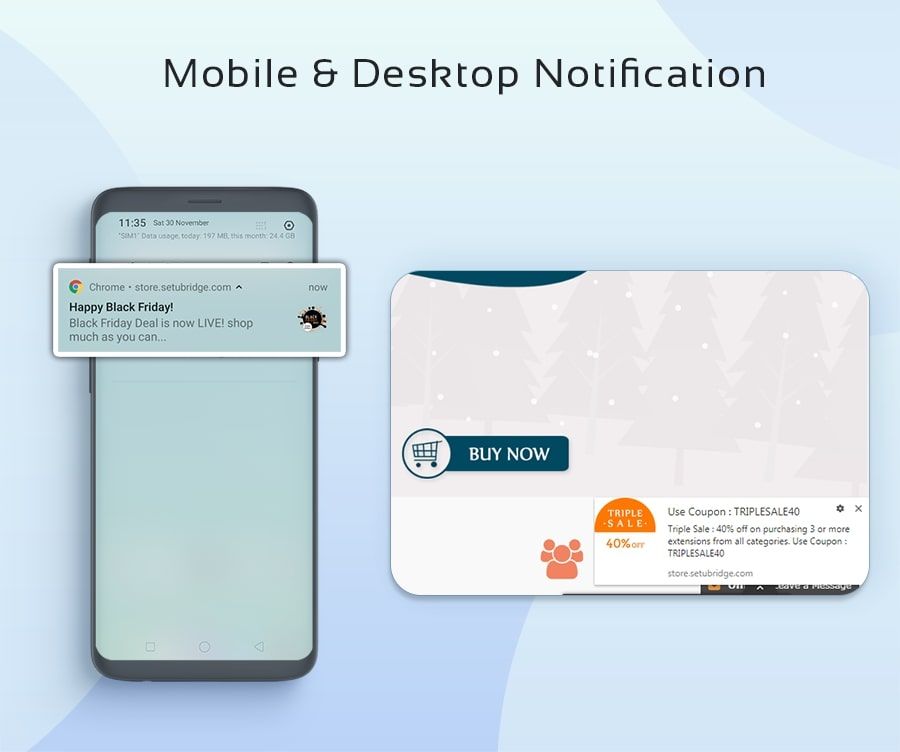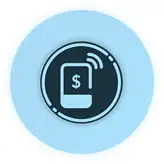Experience the power of our Magento extensions firsthand. Explore a live demo to see how they can enhance your store's functionality and elevate customer experience!
- Overview
- Screenshots
- Description
- Reviews
- FAQ
- Changelog
Magento 2 Progressive Web Apps (PWA) Extension
M2
Enhance your store with Magento 2 Progressive Web App (PWA) for lightning-fast performance, seamless mobile experience, and higher engagement. Boost your conversions with our cutting-edge, app-like solution.
193+ Downloads
Special Price $59 Regular Price $119
Lifetime access to original source code
1 Yearfree support & update
45 days money back guarantee
Feature:
- Create & configure App Manifest easily
- "Add to Home screen" popup for all supported browser
- Send unlimited web push notifications
- Personalize splash screen bg color, Icon & name of your PWA
- Track PWA Install/visits event in GA & backend dashboard
- App-like UX with Full screen & Standalone mode
- Compatible with all Magento Themes
Screenshots
Description
Magento 2 Progressive Web App EXTENSION
SetuBridge has come up with a game-changer, Integrate the Magento 2 Progressive Web Apps Extension (Google's PWA) to your eCommerce store. Using this technology, you will be able to deliver a mobile app-like experience to your customers using the immense capability of your web browser.
An application goes beyond a traditional web application and has user-cool features like sending push notifications through the browser itself. This takes away the barriers associated with your average mobile applications. Our team follow-ups all the responsibilities of Magento2 PWA integration. Magento 2 PWA extension is very advantageous for simplifying the operation of your eCommerce venture.
An application goes beyond a traditional web application and has user-cool features like sending push notifications through the browser itself. This takes away the barriers associated with your average mobile applications. Our team follow-ups all the responsibilities of Magento2 PWA integration. Magento 2 PWA extension is very advantageous for simplifying the operation of your eCommerce venture.
Magento 2 Progressive Web App Extension Benefits
Due to the wide reach of smartphones, organizations continuously roll out more and more applications in order to reach out to as many customers as possible. As eCommerce becomes popular, companies are investing heavily to ensure a smooth experience for customers.In days, the behavior observed by several surveys that customers avoid downloading apps due to lack of space on their phones. This leads to a loss of revenue for brands, and sales go down. To address these problems, SetuBridge brings this superb user experiensive Magento 2 PWA module. It being utilizes web browser capabilities & provides a mobile app-like experience to the users.
Why SetuBridge's Magento 2 Progressive Web App Extension?
- A Progressive Web Application launches in absence of low speed or no internet at all.
- This technology nullifies a need for a Play Store or an App Store to physically download an app on a customer’s phone.
- The admin panel is in charge of a look and feel of an entire application.
- Once a user sets display mode to full screen or standalone mode, experience app-like interaction.
- It is installable on a phone as an app icon can be saved to your home page.
- The Splash screen appears when a user opens their phone.
- Further, an admin can also send notifications to the customers from time to time.
Once the user installs a Google Lighthouse module, it will help you increase a PWA score. It will help to measure & validates this PWA metric. Further, it is necessary for the site to be faster in order to obtain a good score on this tool. Check your PWA score by adding a lighthouse tool in your chrome browser. In the end, please go through this checklist provided by Google which must be adhered to in order to be eligible as a PWA.
Note: This isn't a solution for headless PWA because the headless approach requires creating a bespoke theme with help of any JavaScript technology like react or angular or vue.js.
Magento 2 Progressive Web App Extension Set up:
1. To use this module, go to STORE> Configuration > SETUBRIDGE > PWA Tab:
2. Check more info on module configuration instruction here.
Magento 2 Progressive Web App Extension Configuration:
SetuBridge has come up with a game-changer, Integrate the Magento 2 Progressive Web Apps Extension (Google's PWA) to your eCommerce store. Using this technology, you will be able to deliver a mobile app-like experience to your customers using the immense capability of your web browser.
An application goes beyond a traditional web application and has user-cool features like sending push notifications through the browser itself. This takes away the barriers associated with your average mobile applications. Our team follows up on all the responsibilities of Magento 2 PWA integration. Magento 2 PWA extension is very advantageous for simplifying the operation of your eCommerce venture.
An application goes beyond a traditional web application and has user-cool features like sending push notifications through the browser itself. This takes away the barriers associated with your average mobile applications. Our team follows up on all the responsibilities of Magento 2 PWA integration. Magento 2 PWA extension is very advantageous for simplifying the operation of your eCommerce venture.
Magento 2 Progressive Web App Extension Benefits
Due to the wide reach of smartphones, organizations continuously roll out more and more applications in order to reach out to as many customers as possible. As eCommerce becomes popular, companies are investing heavily to ensure a smooth experience for customers.
In days, the behavior observed by several surveys that customers avoid downloading apps due to lack of space on their phones. This leads to a loss of revenue for brands, and sales go down. To address these problems, SetuBridge brings this superb user-experienced PWA magento 2 module. It utilizes web browser capabilities & provides a mobile app-like experience to the users.
Why SetuBridge's Magento 2 Progressive Web App Extension?
- A Progressive Web Application launches in absence of low speed or no internet at all.
- This technology nullifies the need for a Play Store or an App Store to physically download an app on a customer’s phone.
- The admin panel is in charge of a look and feel of an entire application.
- Once a user sets display mode to full screen or standalone mode, experience app-like interaction.
- It is installable on a phone as an app icon can be saved to your home page.
- The Splash screen appears when a user opens their phone.
- Further, an admin can also send notifications to the customers from time to time.
Once the user installs a Google Lighthouse module, it will help you increase a PWA score. It will help to measure & validate this PWA metric. Further, it is necessary for the site to be faster in order to obtain a good score on this tool. Check your PWA score by adding a lighthouse tool in your chrome browser. In the end, please go through this checklist provided by Google which must be adhered to in order to be eligible as a PWA.
Note: This isn't a solution for headless PWA because the headless approach requires creating a bespoke theme with help of any JavaScript technology like React, Angular, or Vue.js.
Magento 2 Progressive Web App Extension Set up:
1. To use this module, go to STORE > Configuration > SETUBRIDGE > PWA Tab:
2. Check more info on module configuration instructions
here
.
Magento 2 Progressive Web App Extension Configuration:
Experience It Now
Customer Review
How does Magento 2 Progressive Web Apps (PWA) Extension help admin?
Highly recommended
Apr 10,2021
Helpful to improve customer experience. I can configure which features I want to add according to my needs. Service team is friendly and a Good extension, Definitely recommended.Ease for installation!
Feb 17,2021
The installation instructions of this extension are so clear and by following their instructions, I have set up this tool so easy and it is good for the customer also. Great service team!!Awesome Store!!
Jan 11,2021
I'm totally in love with this extension! It proved to be reliable, it is easy to use and it gives you that edge over your competitors and good for customers. Definitely gonna recommend this tool to all my known people who set up an eCommerce store!Perfect tool!!
Nov 23,2020
Highly Recommended this module! I found this module really handy for my website. Once I configure it, this extension works so perfectly. Setting this up I don't find any errors. Perfect work!Great Extension!!
Oct 08,2020
I was finding this kind of extension so alone and finally, I found one. This extension helps our customers to reach directly to us and the developing team is also brilliant. They helped me till the end of the time. Thank you for the support!! Keep Working like this :)Do as they says!
Aug 05,2020
SetuBridge teams do a fantastic job, quick in response, efficient and perfect in their professional work. I was troubled with some issues on my website for installing this extension, but in no time they solved it effortlessly.Great extension, fast setup, excellent support
Jun 01,2020
Having this Extension in my store speeds up our mobile traffic considerably and creates a much better experience for customers where the page loads nearly instantly. This Extension has made my store PWA-READY in less than five seconds! Well done guys!Works perfectly
Mar 09,2020
The installation instructions of this extension are so damn clear and by following their instructions, I have set up this tool so easily. Impressed with this Extension and its features are also very good. customers can receive with us by directly adding our website on their home screen.Very exiting
Nov 29,2019
Currently, this plugin is fulfils our basic PWA functionality for our e-commerce store. Great effort team and hopefully will be releasing new features soon and will be waiting for that!!GRAN AMOR ESTA APLICACIÓN
Nov 19,2019
This Extension has made it very easy for customers to direct contact with us. We had a couple of questions for installing this extension and the SetuBridge team was quick to respond and ensure we were up and got no problem with the installations or with the executions.Great Job!
Sep 26,2019
This plugin takes your business to another level. Not only do they rip you off tremendously but also they provide good customer support & satisfaction. I have spent money on this plugin and the price is also not too high and the company does exactly what they say. Good work team!! hope to meet you soon!Good extension which fulfills your basic PWA requirements.
Aug 23,2019
Our company has tried out a few PWA plugins as well as some PWA generators but some and others find some issues to set up or customers were complaining for not having perfect execution, so far this is the best I have tested and not we don't find any problems for having this. Very good extension
Jul 27,2019
The extension works well. Giving the documentation guide has helped us very well and the plugin is good and very easy to use. Would recommend it for any WordPress site. No issues! Perfect work.Excellent!
Mar 08,2019
Just started using this module less than a week ago but so far so good. Easy implementation with really good and proactive customer service. Great company to work for!!Well developed and great support!
Mar 05,2019
I'm happy with the extension and the support I got from the Setubridge team is excellent. I was looking for this type of plugin for my eCommerce site. Speaking with the service team helped me exactly what I was looking for.Nice & cheapest module!
Mar 01,2019
Would recommend it. The quality of this extension is on point. This extension is so good and giving a demo builds trust that these features work like this. Incredible work! Perfect!
Feb 18,2019
We had a great experience with the Setubridge team. This extension was so clear for installing and their instructions were spot on.Very Much Needed
Dec 04,2018
It is great for using and its customer interface is very secure for using this extension. Great design tool and very easily manageable for many products to design in the best way. Developer support is friendly and always available for help!!Changelog
Version 1.0.5 CE
Jun 07, 2021
- Added Multiple store support
Version 1.0.4 CE
Mar 05, 2021
- Added latest firebase library support
Version 1.0.3 CE
Feb 15, 2021
- Added CSP (Content Security Policy) Support
- Fixed scope issue
Version 1.0.2 CE
Nov 28, 2019
- Track the installs & app view events on event tracking dashboard
- Extended "scope", so admin can make practical use of it when PWA is in a sub directory
Version 1.0.1 CE
Mar 28, 2019
- Admin can upload Splash Icon
- Tracking PWA Events With Google Analytics (This will allow tracking PWA events with Google Analytics, such as to track how many users have added our site to their home screen.)
Version 1.0.0 CE
Jan 17, 2018
- Support offline mode, admin can choose an offline page
- Launches without internet or low-quality internet
- Works lightning fast compared to a website
- Enter & display web application name
- Splash background colour of the PWAs
- Send multiple notifications at a time
- Works completely responsive on all platforms
- Upload and change an application icon
- Set the theme colour of the PWAs
Frequently Asked Questions
- Q1: What is PWA?
- A: This hybrid form of mobile applications and web pages provides users with an in-app appearance and experience.
- Q2: How does it work?
- A: As the user explores a normal webpage in the browser, a "Add to Home screen" prompt will appear. After installing PWA, it will be added into the home screen.
- Q3: Why using PWA module in my Magento site?
- A: A PWA is generally a web technology that makes web apps that look like native apps for mobile devices. It provides an app-style experience such as notifications, offline use, and increases website speed.
- Q4: Does have any demo for the current PWA module?
- A: Open this PWA demo in your mobile device
- Q5: Does this module work with unsecured sites (without HTTPs)?
- A: No, PWA criteria don't allow to launch a web app with unsecured sites. For more info view checklist.
- Q6: Does this extension work on iOS?
- A: Yes, Apple offers partial support for PWAs starting with Safari 11.3. There is no native "Add to Home Screen" prompt, however. Tap the "Add to Home Screen" button in the share menu of the browser to add your app.
- Q7: Will it work in the Magento custom theme?
- A: Yes, as it is based on the Magento framework, it works on every custom theme.
- Q8: Can I submit the PWA app on google play store?
- A: Yes, there is a buzz word called Trusted Web Activity from google which helps you publishing your PWA to google play store. You can read more about this.
- Q9: After adding this module, does it affect on my site speed?
- A: Site speed will be improved as PWA uses service worker that is able to provide great speed as of native apps. So once the page is loaded it will get cached & utilized later.
- Q10: Is the extension compatible with Magento latest version 2.4.x?
- A: Yes.
- Q11: Is the SetuBridge extension available to install with a one-time payment or subscription-based?
- A: The extension is available to install & integrate with the store with a one-time payment.
- Q12: Will I get free support and updates?
- A: Yes, with the purchase, you’ll get 6 months of free support and 1 year of updates.
- Q13: Is it possible to test the Setubridge extension on a staging site before transferring it to a live one?
- A: Yes, you can switch on the production domain from your test domain after configuring all the settings.
- Q14: How can I get a refund?
- A: You can read out the refund policyfor more details.
What is PWA?
- This hybrid form of mobile applications and web pages provides users with an in-app appearance and experience.
How does it work?
- As the user explores a normal webpage in the browser, a "Add to Home screen" prompt will appear. After installing PWA, it will be added into the home screen.
Why using PWA module in my Magento site?
- A PWA is generally a web technology that makes web apps that look like native apps for mobile devices. It provides an app-style experience such as notifications, offline use, and increases website speed.
Does have any demo for the current PWA module?
- Open this PWA demo in your mobile device.
Does this module work with unsecured sites (without HTTPs)?
- No, PWA criteria don't allow to launch a web app with unsecured sites. For more info view checklist.
Does this extension work on iOS?
- Yes, Apple offers partial support for PWAs starting with Safari 11.3. There is no native "Add to Home Screen" prompt, however. Tap the "Add to Home Screen" button in the share menu of the browser to add your app.
Will it work in the Magento custom theme?
- Yes, as it is based on the Magento framework, it works on every custom theme.
Can I submit the PWA app on Google Play Store?
- Yes, there is a buzz word called Trusted Web Activity from Google which helps you publish your PWA to the Google Play Store. You can read more about this.
After adding this module, does it affect on my site speed?
- Site speed will be improved as PWA uses service workers that are able to provide great speed, similar to native apps. Once the page is loaded, it will get cached & utilized later.
Is the extension compatible with Magento latest version 2.4.x?
- Yes.
Is the SetuBridge extension available to install with a one-time payment
or subscription-based?
- The extension is available to install & integrate with the store with a one-time payment.
Will I get free support and updates?
- Yes, with the purchase, you’ll get 6 months of free support and 1 year of updates.
Is it possible to test the SetuBridge extension on a staging site before
transferring it to a live one?
- Yes, you can switch the production domain from your test domain after configuring all the settings.
How can I get a refund?
- You can read out the refund policy for more details.