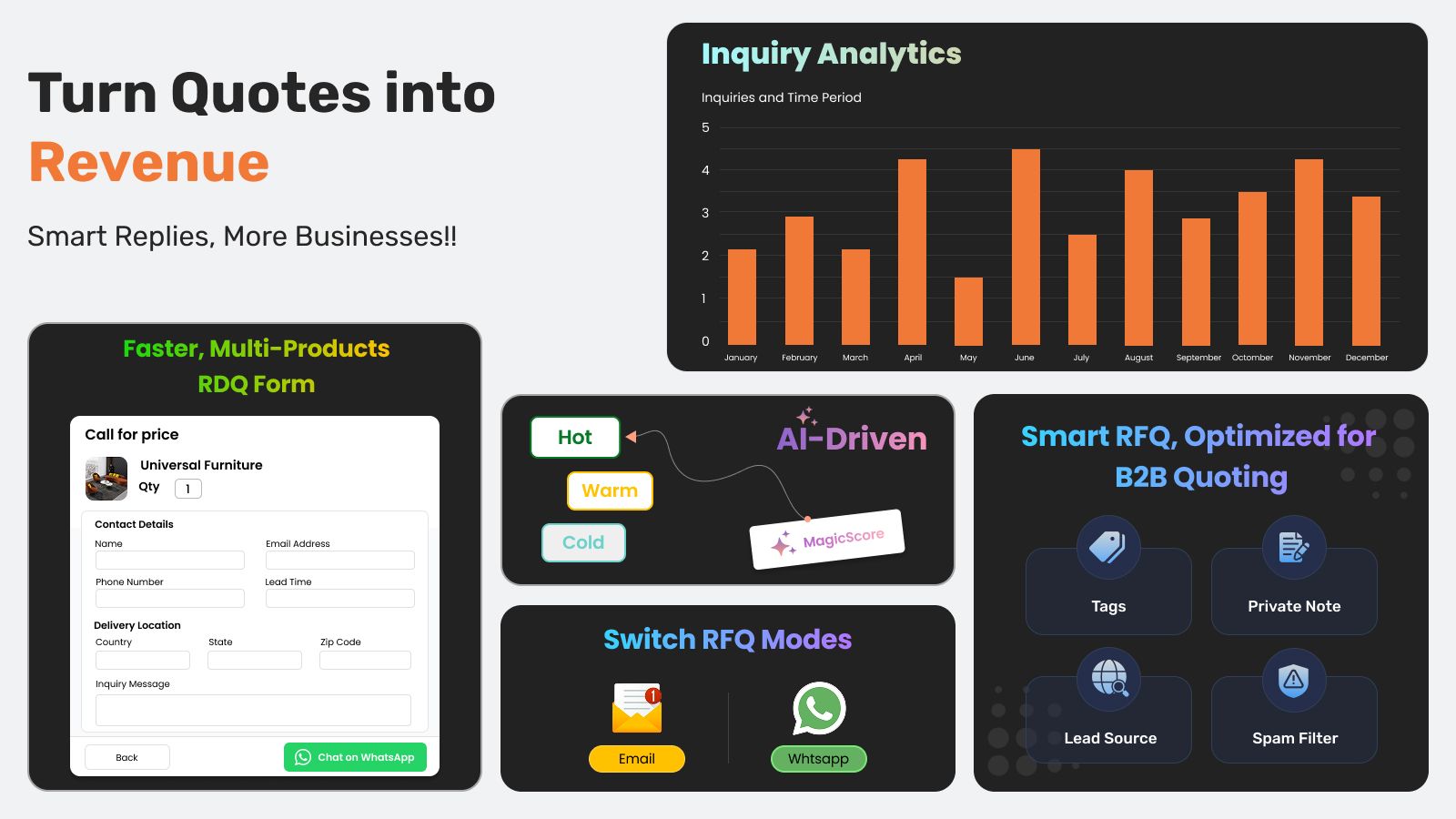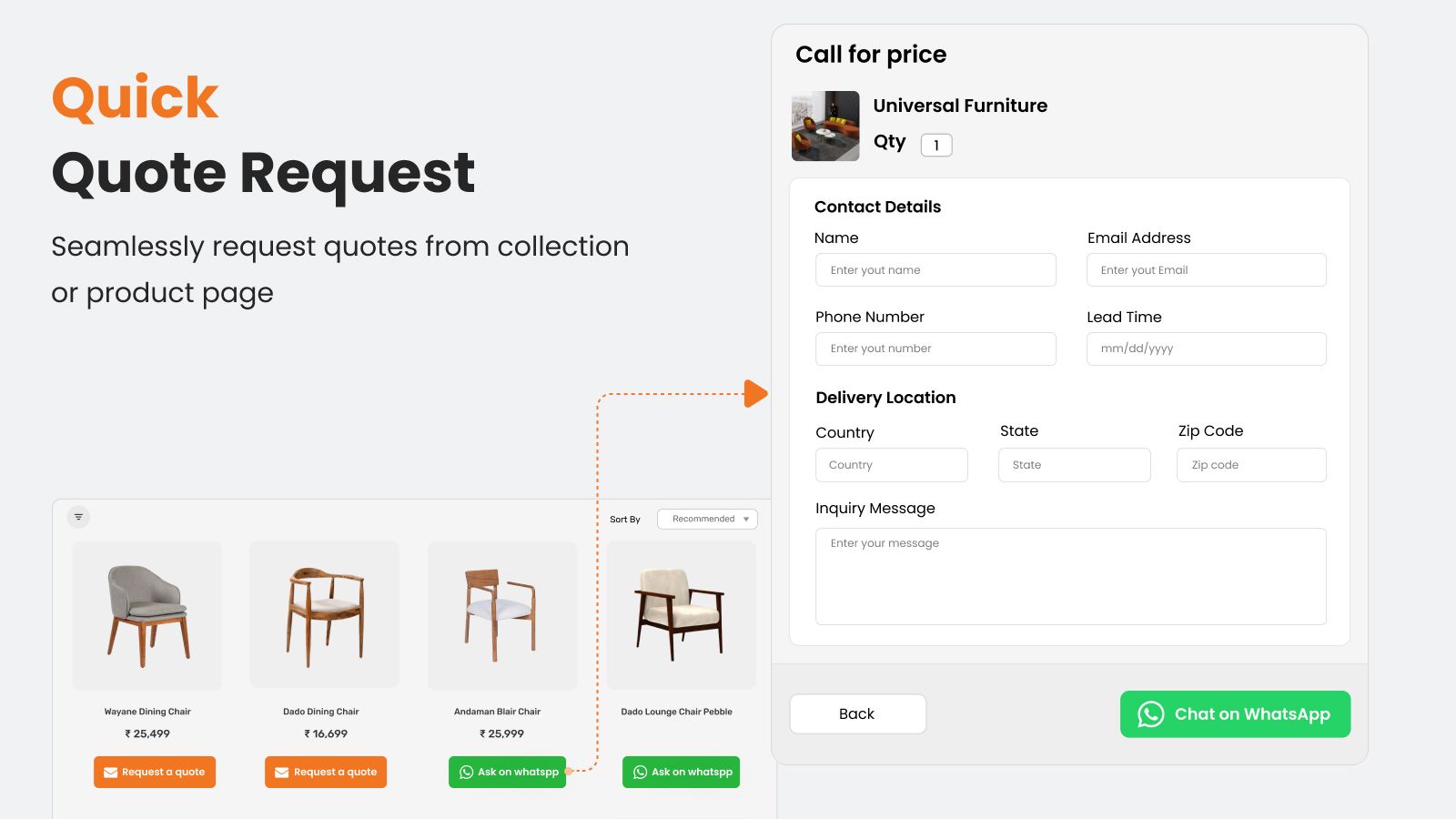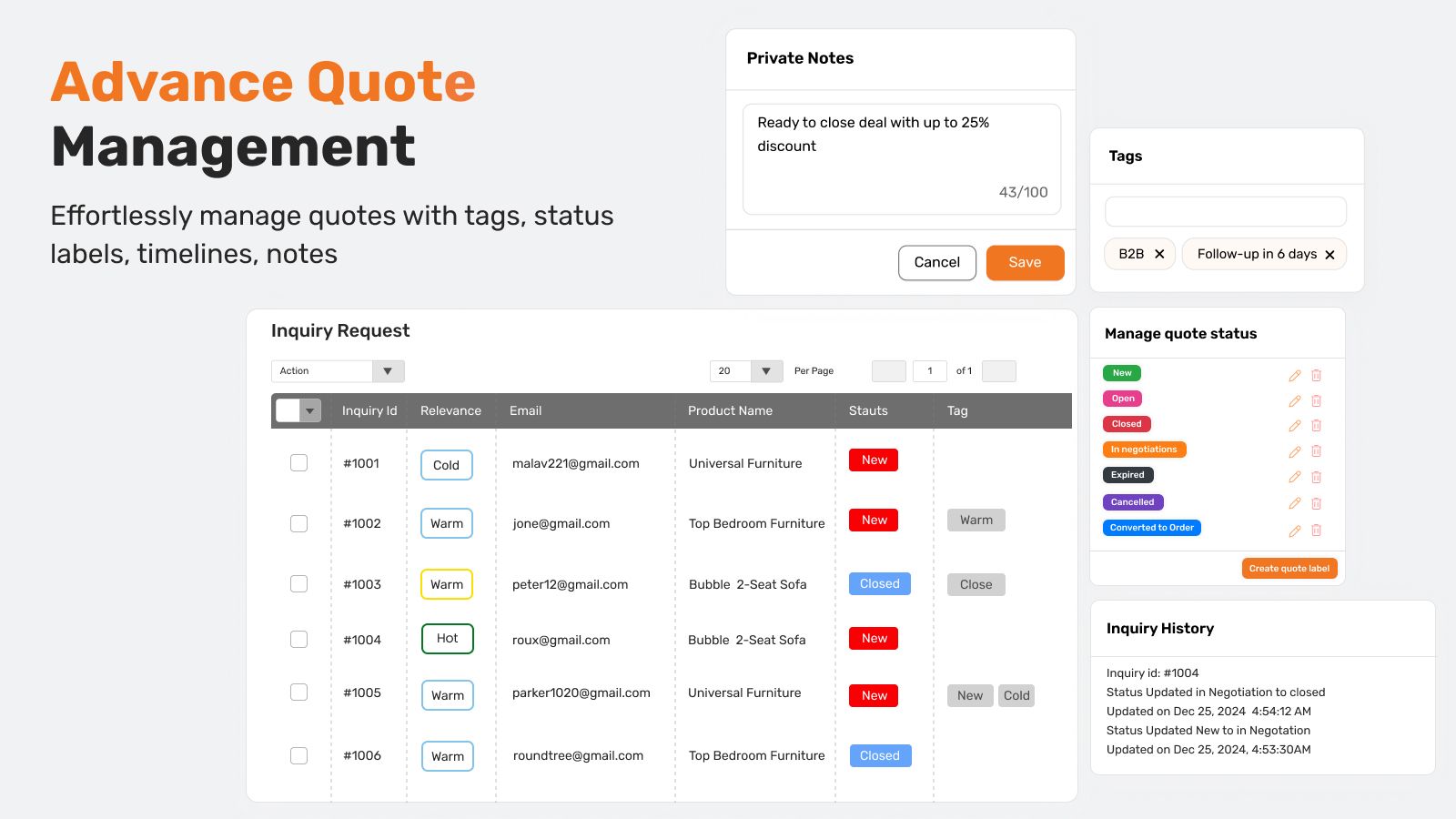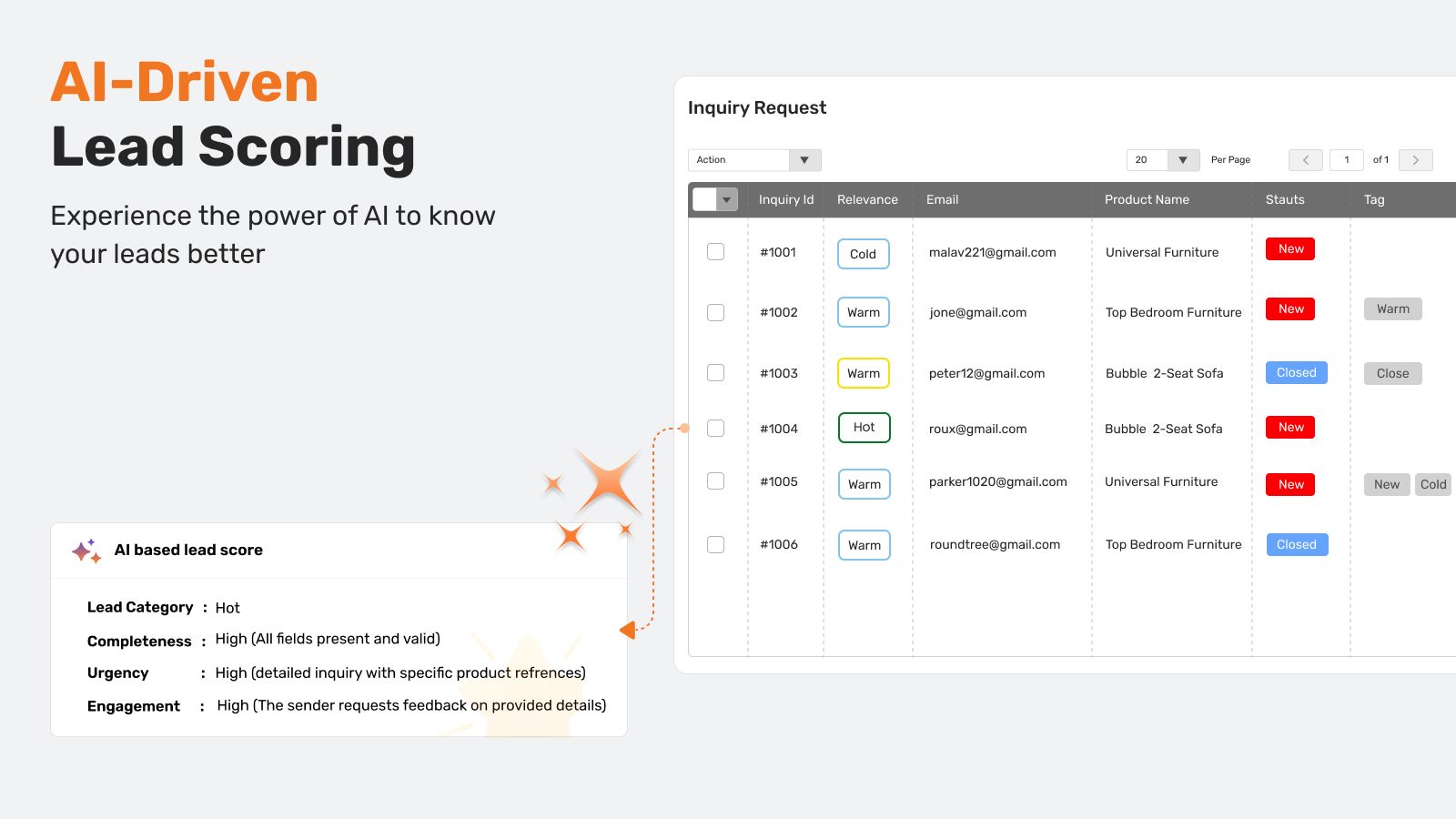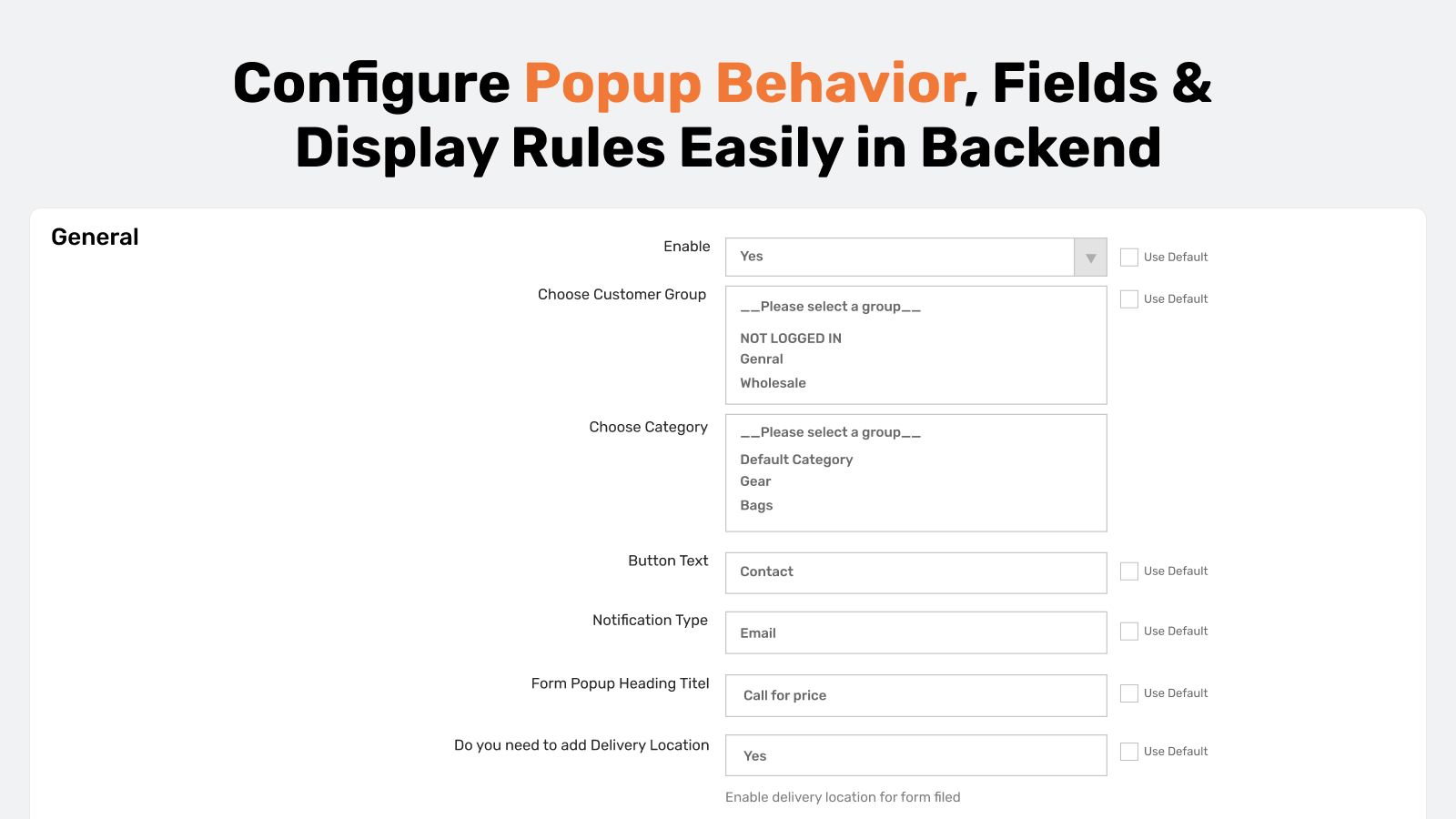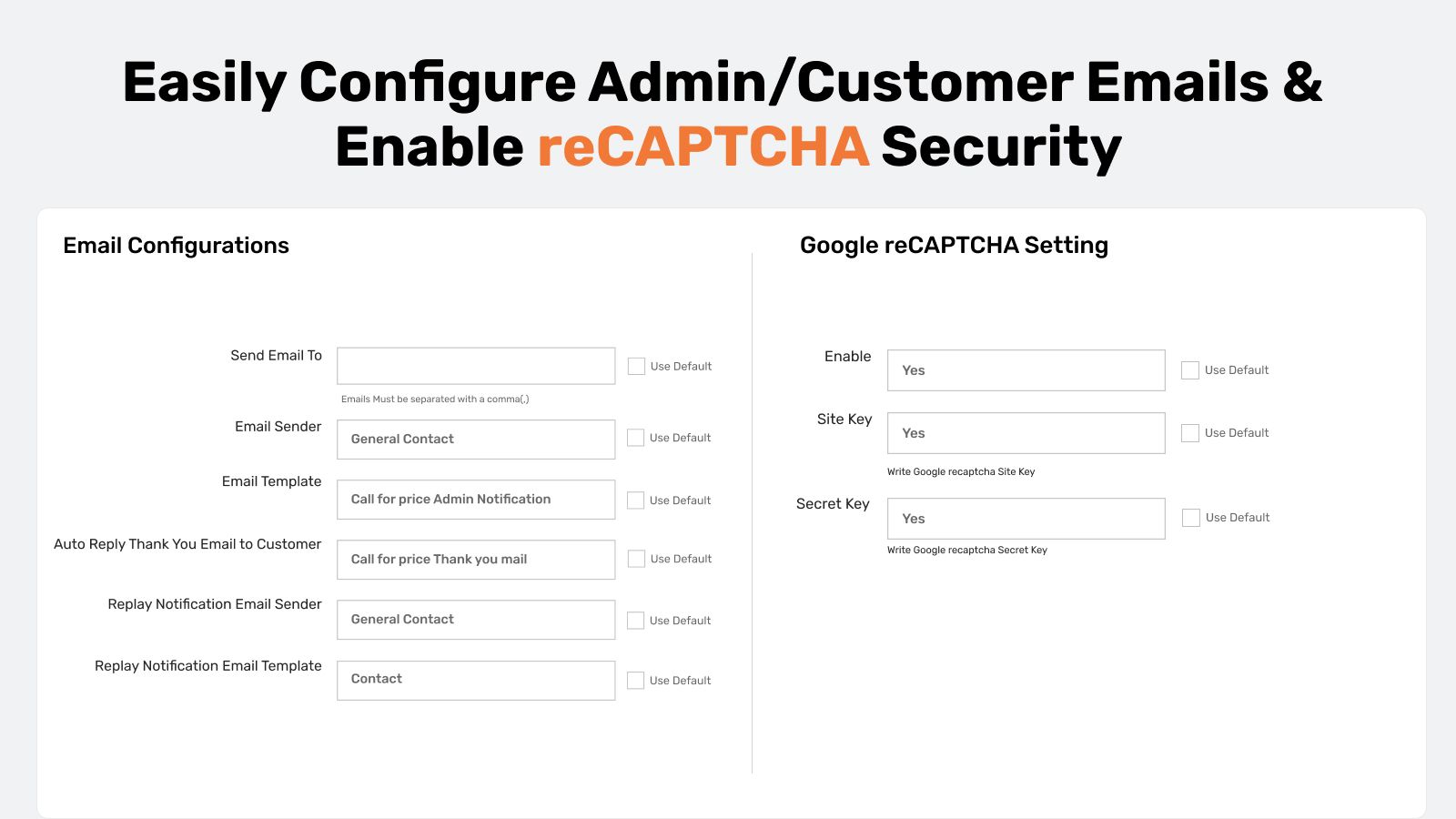Experience the power of our Magento extensions firsthand. Explore a live demo to see how they can enhance your store's functionality and elevate customer experience!
- Overview
- Screenshots
- Description
- Reviews
- FAQ
- Changelog
Magento 2 Call for Price Extension
Magento 2 call for price extension is a perfect solution for merchants who wants to hide price on product page and display an ask for price button. This ready to use Hyva hide price extension enhances customer engagement, boosts inquiries and drives more sales effortlessly!
Lifetime access to original source code
1 Yearfree support & update
45 days money back guarantee
- Hide price & replace "add to cart" with various button options
- Set hide price for some products, specific categories & customer groups
- Personalize "call for price" button & price form according to your brand
- Advanced Call for Price Report Grid
- Magento 2 hide price extension supports all product types
Screenshots
Description
Why Choose Magento 2 Call for Price Extension?
Magento 2 Call for price extension is ultimately helpful for those e-Commerce store merchants, whose product has no stable prices (e.g., gold).
Since the price doesn’t remain stable, a fixed price cannot be quoted for a product. A Magento 2 call for price module offers admin the ability to hide the price of unstable selected products from the catalog page and enables the feature for customers to contact the admin online through the website for a price.
Eventually, customers can also request additional details along with product rates through the customer contact form. The plugin adds a function for admin that hides the "add to cart" button and shows a custom-labeled button for the call for price instead of that.
How does Magento 2 Call for Price Module work?
The Magento 2 call for price module allows you to hide the price of certain products, whatever you set in the back end, and to show a Call for Pricing or Ask for Pricing button. This feature is especially useful for products with variable prices, customized pricing models or multiple order processing.
When hide price enabled, this extension removes the price from selected products or categories and replaces it with a customizable button. Your customers can ask for the price by clicking on the button or by a contact form, email or phone. These queries are then managed from the Magento back-end, which allows shop owners to respond directly and offer their own prices.
Additionally the hide price extension is fully Hyva-compatible which ensures a seamless user experience with optimized performance on your store. By using this hide price module, merchants can boost inquiries, improve customer interactions and drive more conversions effortlessly.
Spark Conversations & Boost Sales with Price Control
- You can turn the Call for Price feature on or off quickly in your admin panel.
- Keep prices hidden for certain products, customer types, categories, or store views.
- Set up special "call to action" events for different customer groups.
- Decide if prices appear or stay hidden across all your store views.
- Encourage customers to ask about prices. This gets them talking to you.
- Shoppers can easily reach out to you to get product prices.
- View every product marked "call to action" right in your admin area.
- Answer customer price questions directly from your store's back-end.
- Change how your email templates look and sound from the settings.
- This call for price extension works perfectly with all your Magento stores.
Magento 2 Call for Price Extension Setup:
1. To use this module, go to STORE > Configuration > SETUBRIDGE > Call For Price Tab.
2. Check more info for how to install magento hide price extension
here.
Magento 2 Call for Price Extension Configuration:
Changelog
- Request Prices via WhatsApp
- Intelligent Inquiry Prioritization
- Advanced Tagging System
- Analytics Chart Board for Inquiries
- Inquiry Action History
- Implemented Google reCAPTCHA
- Added Address Field for Better Management
- Auto send "Thank you for inquiry" email to customers
- Improve & enhanced Email Template
- Enhanced lead tracking status labels
- Compatible with PHP8.3
- Magento 2.4.X Compatible
- Compatible with Hyva Theme
- Fixed, Call for price button display issue with custom theme
- Magento 2.3 to 2.4.0 support
- Bug fixing and improvements
- Bug fixing and improvements
- Bug fixing and improvements
- Plug-in can be activate/deactivate from back-end
- Add a contact to action button on particular products, groups of customers, product classification or on store views
- Contact for product price feature can be enabled for a particular group of customers
- Product rate can be hidden by particular store views
- Encourage store visitors by call to a pricing
- Customer direct contact towards the merchant via a call to action button
- All the 'call for price' enabled product list can be managed from an admin panel
- Admin able to revert on a price request from back-end options
- Email template can be modified from a back-end
- It supports multi-store
Frequently Asked Questions
- Yes, this extension can be applied to the specific category product and on single as well.
- An email will be sent to the customer while the administrator responds to any inquiries on the call for price requests.
- Yes, SetuBridge extensions work with all the plugins, as well as with many third-party plugins. We'll definitely try to help you if you face any technical issues, please create a ticket at [email protected].
- Yes, you will get 6 months of free support and 1 year of product updates with the purchase.
- Yes, you can use the installation and configuration services that are provided with every extension purchase.
- Yes, you can switch on the production domain from your test domain after configuring all the settings.
- The extension is available to install and integrate with the store with a one-time payment.
- You can send an email to [email protected] with your requirements for the extension.
- You can read our refund policy for more details.
- Take Hyvä store to the next level with custom features, slick design tweaks, and performance boosts that set your store apart. Our Hyvä customization service are designed to deliver next-level performance and style.