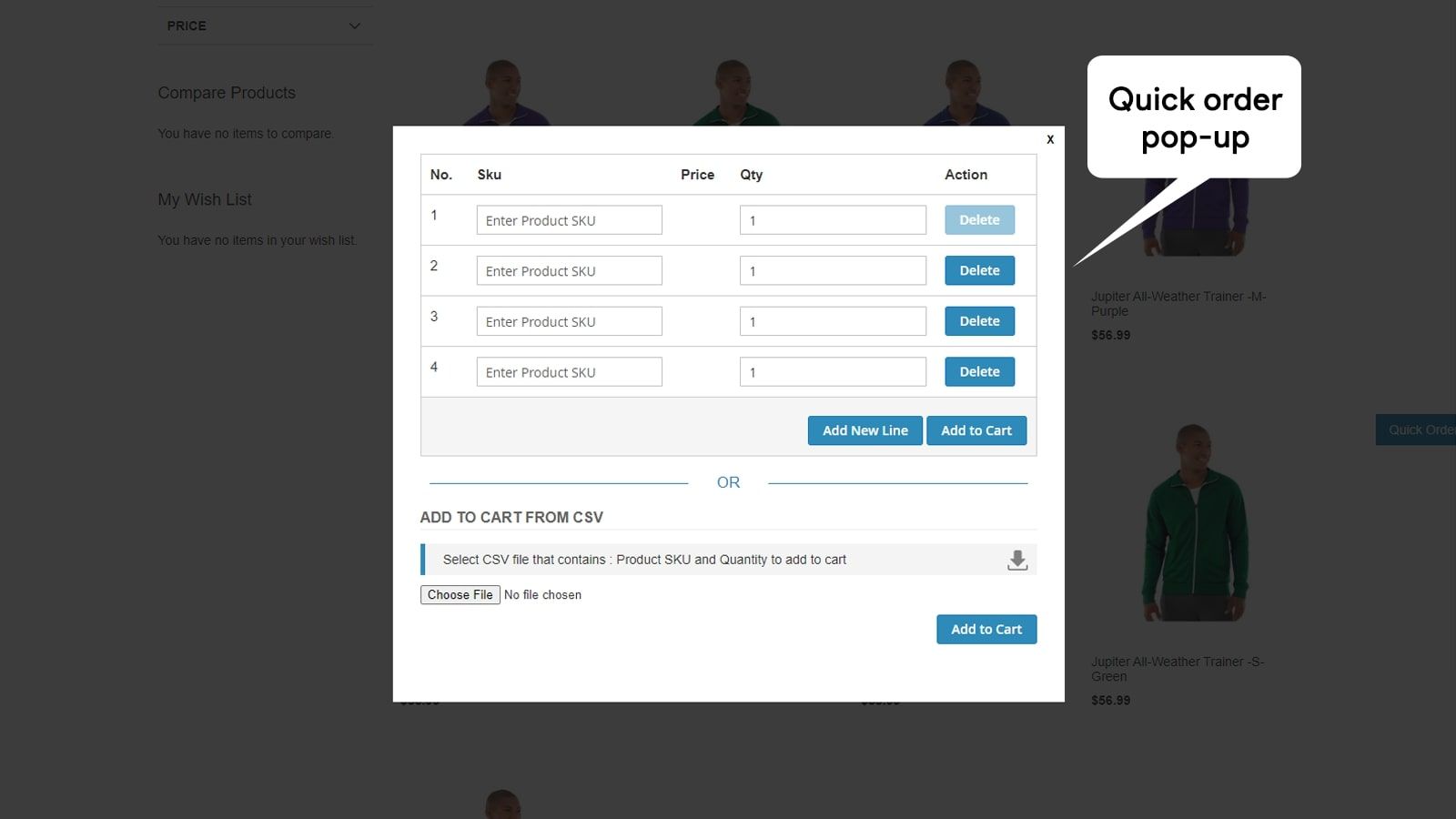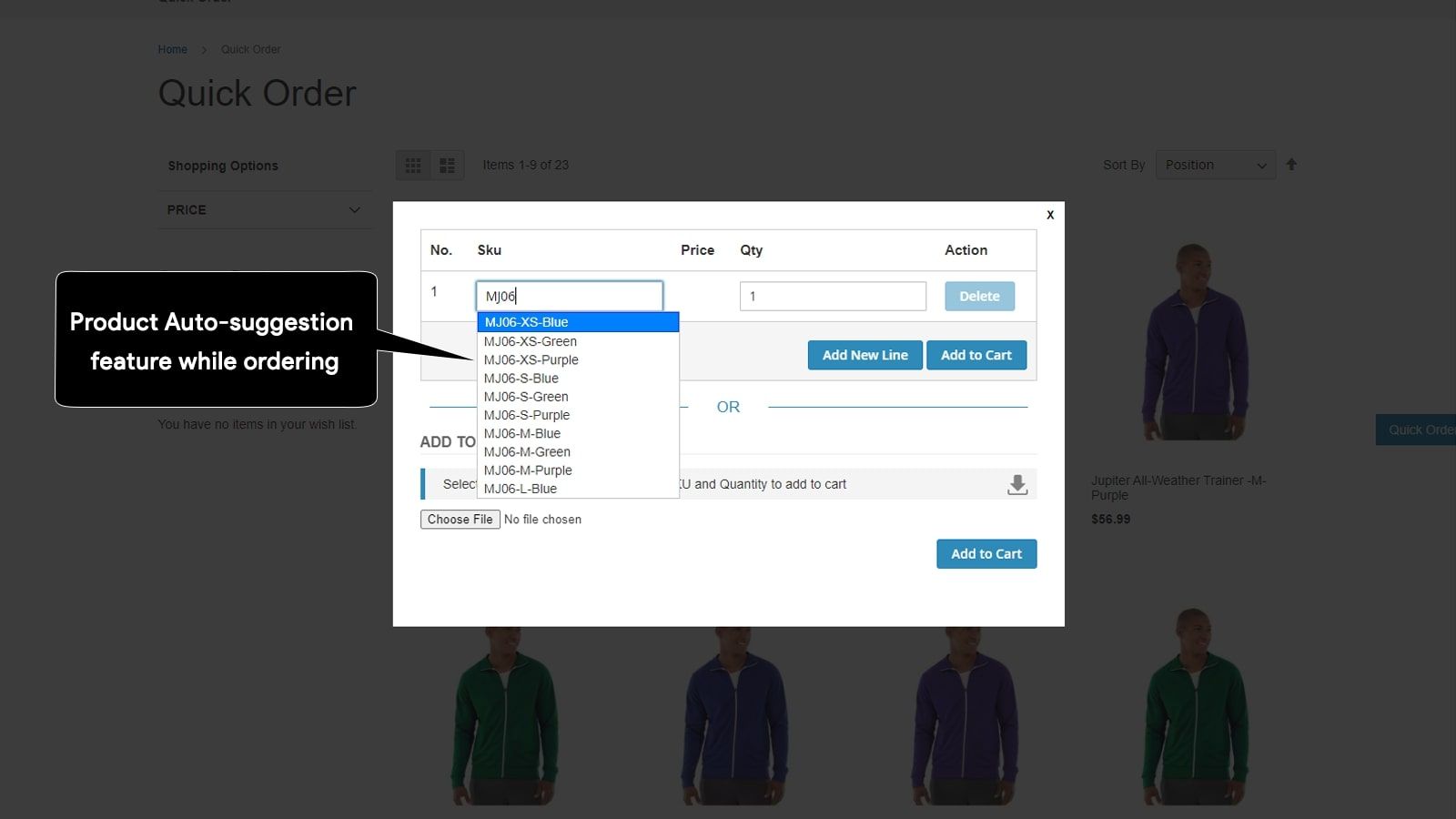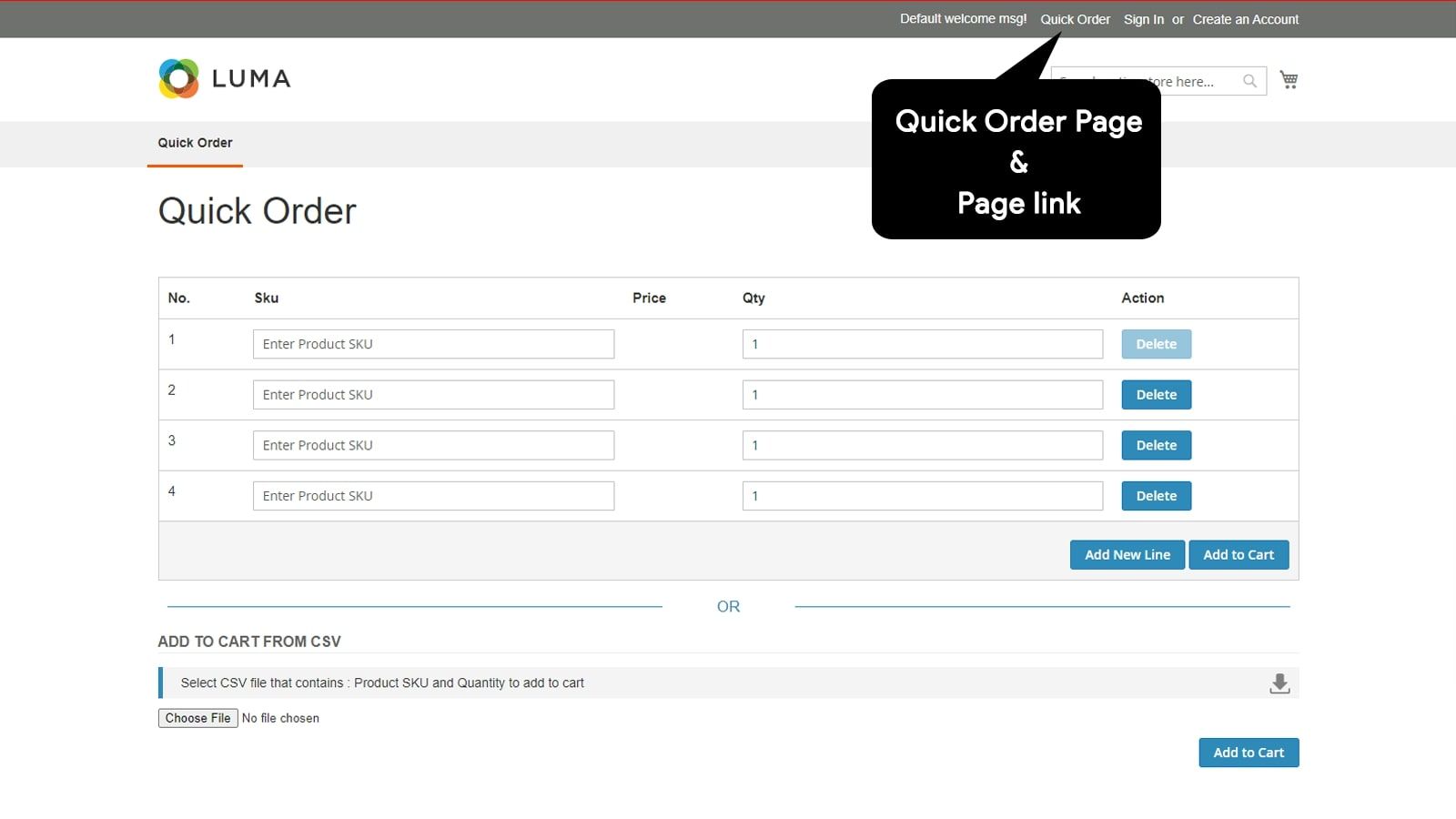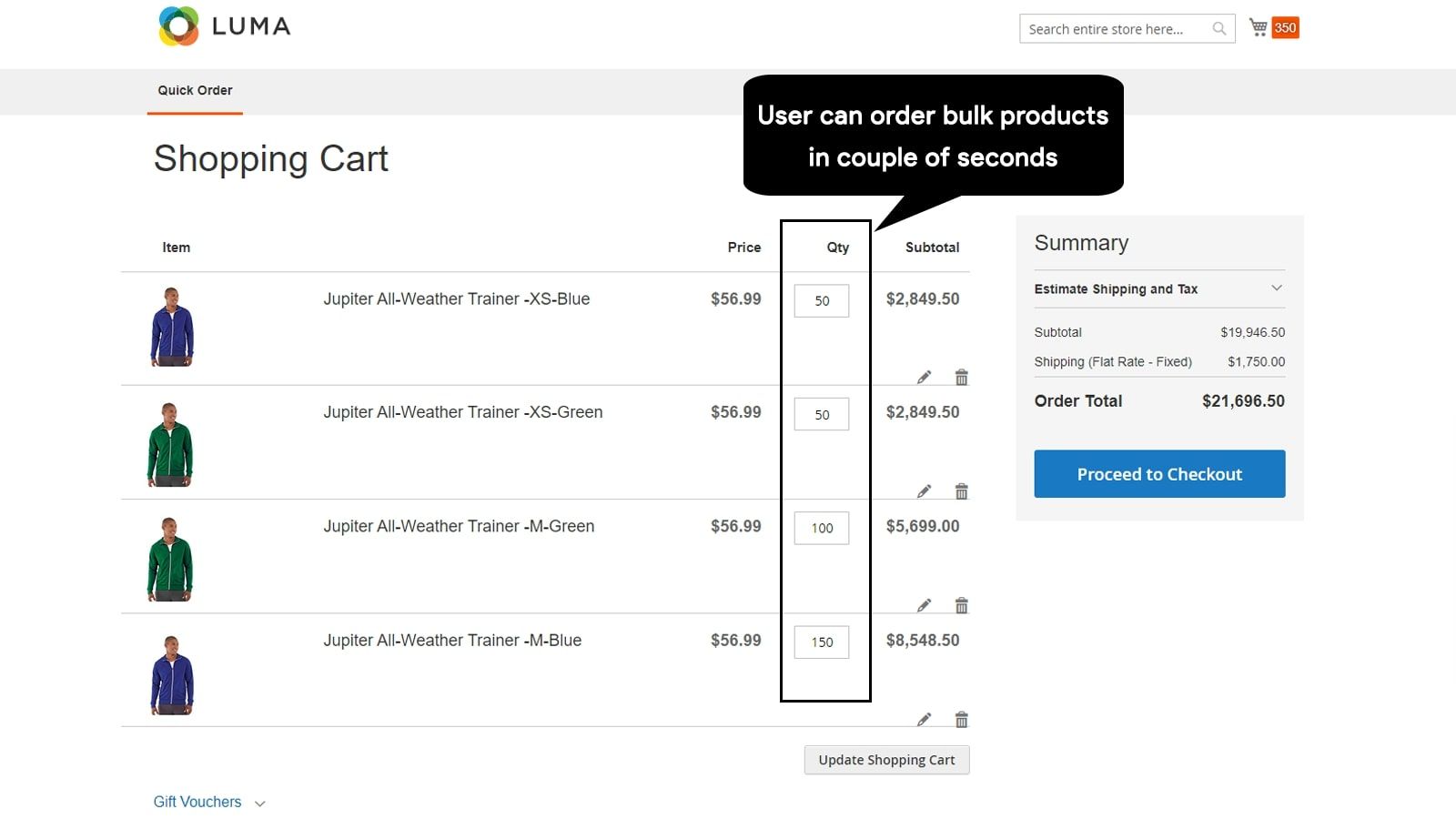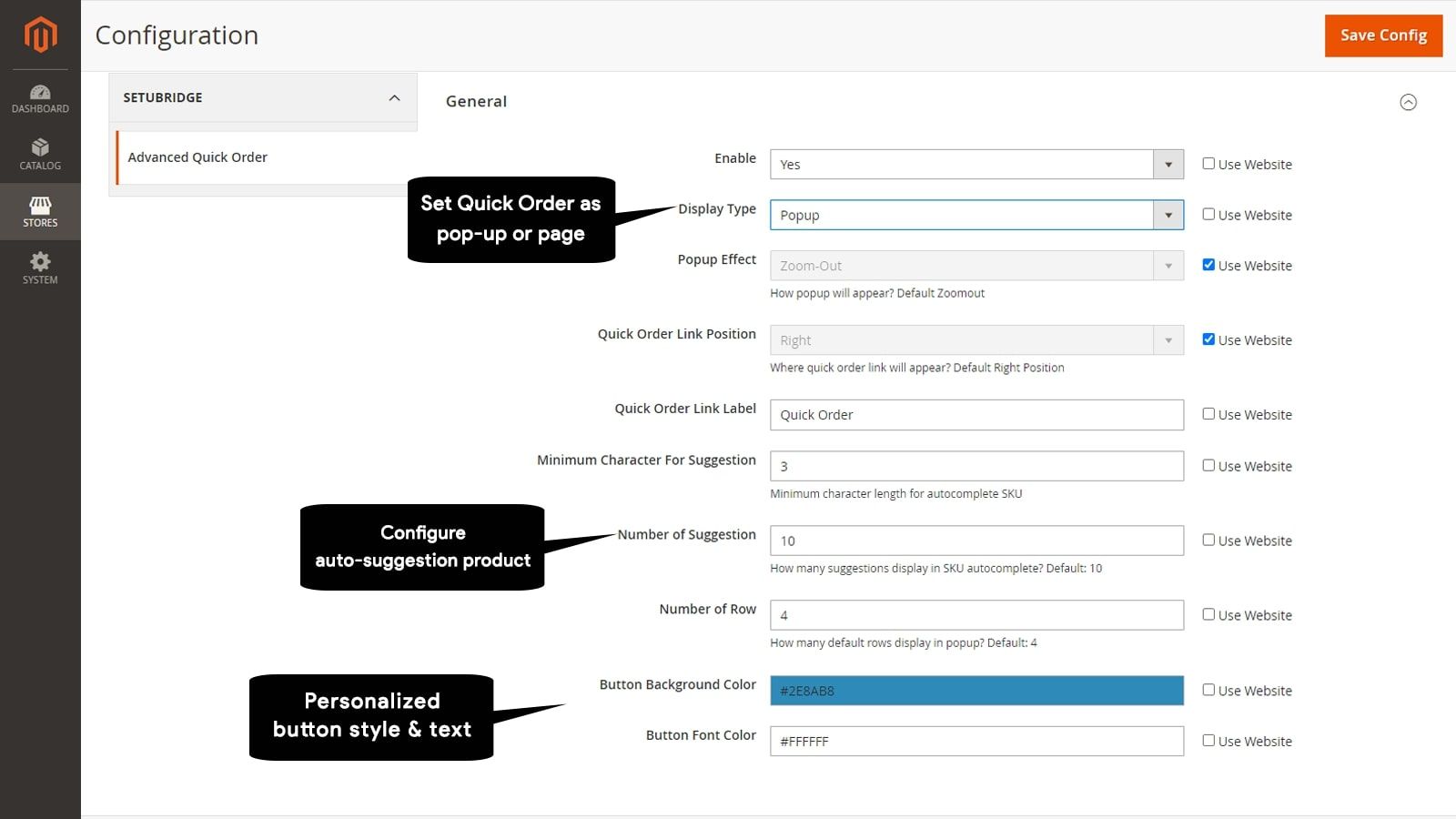Experience the power of our Magento extensions firsthand. Explore a live demo to see how they can enhance your store's functionality and elevate customer experience!
- Overview
- Screenshots
- Description
- Reviews
- FAQ
- Changelog
Magento 2 Quick Order Extension
M2
Our magento 2 quick order extension is designed to streamline the bulk purchasing process for B2B wholesale customers. With magento 2 quick order by SKU, buyers can quickly add products to their cart by entering SKUs manually or importing a CSV file for faster bulk order processing.
Lifetime access to original source code
1 Yearfree support & update
45 days money back guarantee
- Offer Bulk Product Add To Cart for Wholesale Customers
- Quick Order: by SKU or by CSV import
- Products Search by SKU - Auto Suggested SKU
- Personalized Quick Order Form - Color, Labels, Texts
- Set Display Types: Popup With Sticky Button Or Page
- Best Quick Order UX For Mobile & Desktop (A/B Tested)
Screenshots
Description
MAGENTO 2 QUICK ORDER EXTENSION: HOW DOES IT WORK?
This magento 2 fast order extension is extremely useful in B2B e-commerce where the wholesale customer can add a bunch of products quickly into the cart without go through each product page individually.
Magento 2 b2b quick order extension allows consumers to enter each product's SKU and quantity needed. This process of B2B wholesale order on the Magento 2 platform is made much easier by an auto-suggestion feature of a product's SKU.
What is Quick Order?
Magento 2 Quick Order extension allows your customers to order items quickly and easily from your store. Customers can add products to their shopping carts by directly typing SKUs or uploading the CSV file instead of navigating through multiple pages.
Why you need Magento 2 quick order extension?
Running an eCommerce business for a while makes you realize how important it is to turn around sales as quickly as possible. Even a second delay can result in lost revenue. Every step of the customer journey increases the risk of drop-offs.
Besides entering each product SKU, the module also provides a CSV upload feature containing the product list required for bulk wholesale orders. In this way, customers can save time by completing the checkout process quickly. The configuration of the bulk ordering form enables detailed customization in terms of the position of the mass order link, several characters required for the product auto-suggest functioning, a label for the order link, etc.
By reducing ordering time for frequently ordered products, a bulk product upload extension enhances the overall shopping experience.
How can I proceed with fast order functionality in Magento?
Quick Order extension for Magento 2 provides fast ordering functionality which enables buyers to import a CSV file or search and order products quickly.
Magento 2 Quick Order Extension Set up:
1. To use this module, go to STORE> Configuration > SETUBRIDGE > Advance Quick Order Tab:
2. Check more info on extension installation instructions here.
Magento 2 Quick Order Extension Configuration:
Changelog
- Hyva Compatible
- Bug fixes and improvements
- Magento 2.4.X Compatible
- ACL admin role support
- Separate page for fast ordering
- Support Backorder functionality
- Bug fixes and improvements
- One-click action to add multiple simple products to a shopping cart
- Easily available bulk ordering form to customers on a frontend
- Increase customer satisfaction as well as loyalty
- Auto-suggest product SKUs quickly to reduce human error
- Import/upload orders CSV feature to add to cart bunch of SKUs in one click
- Form position, animation & link-button label, all can be customizable from the backend admin panel
- Auto search character limit, result, item count, default visible text-boxes in a quick form, etc. all can be personalized from the back-end configuration panel
Frequently Asked Questions
- A: By adding SKU in the order form, the user can easily add to cart products in bulk.
- A: Quick Order simplifies the ordering process. CSV files can help customers quickly order a variety of products without having to look at each one individually.
- A: The order pop-up form will open after clicking the quick order button on the main page or category page, and importing a CSV file is an option for wholesale orders.
- A: The wholesalers and B2B buyers can order the products quickly and easily by simply uploading the CSV files along with the order rather than ordering one by one.
- A: Magento's Quick Order by SKU extension enables bulk wholesale orders by uploading a CSV file containing a list of all products. This will allow customers to save time by completing the checkout process quickly.
- SetuBridge extensions work with all the plugins, as well as with many third-party plugins. We'll definitely try to help you if you face any technical issues, please create a ticket at [email protected].
- Yes, you will get 6 months of free support and 1 year of product updates with the purchase.
- Yes, you can use the installation and configuration services that are provided with every extension purchase.
- Yes, you can switch on the production domain from your test domain after configuring all the settings.
- The extension is available to install & integrate with the store with a one-time payment.
- You can send an email to [email protected] with your requirements for the extension.
- You can read out the refund policy for more details.
- Take your Hyvä store to the next level with custom features, slick design tweaks and performance boosts that set your store apart. Our Hyvä developer delivers next-level performance and style.