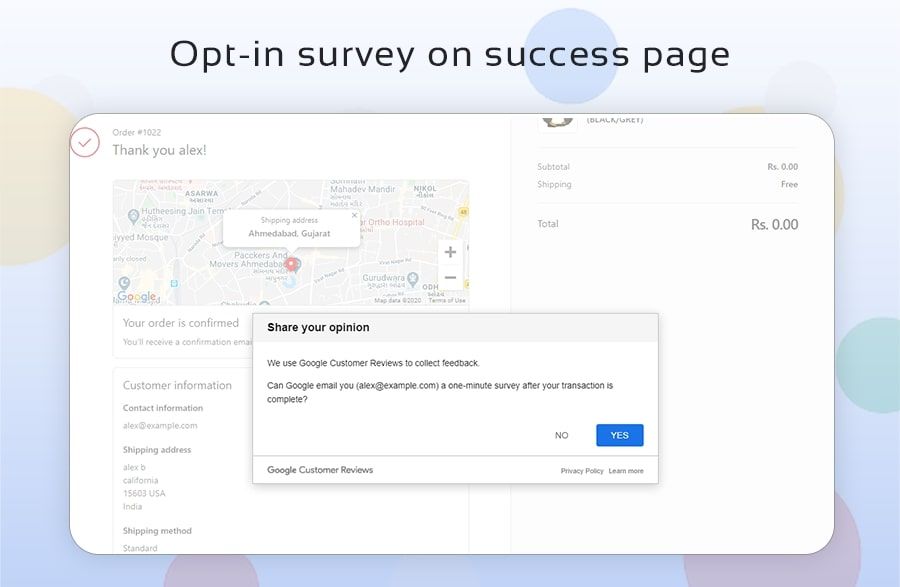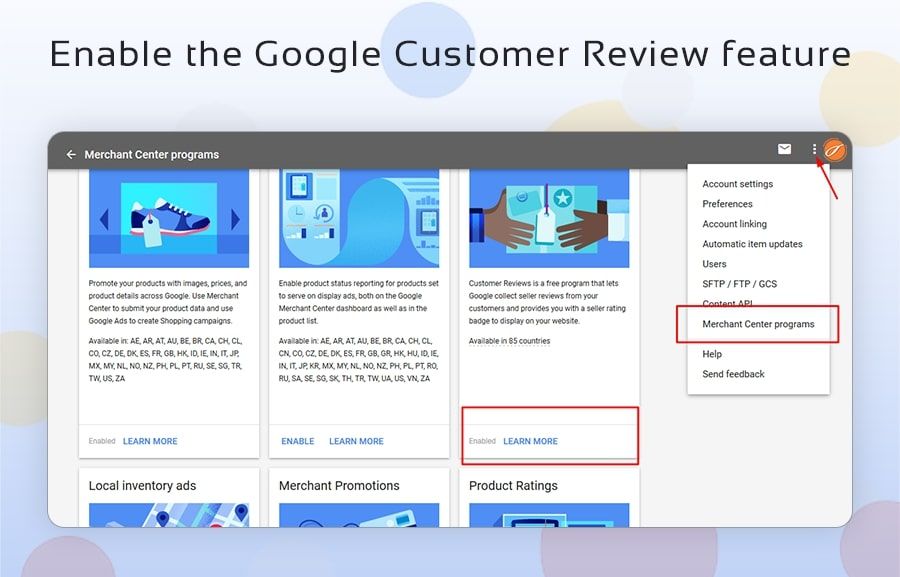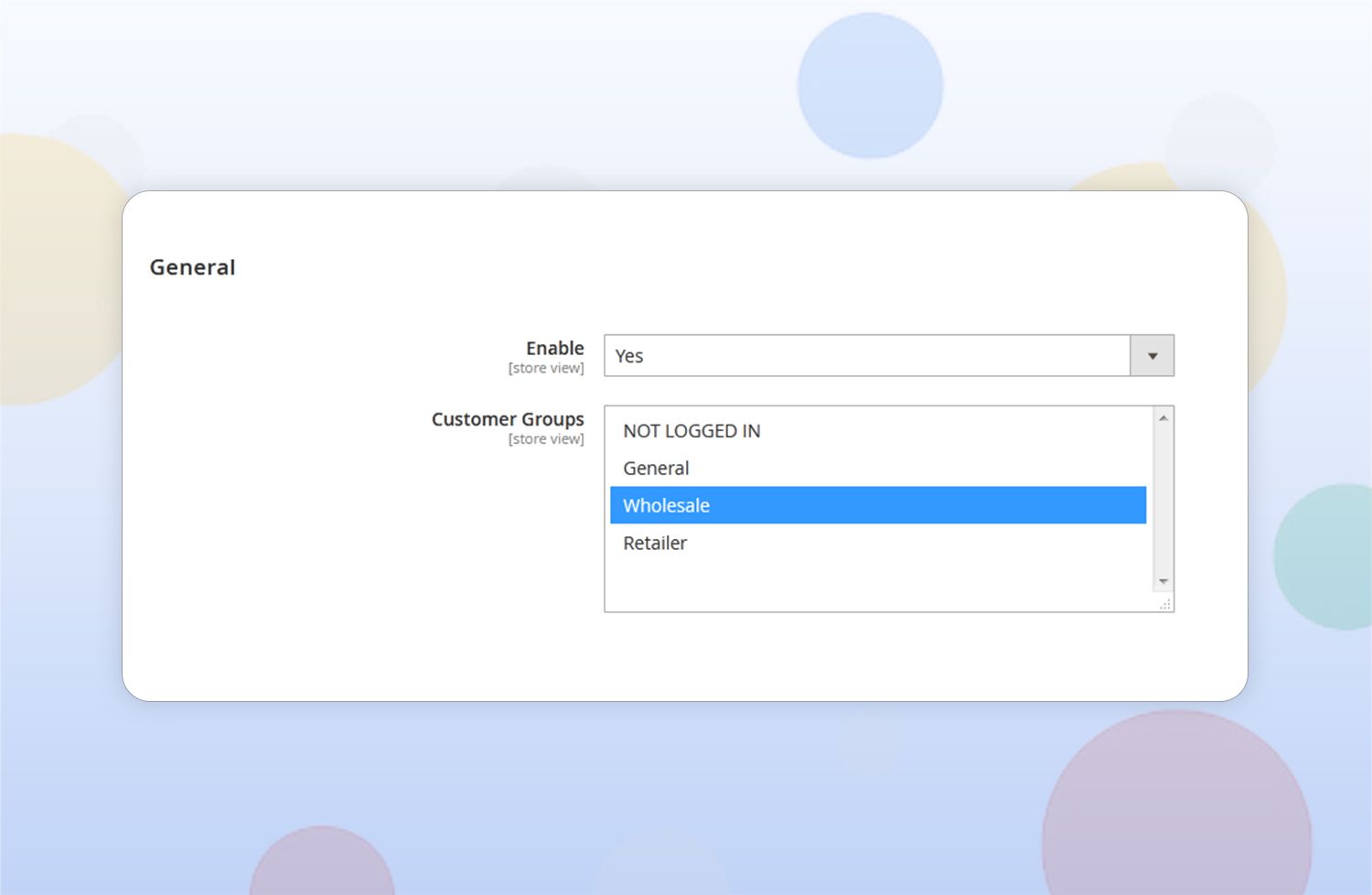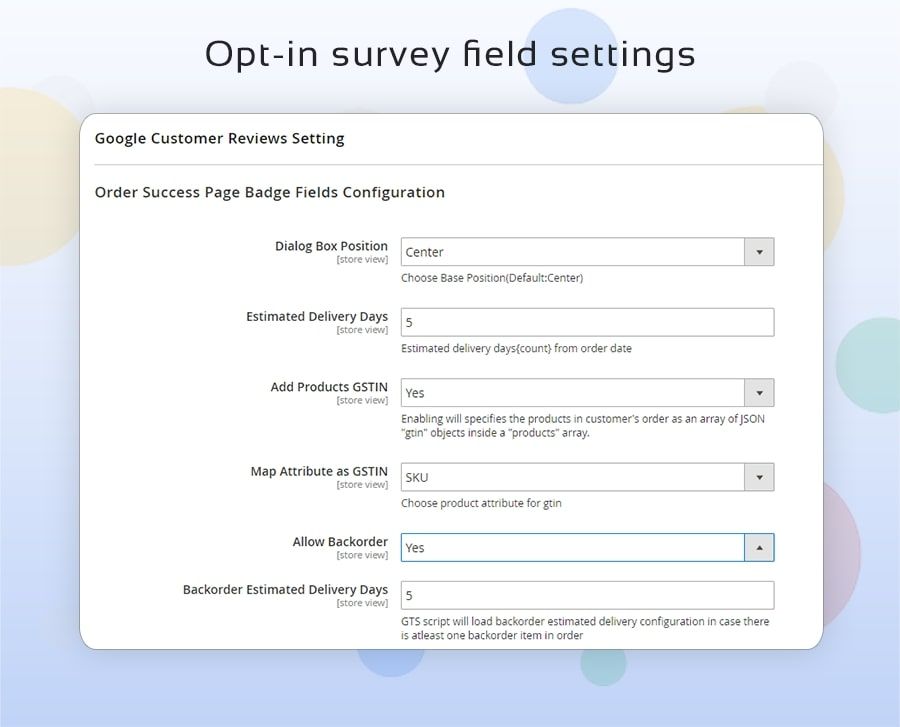- Overview
- Screenshots
- Description
- Reviews
- FAQ
- Changelog
Magento 2 Google Customer Reviews Extension
M2
The magento 2 google customer reviews extension helps merchants to create trust and confidence in the brand by displaying customers product experience on-site as rating/review Badge.
Lifetime access to original source code
1 Yearfree support & update
45 days money back guarantee
- Display Google Customer Review badge throughout Website
- Auto Display Survey Opt-in on Success Page
- Set Custom Position for Review Badge
- Supported to Magento Multistore
Screenshots
Description
WHY magento 2 google customer reviews extension?
SetuBridge brings a Magento 2 Google customer reviews extension instead of the old trusted store review and rating badge program. With this Magento 2 module; the store vendor can request to the customer for review & also can be displayed for Magento 2 store with Badge. The users will get more confidence to buy a product on your shopping store, as more as user comments displaying on your store.
Magento 2 google customer reviews allows integrating a code script to your M2 store with easy frontend and back-end configurations. This Magento2 module also verifies the success page of order and injects a piece of code meant to be only for the success page.
Google customer reviews magento 2 extension gives all custom options like merchant id, badge position etc. These all can be managed and configured by available back-end options. Fast and easy back-end/front-end setup makes it reliable to use by the store admin.
The module is an obvious way to save your timings to write a code for displaying such stuff. It gives legitimate options to integrate functionality to your store as fast as possible, which allows managing badge position, opt-in & other customizations.
Rich Your AdWords Ads: Moreover, Google business reviews are part of merchant rating, which helps your campaign get starts on ad results.
Magento 2 google review extension features
- Install a rating badge module to your store with dynamic variables e.g. merchant Id, badge position etc.
- Auto checks order success page & append Google reviews survey opt-in module to order confirmation page
- Easy to install and configuration in less time
- Back-end with dynamic fields e.g. MERCHANT_ID, POSITION ("BOTTOM_LEFT", "BOTTOM_RIGHT"), and LANGUAGE etc. merchant side configuration.
- Enabling will specify the products in a customer's order as JSON "GTIN" objects inside a "products" array.
Benefits To adding a magento 2 google review extension to your eCommerce store:
- Easy integration of business review to your M2 store.
- Display review badge your convenient position on your website
- It's automatically entering a survey opt-in to your checkout page.
- Show off your customer testimonials to improve & derive new users to your store.
- Traffic driver module.
- Improve the conversion rate and CTR.
- Display all reviews in search ads to enrich the visibility
- Collect testimonials from every customer to analyze and improve your e-commerce structure in a relevant area
Note: To start, a merchant has to sign up for a merchant centre account. The merchant's Magento e-commerce store must comply with all the technical guidelines given by Google to successfully display a badge on the store. Check all technical guidelines here.
Important Notes:
Read technical guidelines.
→ https://support.google.com/merchants/answer/7125187?hl=en-IN&ref_topic=7125793The FAQ, if GCR badge is not showing after configuring survey opt-in code.
→ https://support.google.com/merchants/answer/7105655#troubleshootingRequest New Feature
→ Send us an email at [email protected] with your feature suggestion.
Magento 2 google review extension set up:
1. To use this module, go to STORE> Configuration > SETUBRIDGE > Google customer reviews Tab:
2. Check more info on extension installation instructions here.
Magento 2 google customer reviews configuration:
SetuBridge brings a Magento 2 Google customer reviews extension instead of the old trusted store review and rating badge program. With this Magento 2 module, the store vendor can request a customer for review & also display it on the Magento 2 store with a Badge. The users will get more confidence to buy a product on your shopping store, as more user comments are displayed.
Magento 2 google customer reviews allows integrating a code script to your M2 store with easy frontend and back-end configurations. This Hyva compatible Magento 2 extension also verifies the success page of orders and injects a piece of code meant to be only for the success page.
Google customer reviews magento 2 extension gives all custom options like merchant id, badge position, etc. These can be managed and configured through available back-end options. Fast and easy back-end/front-end setup makes it reliable for use by the store admin.
Rich Your AdWords Ads: Moreover, Google business reviews are part of merchant rating, which helps your campaign get better ad results.
Magento 2 Google Review Extension Features
- Install a rating badge module to your store with dynamic variables e.g. merchant Id, badge position, etc.
- Auto checks order success page & append Google reviews survey opt-in module to the order confirmation page
- Easy to install and configure in less time
- Back-end with dynamic fields e.g. MERCHANT_ID, POSITION ("BOTTOM_LEFT", "BOTTOM_RIGHT"), and LANGUAGE etc. merchant-side configuration.
- Enabling will specify the products in a customer's order as JSON "GTIN" objects inside a "products" array.
Benefits Of Adding a Magento 2 Google Review Extension to Your eCommerce Store:
- Easy integration of business reviews to your M2 store.
- Display review badge at your convenient position on your website
- Automatically enters a survey opt-in to your checkout page.
- Show off your customer testimonials to improve & attract new users to your store.
- Traffic-driving module.
- Improves conversion rate and CTR.
- Displays all reviews in search ads to enhance visibility
- Collect testimonials from every customer to analyze and improve your e-commerce structure in a relevant area.
Note: To start, a merchant has to sign up for a merchant center account. The merchant's Magento e-commerce store must comply with all the technical guidelines given by Google to successfully display a badge on the store. Check all technical guidelines here.
Important Notes:
Read technical guidelines.
→ https://support.google.com/merchants/answer/7125187?hl=en-IN&ref_topic=7125793The FAQ, if the GCR badge is not showing after configuring the survey opt-in code.
→ https://support.google.com/merchants/answer/7105655#troubleshootingRequest New Feature
→ Send us an email at [email protected] with your feature suggestion.
Magento 2 Google Review Extension Setup:
1. To use this module, go to STORE> Configuration > SETUBRIDGE > Google customer reviews Tab:
2. Check more info on extension installation instructions here.
Magento 2 Google Customer Reviews Configuration:
Changelog
- Added Hyva compatibility
- Magento 2.4.X Compatible
- Google customer review/badge show based on customer group
- Bug Fixes & Improvement
- Bug Fixes & Improvement
- Added support of passing products gstin info along with review opt-in code at order success page
- Bug Fixes & Improvement
- Enterprise Edition Compatibility
- Bug fixes and improvements
- Bug fixes and improvements
- Integrate Rating Badge JavaScript on all e-commerce pages with dynamic variables e.g. Merchant Id, Badge Position etc.
- Auto checks order success page & modulate customer review survey opt-in module to order confirmation page.
- Back-end Configuration for Merchants to manage custom fields like MERCHANT_ID, POSITION ("BOTTOM_LEFT", "BOTTOM_RIGHT"), LANGUAGE etc.
- Easy to install and configured in less time
Frequently Asked Questions
- Q1: This Google Customer Review extension work with all themes and extensions by other vendors?
- A: SetuBridge extensions work with all the plugins, as well as with many third-party plugins. We'll definitely try to help you if you face any technical issues, please create a ticket at [email protected]
- Q2: Can I get free updates and support?
- A: Yes, you will get 6 months of free support and 1 year of product updates with the purchase.
- Q3: Are you able to provide installation services?
- A: Yes, you can use the installation and configuration services that are provided with every extension purchase.
- Q4: Is it possible to test the extension on a staging site before transferring it to a live one?
- A: Yes, you can switch on the production domain from your test domain after configuring all the settings.
- Q5: Is the SetuBridge extension available to install with a one-time payment or subscription-based?
- A: The extension is available to install & integrate with the store with a one-time payment.
- Q6: In case I need additional features for a extension, how can I request them?
- A: You can send an email to [email protected] with your requirements for the extension.
- Q7: How can I get a refund?
- A: You can read out the refund policy for more details.
- SetuBridge extensions work with all the plugins, as well as with many third-party plugins. We'll definitely try to help you if you face any technical issues, please create a ticket at [email protected].
- Yes, you will get 6 months of free support and 1 year of product updates with the purchase.
- Yes, you can use the installation and configuration services that are provided with every extension purchase.
- Yes, you can switch on the production domain from your test domain after configuring all the settings.
- The extension is available to install & integrate with the store with a one-time payment.
- You can send an email to [email protected] with your requirements for the extension.
- You can read our refund policy for more details.