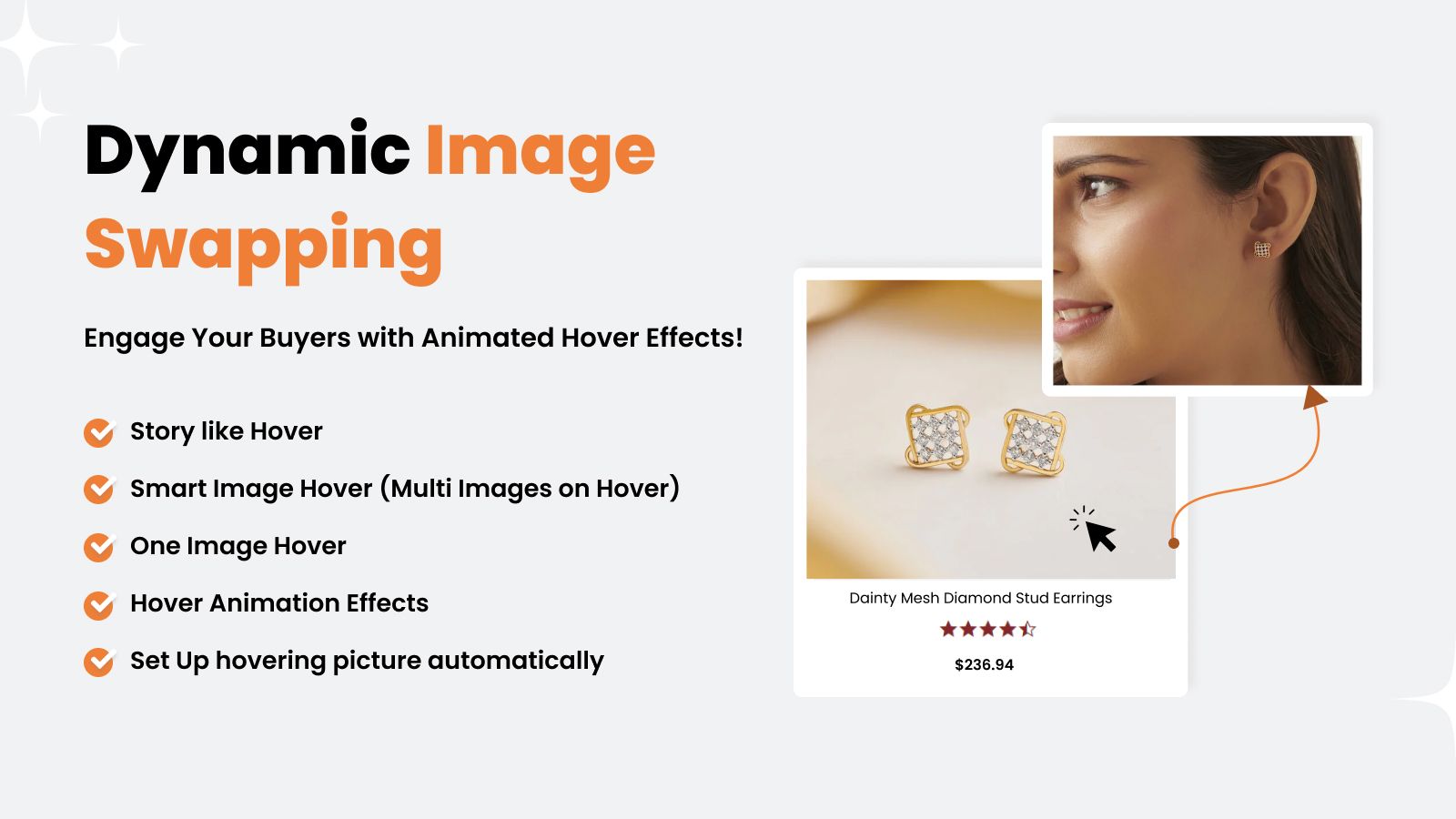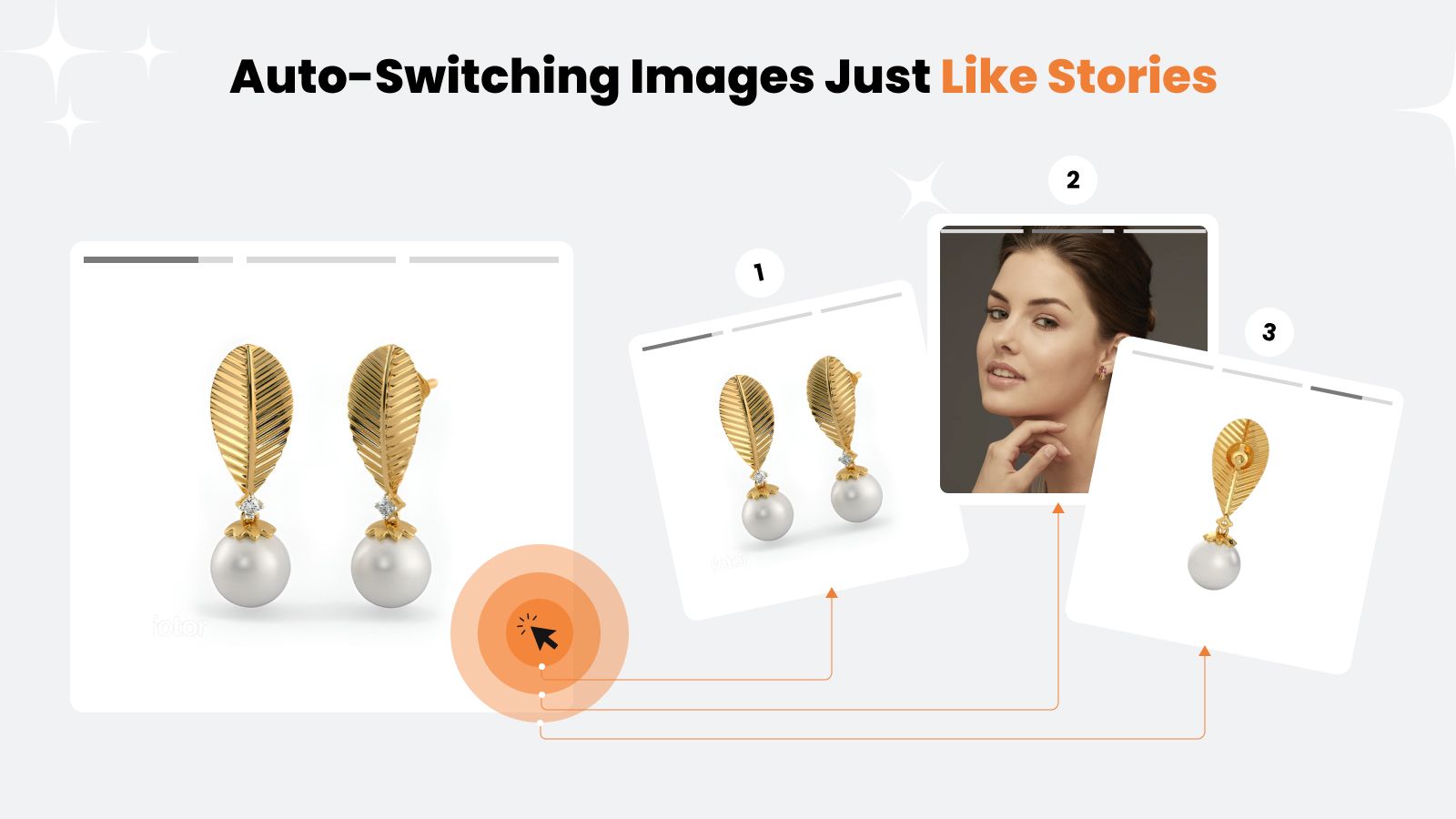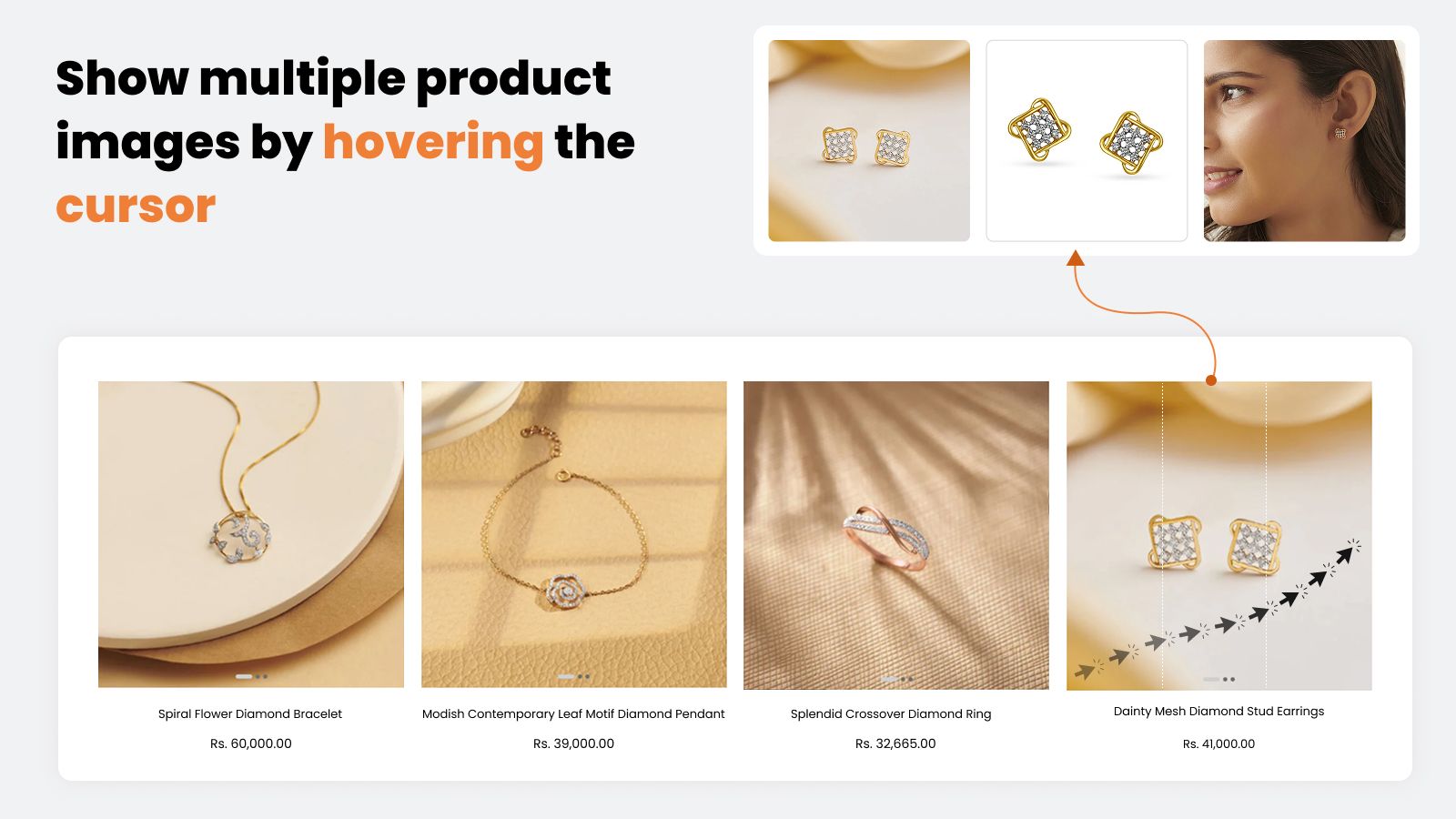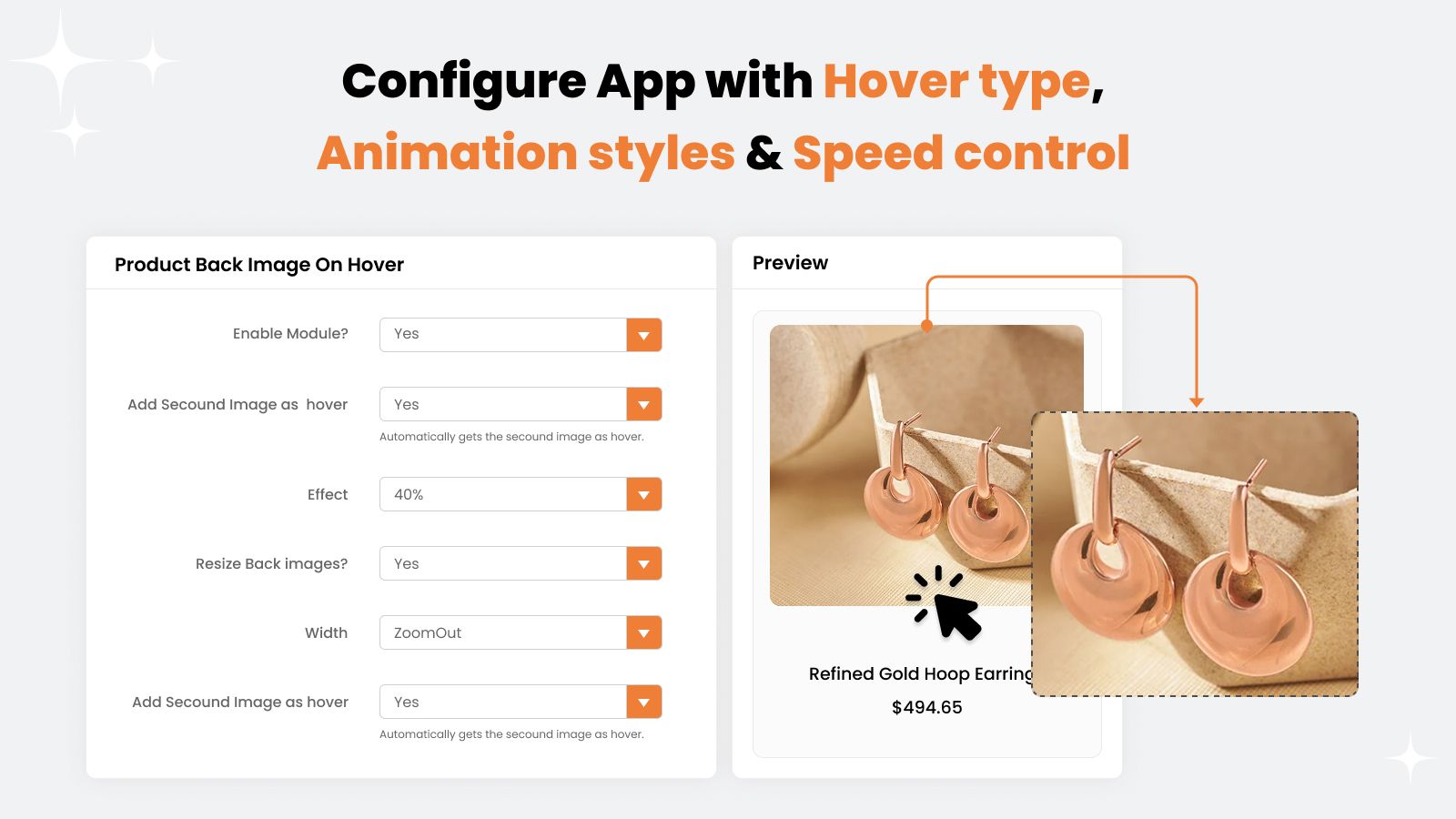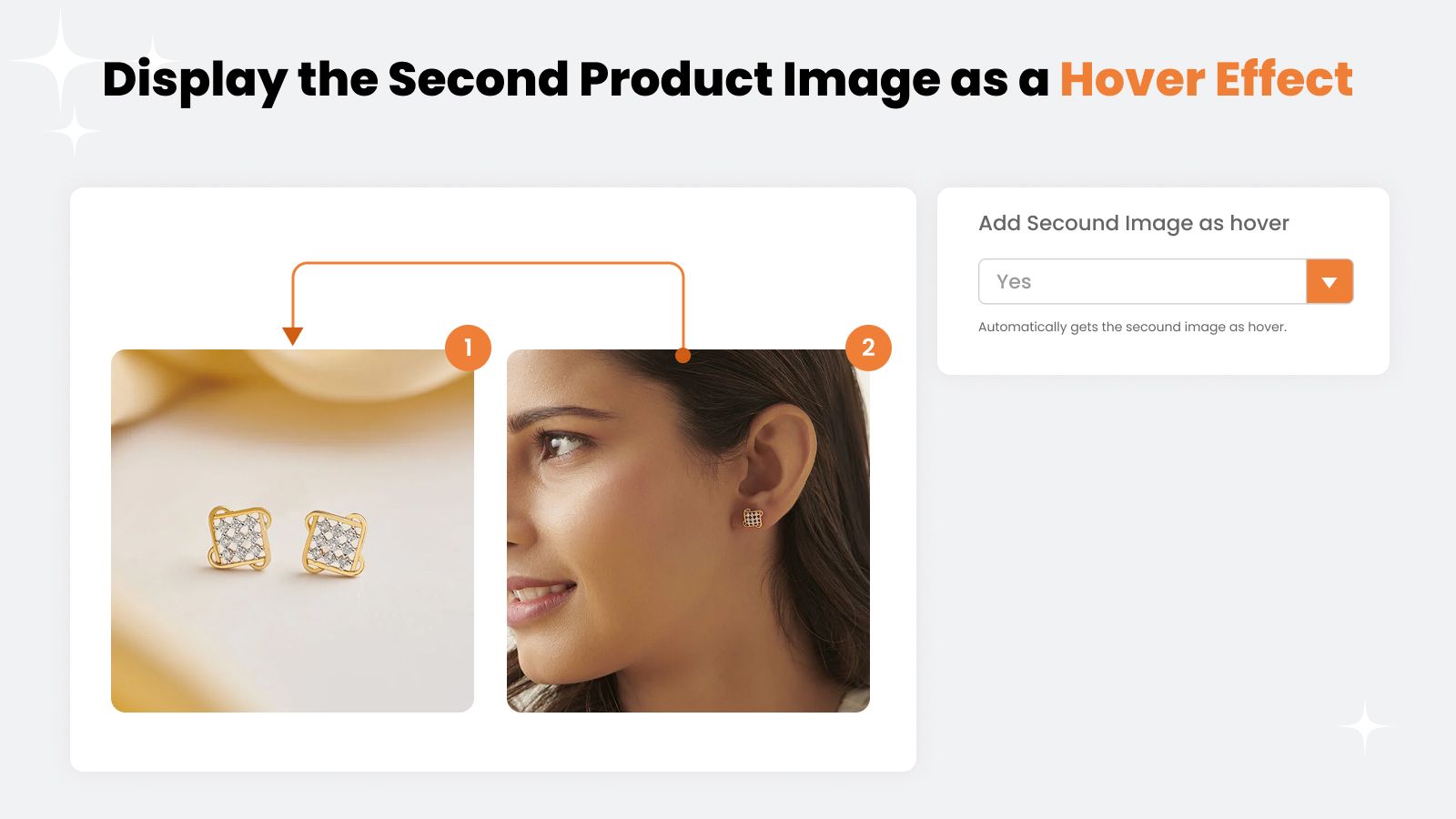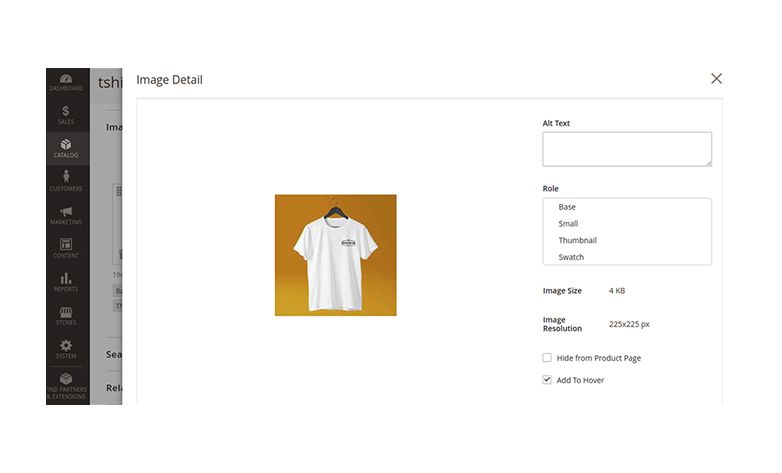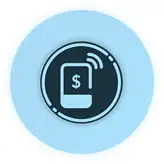Experience the power of our Magento extensions firsthand. Explore a live demo to see how they can enhance your store's functionality and elevate customer experience!
- Overview
- Screenshots
- Description
- Reviews
- FAQ
- Changelog
Product Image Hover Magento 2 Extension
M2
Magento 2 Image Hover Extension enables product image zoom-in, zoom-out, Instagram story–style hover effects, and automatic flip to the second image on hover. It works seamlessly on category, related, and up-sell product blocks. Hover zoom extension delivers a modern and engaging shopping experience with sleek hover animations.
Lifetime access to original source code
1 Yearfree support & update
45 days money back guarantee
- Set Hover Image from Uploaded Product Images
- Apply Zoom-in & Zoom-out, Flipper Effects, Instagram story–style hover effects
- Set Hover Effect for Category Page, Related/Upsell/cross-sell Products
- Supported All Standard & Custom Magento Themes
Screenshots
Description
Magento 2 Product Back Image on Hover Extension
The integration of the Product Back image on hover Magento 2 module empowers the store with the advanced product flipping functionality. The flipper effect occurs as the customer hovers upon the product thumbnail. With the hover, the product image automatically changes into the secondary image that has been set by the admin at the backend. Flipper effects enhance the customer shopping experience and symbolize the advancement of the store.
The flawless working extension helps the admin to add multiple & custom images of variations of the product back/front/sides view. The flipping effect works on the category page, cross-sell section, up-sell section & related products section. Admin can also further enhance the secondary image by resizing or applying the zoom-in or zoom-out effect.
Features:
Enable/disable: Enable the module to apply product image flip functionality to the store. The extension auto-flips the product image as the customer hovers on the product thumbnail.
Set hovered image: Add the hover image of the product by a simple tick/check on the “Add to hover” option at the backend.
Zoom-in & Zoom-out Effects: Enhance the appearance of the secondary image by applying the zoom-in or zoom-out effect.
Resize back image: The options allow the admin panel to resize the back image by altering the width to get the best view & experience.
Related Product, Up-sell & Cross-sell Products: Allow the flipper effect for the products displaying at related products, up-sell & cross-sell products section.
Extension Set-up:
1. To use this module, Go to Store > Configuration > SetuBridge > Product Back Image On Hover
2. Check more info on Extension Installation instruction here.
General Configurations:
Product image zoom on hover plays a crucial role in online shopping by helping customers better understand the product’s look and features. Clear, descriptive visuals enhance the browsing experience and bring it closer to real-life interaction. Showing multiple images with zoom on hover allows users to examine details, confirm the product fits their needs, and make quicker purchase decisions.
The hover image extension for Magento 2 adds advanced product flipping functionality to your store. As customers hover over a product thumbnail, the image automatically switches to the secondary image set by the admin. This smooth flipper effect, triggered on hover, improves the shopping experience and gives your store a more modern, dynamic feel.
The image zoom on hover extension lets admins showcase multiple custom images for product variations, including front, back, and side views. The smooth flipping effect activates on category pages, related items, up-sell, and cross-sell sections. Admins can also enhance the secondary image by resizing or applying zoom-in or zoom-out effects for better visual engagement.
Image Hover Extension Features:
- Instagram Story–Style Hover Effects create a modern, engaging flip transition similar to social media stories.
- Seamless Hover Image Flip automatically switch to a secondary image on hover.
- Zoom-In & Zoom-Out Effects highlight product details with smooth zoom functionality.
- Customizable Admin Controls easily choose hover images from uploaded product images.
- Resize Secondary Image adjust image size for better presentation.
- Works Across Storefronts fully compatible with category pages, related products, up-sell, and cross-sell blocks.
- Theme Compatibility supports all standard and custom Magento 2 themes.
- One-Click Enable/Disable turn hover functionality on or off from the backend anytime.
Hover Image Extension Set-up:
1. To use this module, Go to Store > Configuration > SetuBridge > Product Back Image On Hover.
2. Check more info on Extension Installation instruction here.
Changelog
- Multiple product preview images on story like hover effect
- Auto-assigns second product image as the hover image (no manual setup needed)
- Supports smooth FadeIn and FadeIn + ZoomOut animations.
- Compatible with Hyva Theme
- Magento 2.4.X Compatible
- Initial Release
Frequently Asked Questions
- Q1: This extensions work with all themes and extensions by other vendors?
- A: SetuBridge extensions work with all the plugins, as well as with many third-party plugins. We'll definitely try to help you if you face any technical issues, please create a ticket at [email protected]
- Q2: Can I get free updates and support?
- A: Yes, you will get 6 months of free support and 1 year of product updates with the purchase.
- Q3: Are you able to provide installation services?
- A: Yes, you can use the installation and configuration services that are provided with every extension purchase.
- Q4: Is it possible to test the Product Back Image On Hover extension on a staging site before transferring it to a live one?
- A: Yes, you can switch on the production domain from your test domain after configuring all the settings.
- Q5: Is the SetuBridge extension available to install with a one-time payment or subscription-based?
- A: The extension is available to install & integrate with the store with a one-time payment.
- Q6: In case I need additional features for a extension, how can I request them?
- A: You can send an email to [email protected] with your requirements for the extension.
- Q7: How can I get a refund?
- A: You can read out the refund policy for more details.
- SetuBridge extensions work with all the plugins, as well as with many third-party plugins. We'll definitely try to help you if you face any technical issues, please create a ticket at [email protected].
- Yes, you will get 6 months of free support and 1 year of product updates with the purchase.
- Yes, you can use the installation and configuration services that are provided with every extension purchase.
- Yes, you can switch on the production domain from your test domain after configuring all the settings.
- The extension is available to install & integrate with the store with a one-time payment.
- You can send an email to [email protected] with your requirements for the extension.
- You can read our refund policy for more details.