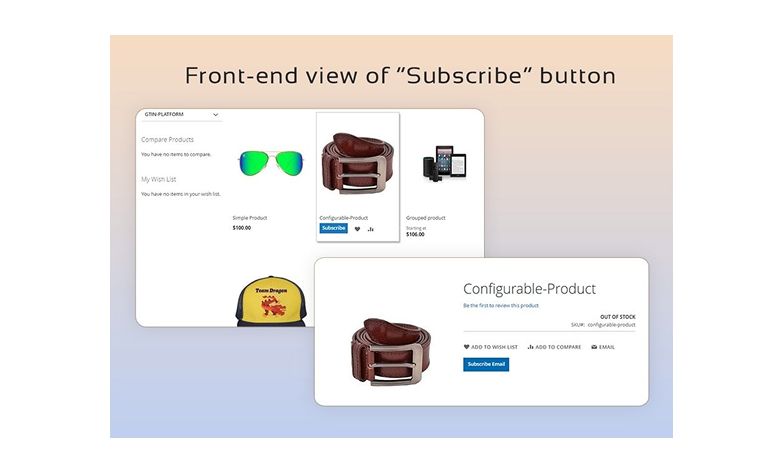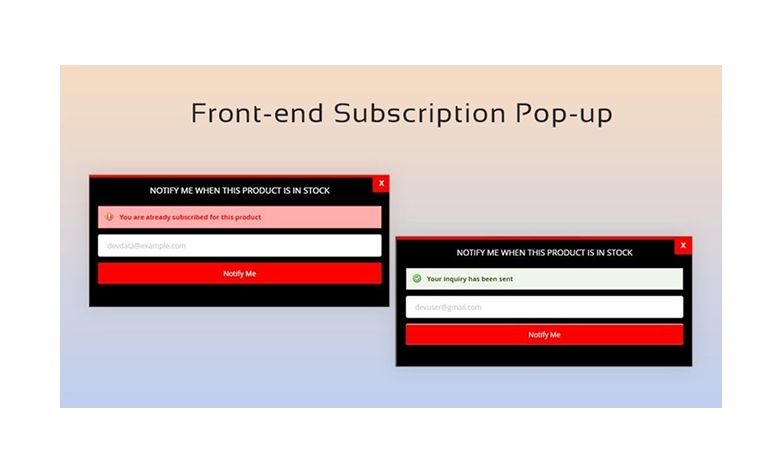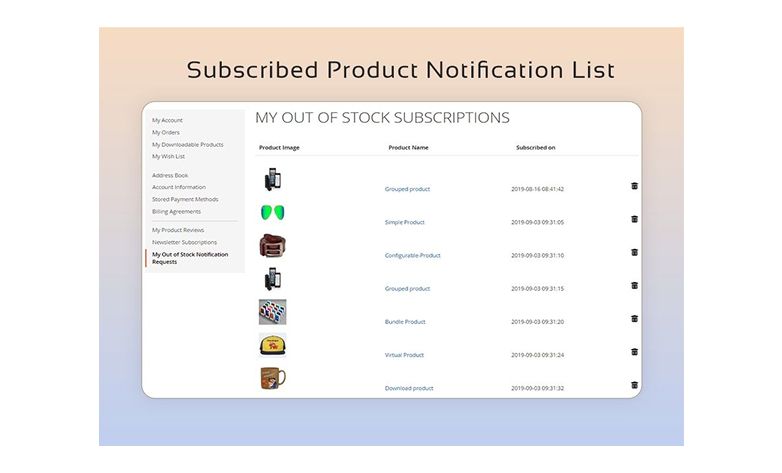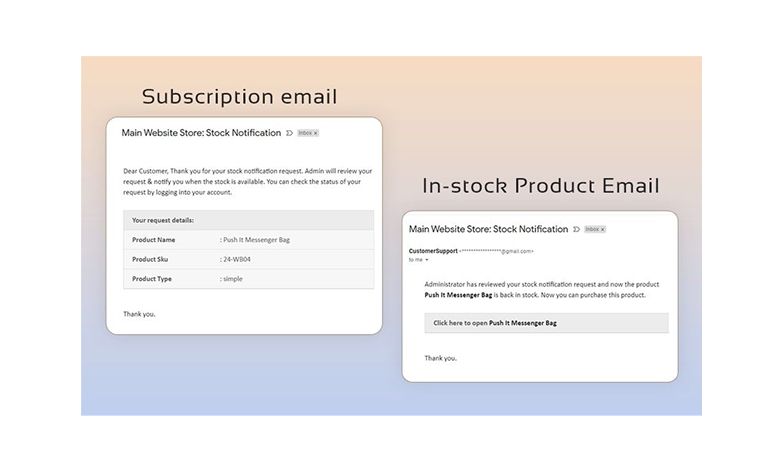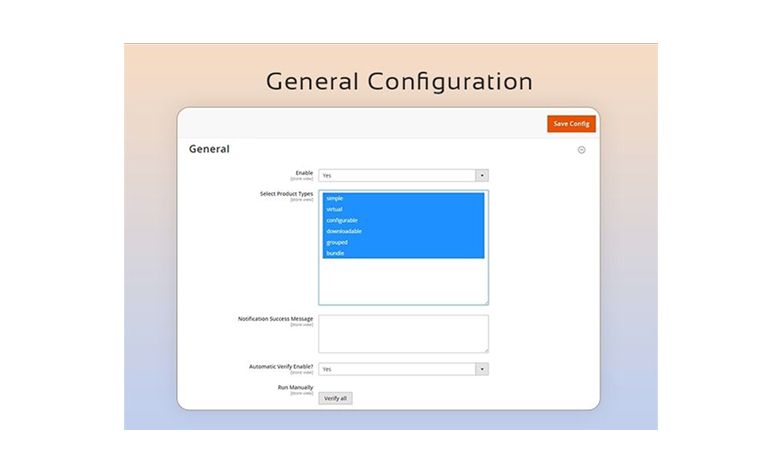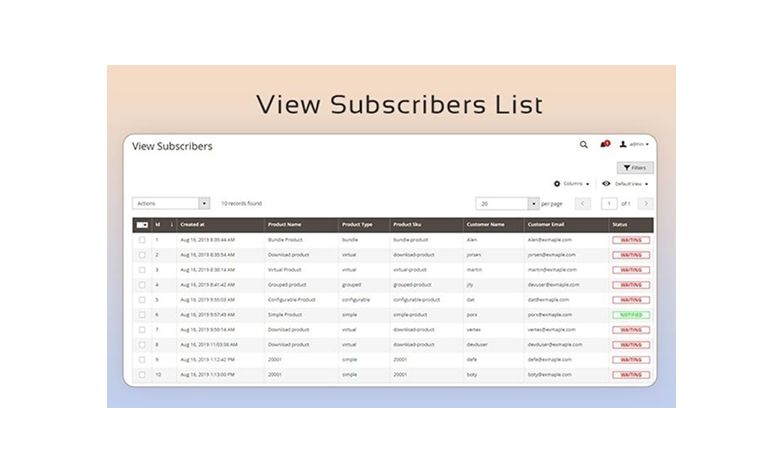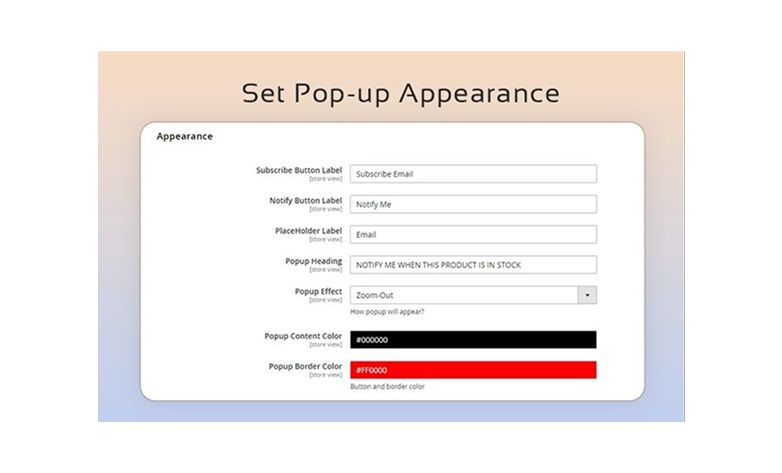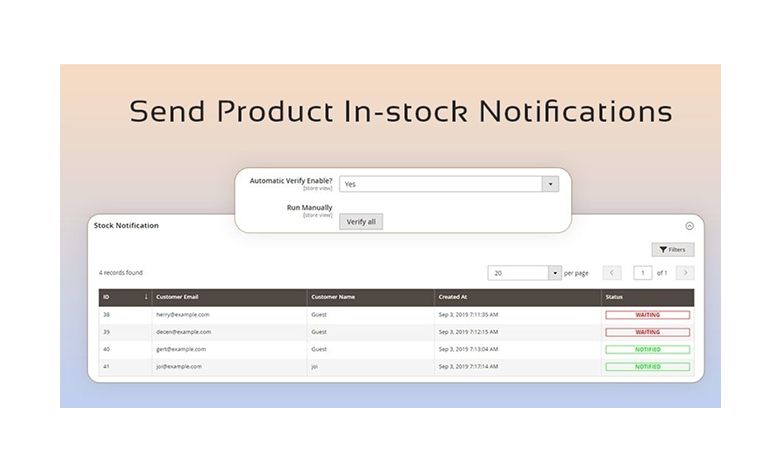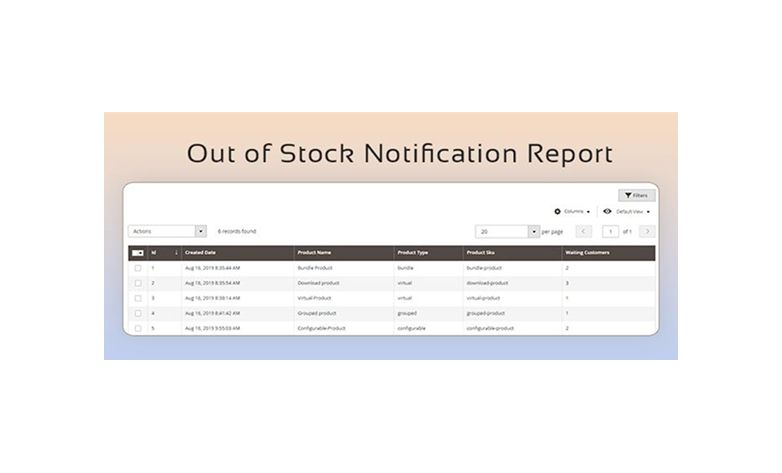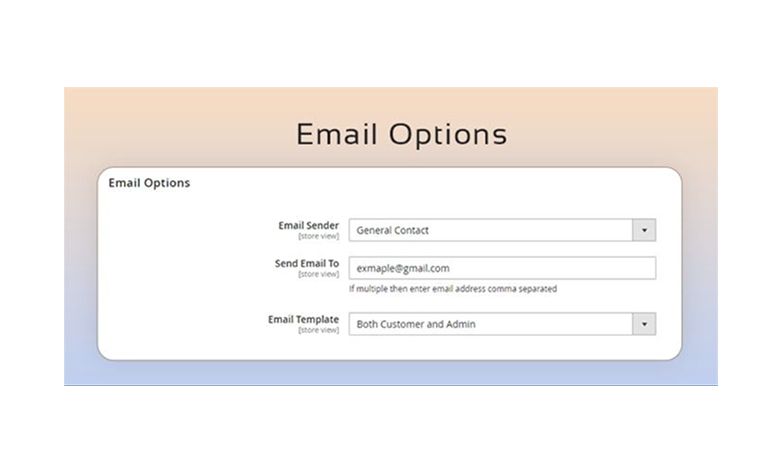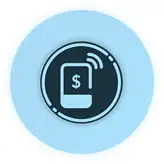Experience the power of our Magento extensions firsthand. Explore a live demo to see how they can enhance your store's functionality and elevate customer experience!
- Overview
- Screenshots
- Description
- Reviews
- FAQ
- Changelog
Magento 2 Out of Stock Notification Extension
M2
Magento 2 out of stock notification extension is an easy to use tool that allows your customers to subscribe and get email alerts once the product is back in stock. Easy to use and hyva compatible out of stock alert magento 2 extension.
Lifetime access to original source code
1 Yearfree support & update
45 days money back guarantee
- Add "Notify Me" Button for any Page
- Back in stock Email Notification
- Setup Notify by Email Automatically or Manually
- Personalize "Notify Me" Pop-up Design & Email Template
- Supported all Magento Product Types
Screenshots
Description
WHY MAGENTO 2 OUT OF STOCK NOTIFICATION EXTENSION?
The Magento 2 Out of Stock Notification Extension displays the "Notify Me" button whenever any product selected is out of stock. By clicking on the "Notify Me" button, the customer will get an e-mail notification when the expected stock is back in the store by subscribing through an e-mail address.
In summary, the key advantage of Magento 2 back in stock notification is that the ecommerce store owners can invest in those products which are most desired and requested by the customer. This feature will fix the issue of understanding customer needs and increase sales. Further, admins can also send updates and back in stock alerts to their customers manually as well as automatically.
Magento 2 Out of Stock Notification Features:
- The Magento 2 Stock Notification alert extension works for guest users as well as those who are registered.
- If a new request for an unavailable product is made, the extension sends the admin “Stock Notification Alert”.
- It helps to get better insights. The admin also will be able to access all the details of customers, once they are subscribing to a product.
- The store’s customers will receive back in the stock notification on their email id after they subscribe to a product.
- The pop-up for Notify Me can be managed from the admin panel.
- The customers will be able to see all the products in the “My Account” section, after subscribing through Magento stock notification.
- The admin grid of this extension also contains a list of customers and email notifications sorted by-products.
Here is the single feature that fixes an issue in a smart and engaging way! The module helps the customer to receive an e-mail when the desired stock and price are back in the store.
This is one of the most trending modules for Magento 2 e-commerce, which adds an email subscription form in the front-end/product page as a product back-in-stock alert.
This plugin resolves the problem by using the background process to send the e-mail. Hence, it turns your subscribers into a customer by email automation.
Set up steps of Magento 2 back in stock notification extension:
1. To use this module, go to STORE> Configuration > SETUBRIDGE > Out of Stock Notification Tab:
2. Check more info on extension installation instruction here.
Out of Stock Notification Extension Configuration:
Magento 2 out of stock extension is a must needed tool for any magento store owner who is looking to enhance customer engagement and reduce lost sales due to unavailable inventory. Easily display a "Notify Me" button on product page whenever your product goes out of stock by magento 2 notify when in stock extension. Your customers can click on this Notify me button and subscribe using their preferred email addresses to receive updates when product is back in stock.
By using Magento 2 out of stock notification, your customers stay informed and engaged. This can reduce bounce rates caused by unavailable products. Once stock is updated, Magento 2 stock notification extension sends emails either automatically or manually that ensure customer is notified promptly.
Biggest benefit of Magento 2 back in stock notification feature is, it provides real-time data on product demand. You can use this insight to restock only those most requested & desirable products which customers have requested via notify me button and that make you smarter inventory decisions.
Now you no longer need to guess which products to restock and which not. Out of stock notification for magento 2 extension gives you clear customer demand signals that help you streamline inventory planning. Also you can customize email templates, timing and alert messages to fit your brand voice and customer needs. This back in stock extension supports both guest and registered users and integrates smoothly with various magento 2 themes like custom theme, Hyva theme and other magento themes.
Magento 2 Out of Stock Notification Features:
- The Magento 2 Stock Notification alert extension works for guest users as well as those who are registered.
- If a new request for an unavailable product is made, an extension sends admin “Stock Notification Alert”.
- It helps to get better insights. The admin also will be able to access all details of customers, once they are subscribing to a product.
- The store’s customers will receive back in stock notifications on their email id after they subscribe to a product.
- The pop-up for Notify Me can be managed from admin panel.
- The customers will be able to see all products in “My Account” section, after subscribing through Magento stock notification.
- The admin grid of this extension also contains a list of customers and email notifications sorted by products.
Here is single feature that fixes an issue in a smart and engaging way! The module helps to customer to receive an e-mail when desired stock and price are back in store.
This is one of the most trending modules for Magento 2 e-commerce, which adds an email subscription form in front-end/product page as a product back-in-stock alert.
This plugin resolves problem by using background process to send e-mail. Hence, it turns your subscribers into customers by email automation.
Set up steps of Magento 2 out of stock notification extension:
1. To use this module, go to STORE > Configuration > SETUBRIDGE > Out of Stock Notification Tab.
2. Check more info on extension installation instructions here.
Magento 2 stock notification configuration:
Changelog
- Compatible with PHP8.3
- Compatible with Hyva Theme
- Fixed issue with cron trigger
- Added 2.4.x support
- Bug fix & improvements
- Added multiple store support
- Added configurable + swatch product support
- Initial release
Frequently Asked Questions
- SetuBridge extensions work with all the plugins, as well as with many third-party plugins. We'll definitely try to help you if you face any technical issues, please create a ticket at [email protected].
- Yes, you will get 6 months of free support and 1 year of product updates with the purchase.
- Yes, you can use the installation and configuration services that are provided with every extension purchase.
- Yes, you can switch on the production domain from your test domain after configuring all the settings.
- The extension is available to install & integrate with the store with a one-time payment.
- You can send an email to [email protected] with your requirements for the extension.
- You can read our refund policy for more details.