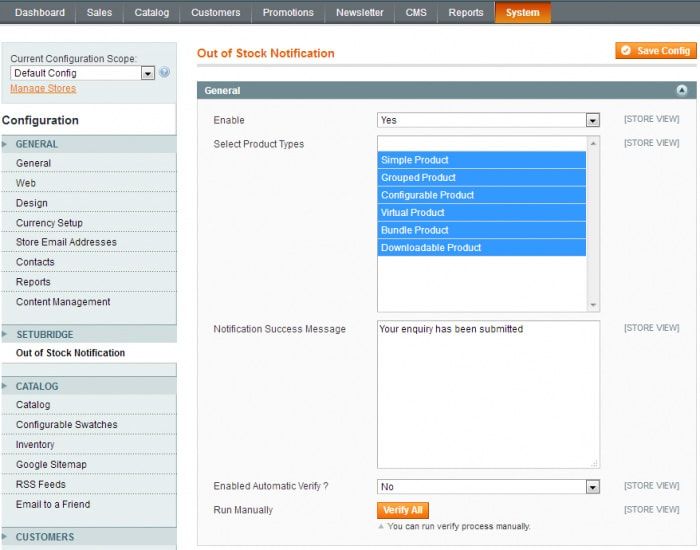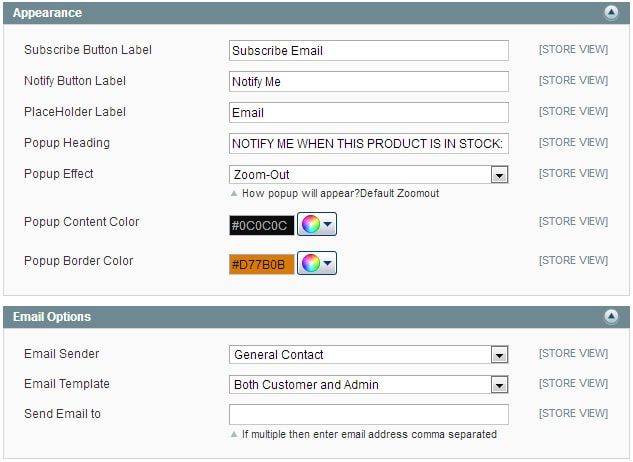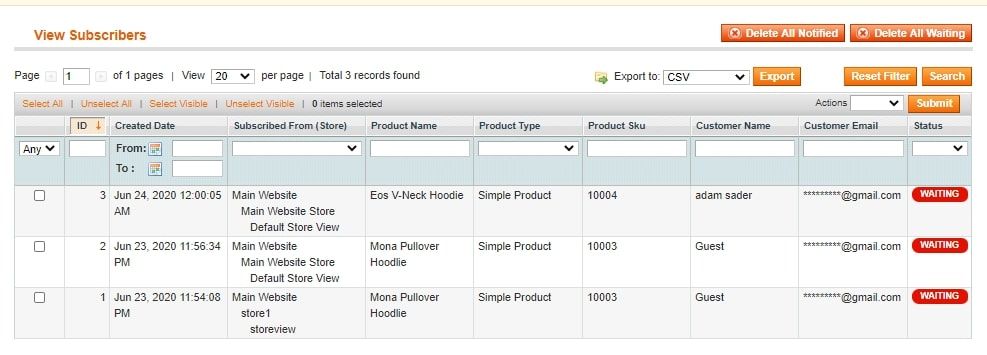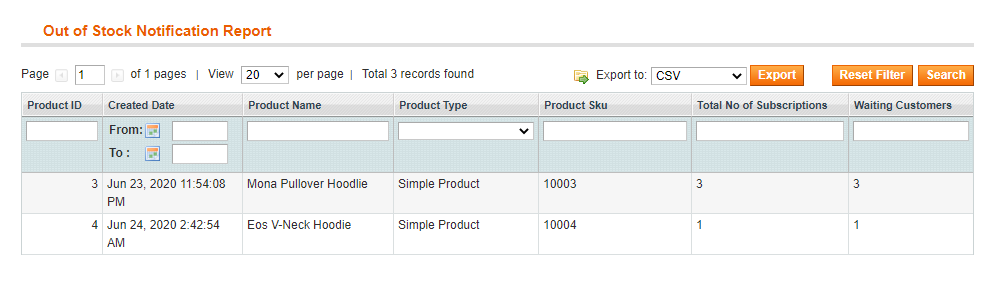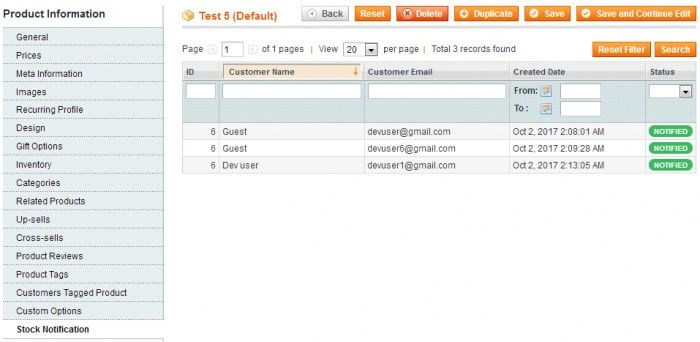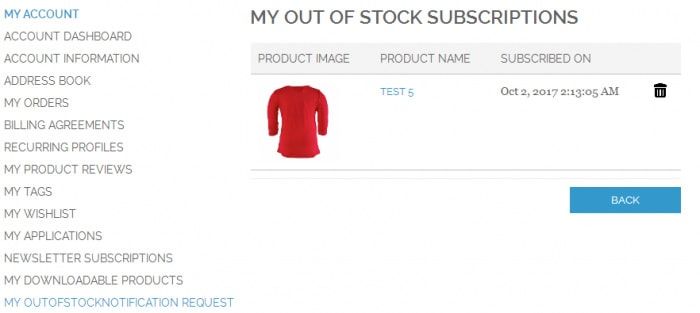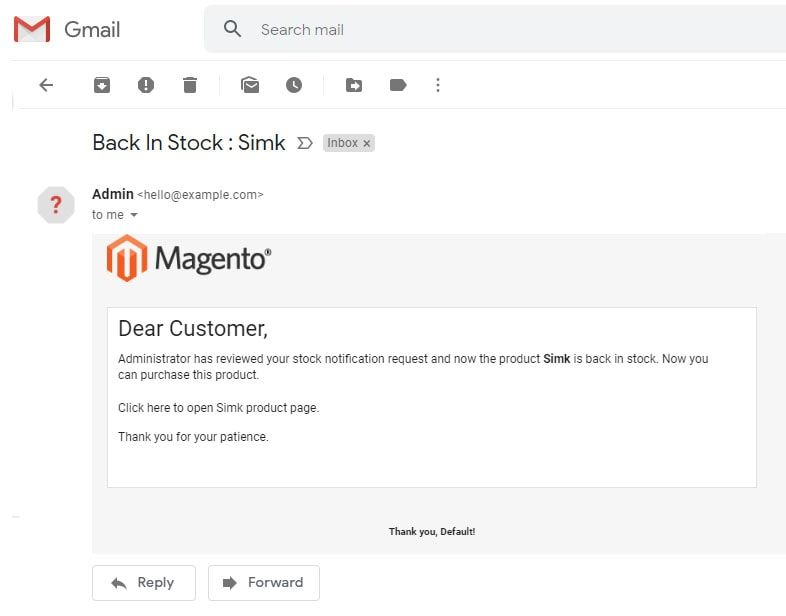Experience the power of our Magento extensions firsthand. Explore a live demo to see how they can enhance your store's functionality and elevate customer experience!
- Overview
- Screenshots
- Description
- Reviews
- FAQ
- Changelog
Out of Stock Notification Magento Extension
M1
Magento Out of Stock Alert extension provides an option for customers to enable or subscribe to product stock alerts directly from the listing page & detail page.
Lifetime access to original source code
1 Yearfree support & update
45 days money back guarantee
- Guest & registered users both can subcribe stock's notification
- View all subscribers and its status in admin page
- Register users also get notified by an email on product available
- Custom subscription pop-up
- Support Magento multistore functionality
Screenshots
Description
HOW THE OUT OF STOCK NOTIFICATION EXTENSION WORKS?
The Out of Stock Notification extension is a module that allows customers to sign up to receive notifications when an out-of-stock product becomes available again. This can be useful for products that are temporarily out of stock or that are in high demand and sell out quickly.
To use the Out of Stock Notification extension, you will need to install and activate the module in your Magento store. Once activated, you can enable the extension for specific products or for all products in your store.
When a customer views an out-of-stock product on your store, they will see a notification form that allows them to enter their email address to receive a notification when the product becomes available again. The customer's email address will be added to a list of subscribers for that product.
When the product is restocked, the extension will automatically send a notification email to all subscribers for that product, letting them know that it is now available for purchase.
The Out of Stock Notification extension can be customized to display a custom notification message and to include additional information, such as the expected availability date of the product. It can also be configured to send automatic reminder emails to subscribers if the product is still out of stock after a certain period of time.
Features
- Enable the stock notification features for both users (guest and registered user)
- Admin get also notified of a new request of unavailable products
- On the admin side, shows all are details for an alert subscription (subscriber's status & list)
- If 10 times request raising for the same one, an admin will get notified by email notification.
- Store visitors are getting notified in-stock alerts for unavailable products by entering an email address.
- Users are getting a notification when products are back in-stock in-store.
- The "Notify me" pop-up can be controlled from back-end configurations.
- The users can see a list to which they have been subscribed to get a products alert.
- On the My Account page, a customer can view a list for out of stock product alerts that they have created.
- A list of customers & email notifications by-products etc. all information is contained in an admin grid.
Extension Set up:
1. Install the extension from the marketplace.
2. To use the module, go to STORE> Configuration > SETUBRIDGE > Out of Stock Notification tab:
Extension Configuration:
Changelog
- Fixed email template loading issue
- Option added to change email template
- Support for multistore
- Fix Email template header/footer design issue
- Bug fixes and improvements
- All users (registered & guest user) can enable the stock alert
- Admin gets notifications for the new requests
- All subscribers & products list are included in the admin page
- When a subscription request is raised 10 times for any product by visitors, the admin will get an email notification
- To enable notification, a user can enter an email in a pop-up
- In-stock email notification
- An email pop-up can be managed from the back-end configuration
- In My Account page, customers can view all products they are enabled to get notified about
- All the notification requests list is available at the customer account page
- All the list of customers & product alert list are available on the admin grid
Frequently Asked Questions
- SetuBridge extensions work with all the plugins, as well as with many third-party plugins. We'll definitely try to help you if you face any technical issues, please create a ticket at [email protected].
- Yes, you will get 6 months of free support and 1 year of product updates with the purchase.
- Yes, you can use the installation and configuration services that are provided with every extension purchase.
- Yes, you can switch on the production domain from your test domain after configuring all the settings.
- The extension is available to install & integrate with the store with a one-time payment.
- You can send an email to [email protected] with your requirements for the extension.
- You can read our refund policy for more details.