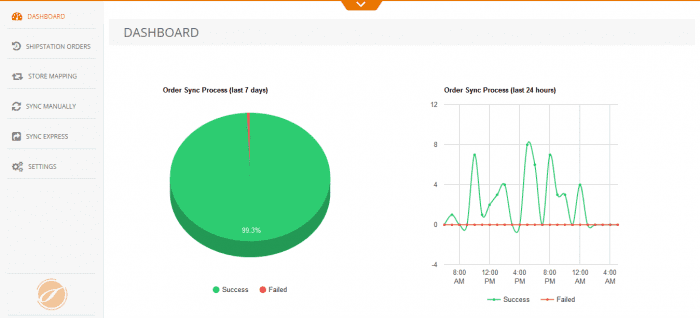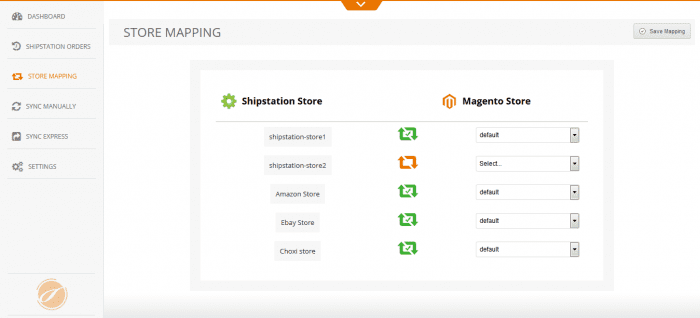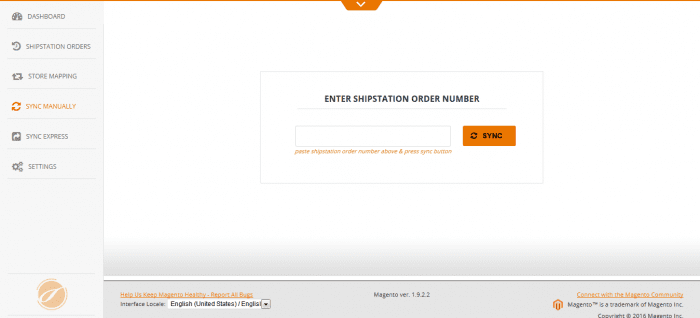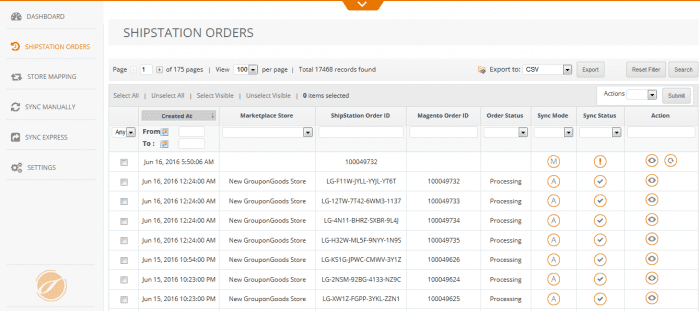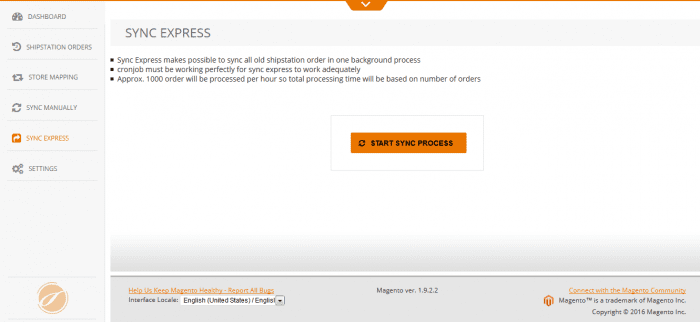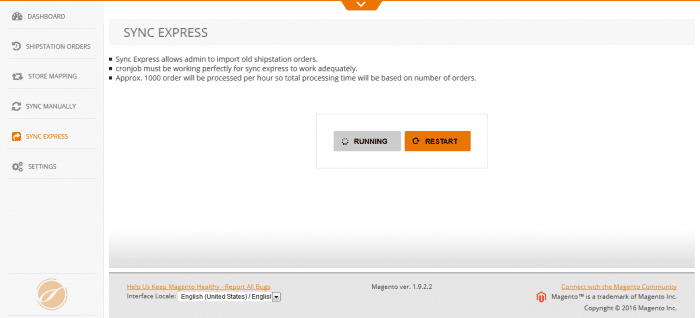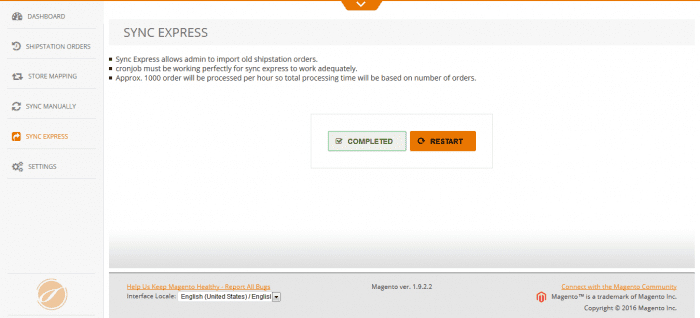- Overview
- Screenshots
- Description
- Reviews
- FAQ
- Changelog
Magento ShipStation SyncPlus Extension
The ShipStation Syncplus is an immense inventory management extension will automatically sync all your orders to Magento from ShipStation.
Lifetime access to original source code
1 Yearfree support & update
45 days money back guarantee
- Auto-sync all orders to Magento from ShipStation
- Map specific ShipStation warehouse to determined store
- To sync manually just enter ShipStation order number
- Create customer automatically based on ShipStation Order Address
Screenshots
Description
HOW MAGENTO SHIPSTATION SYNC EXTENSION WORKS?
Let’s stop entering orders manually! A Shipstation Syncplus module will automatically sync all your orders to Magento from shipstation.
The extension is designed for extremely fast performance for inventory management, it consists dashboard order sync chart to Display the total number of orders data results i.e failed/success. Shows two variations of charts one for the last 7 days and the other or the last 24 hours. The most updated data on ShipStation will automatically be updated on a store.
ShipStation Orders display total order records. If the order fails to sync it displays an error in the order table. You can sync the order again with the help of the resync button.
How Magento ShipStation Order and Inventory Sync Extension Works?
Integrating this extension will provides one of the excellent facilities of mapping specific warehouses to determine your store if you don’t want to map any store all your orders will be mapped to the default store. We’ve made it extremely easy!
If you prefer to sync your order manually just enter your ShipStation order number in the given field and click the sync button to start.
A Backend configuration option lets you enable/disable the module. In Extension Order Settings you can able to sync canceled orders just, select yes in the Magento admin configuration. The extension provides an option that lets you generate an invoice after an order is created.
ShipStation Syncplus extension allows you to Create a Customer automatically based on ShipStation Order Address if the customer does not exist for the created order.
A useful option to sync old orders. You can able to skip order sync when the product does not exist in your store. In case you want to sync this type of order product will be automatically created, you need to only specify the inventory for creating a product. You can able to unmap ShipStation store orders that are Assigned to the default store.
Standards
- Follow all Magento coding standards for extension development
- A complete upgrade safe solution
Request New Feature
- Send us an email at [email protected] with your feature suggestion.
ShipStation SyncPlus Magento® Extension Set up:
1. Install the extension from the marketplace.
Extension Configuration:
Changelog
- All the order requests are synced through Magento to ShipStation automatically.
- Map explicit ShipStation distribution centre to the decided store.
- Sync orders manually by entering the ShipStation order number.
- Allows administrator to create a customer based on the ShipStation order address.
Frequently Asked Questions
- SetuBridge extensions work with all the plugins, as well as with many third-party plugins. We'll definitely try to help you if you face any technical issues, please create a ticket at [email protected].
- Yes, you will get 6 months of free support and 1 year of product updates with the purchase.
- Yes, you can use the installation and configuration services that are provided with every extension purchase.
- Yes, you can switch on the production domain from your test domain after configuring all the settings.
- The extension is available to install & integrate with the store with a one-time payment.
- You can send an email to [email protected] with your requirements for the extension.
- You can read our refund policy for more details.