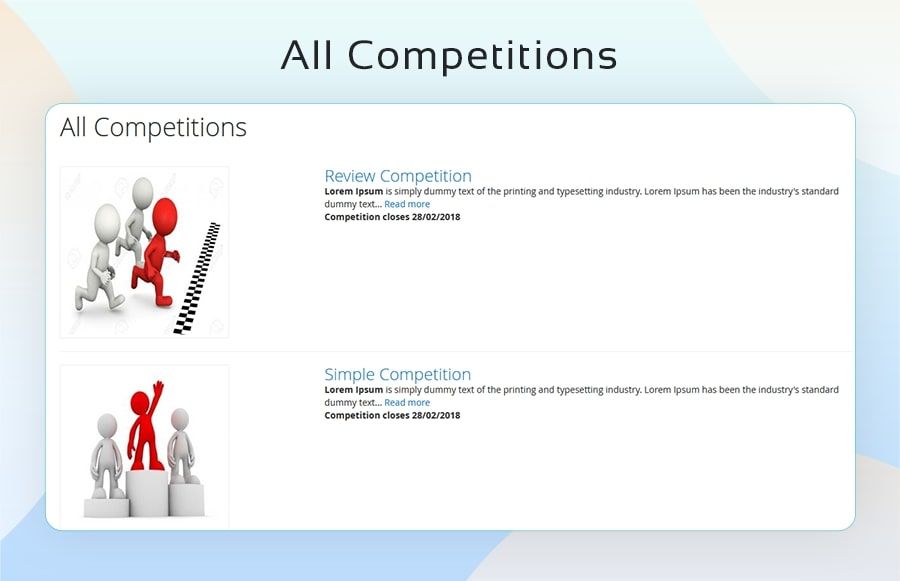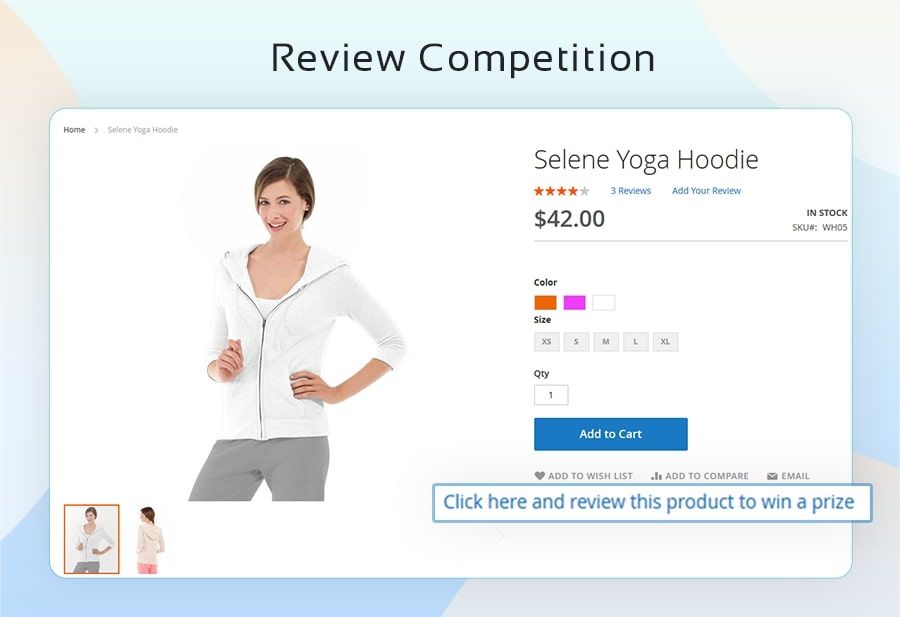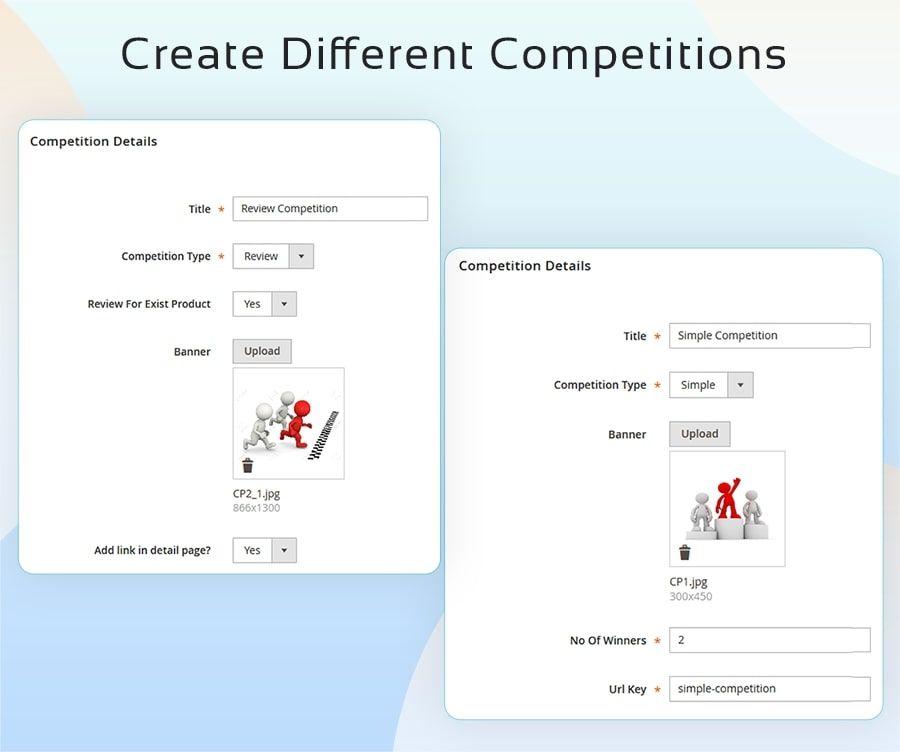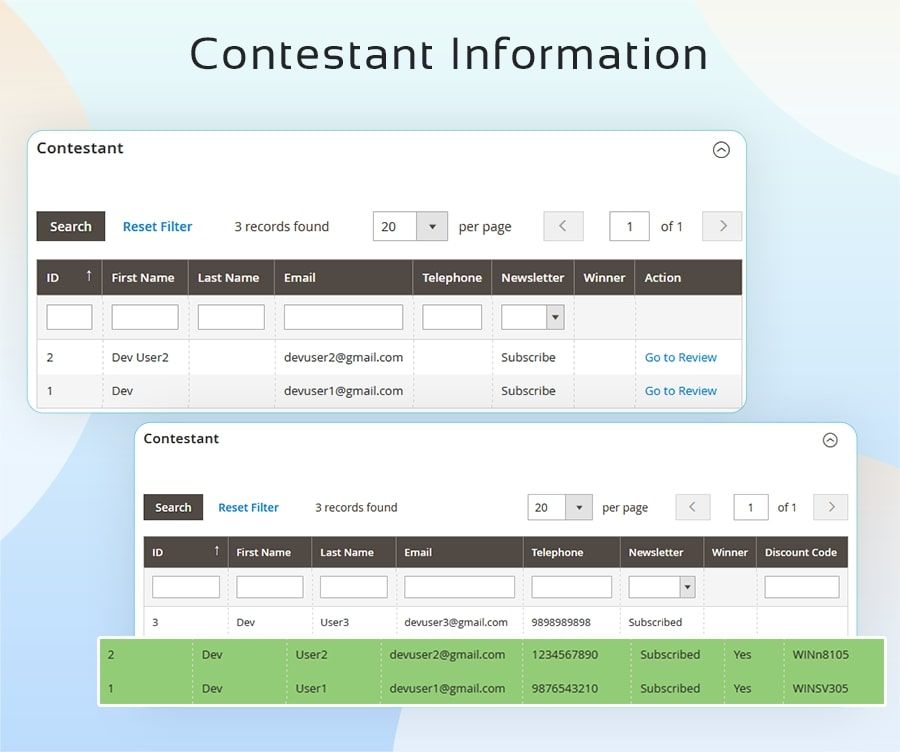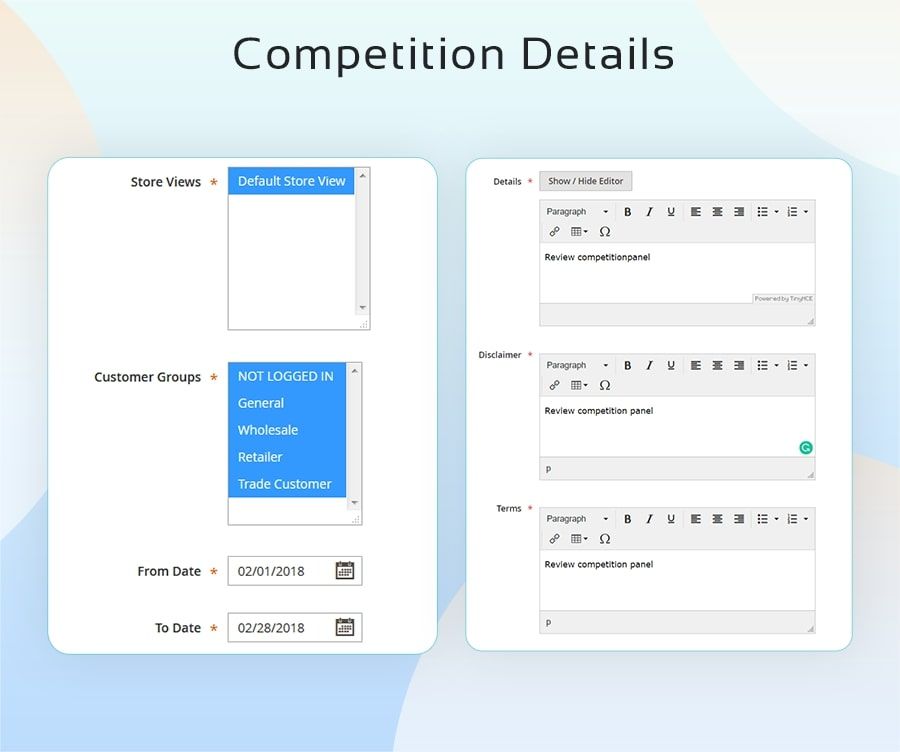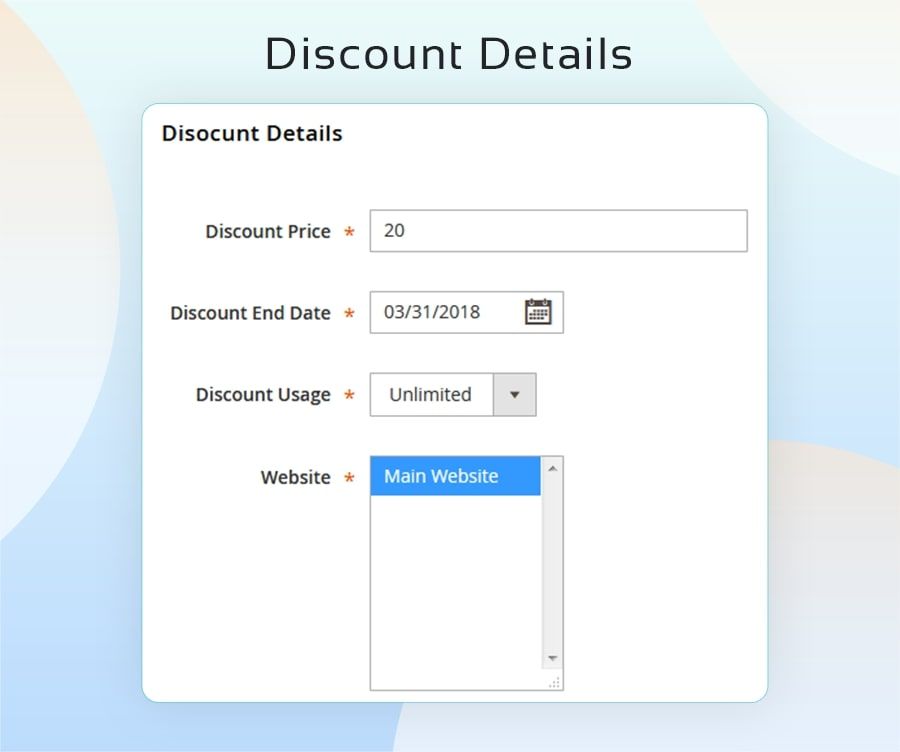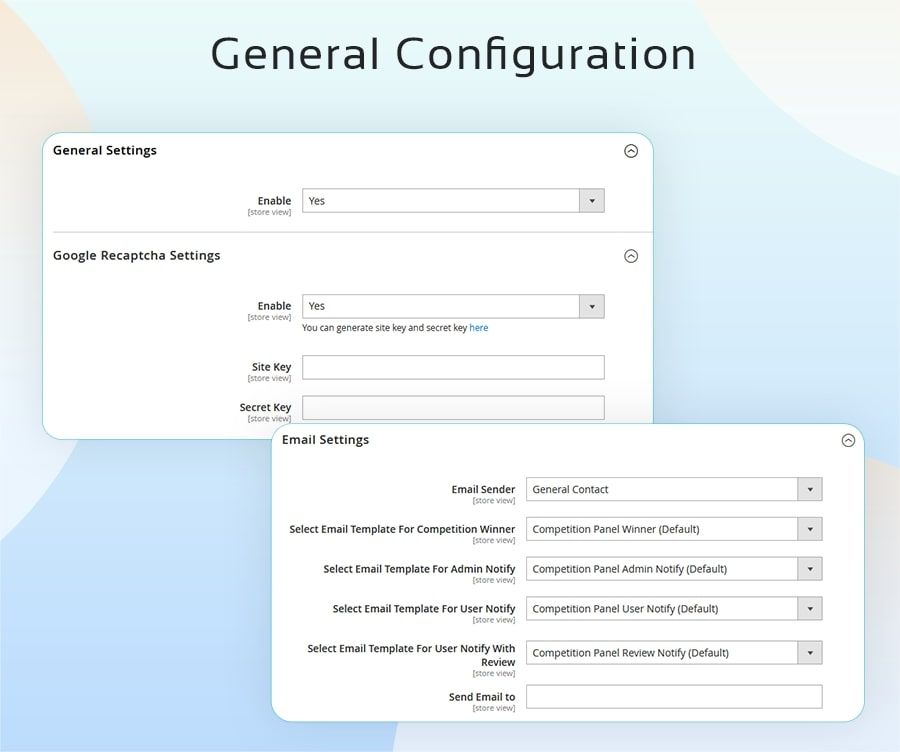Experience the power of our Magento extensions firsthand. Explore a live demo to see how they can enhance your store's functionality and elevate customer experience!
- Overview
- Screenshots
- Description
- Reviews
- FAQ
- Changelog
Competition Panel Magento 2 Extension
M2
A competition creator is an exciting tool that keeps up the engagement with the clients through various competitions on the store.
142+ Downloads
$199
Lifetime access to original source code
1 Yearfree support & update
45 days money back guarantee
Feature:
- Create an Unlimited number of competitions
- Increase product reviews by launching a review competition
- Declare Winner 'manually or auto' after the competition closed
- Responsive & Captcha protected competition page
- Personalize your competition page
Screenshots
Description
How Competition Panel / Competition Creator Works?
Hosting competitions on the web store is a great way to not only drive traffic but also helps to increase sales and know your customers better. The regular visitors will definitely be encouraged to visits the store to check out the ongoing contests and will also attract new customers. The prize draw contest gives out discount coupon codes to the winners.
The Magento 2 prize draw module helps build your own customized extension for multiple stores. The merchant can create two kinds of competition.
There is also gives the flexibility to manually decide the winners. The added email notification works for both admin and customers to update on the ongoing competition.
The Magento 2 prize draw module helps build your own customized extension for multiple stores. The merchant can create two kinds of competition.
- Review Competition: In this, the customers can review a product and enter the contest. The last ordered product is taken into account, by means of which genuine feedback on the product can be received. It also encourages the customer to leave feedback about the product purchased, which is otherwise quite difficult.
- Simple Competition: In this, the customers can enter the contest by a simple sign-up. This helps to build out a mailing list of potential users who may be interested in your products. This mailing list can use for sending out newsletters to convert them into buyers.
There is also gives the flexibility to manually decide the winners. The added email notification works for both admin and customers to update on the ongoing competition.
Competition Panel Extension Set up:
1. To use this module, go to STORE > Configuration > SETUBRIDGE > Competition Panel Tab:
2. Check more info on extension installation instructions here.
Competition Panel Extension Configuration:
Experience It Now
Customer Review
How does Competition Panel Magento 2 Extension help admin?
Sale Booster Extension
Apr 21,2020
The extension has drastically boosts traffic and sales on the store.
Useful extension
Jun 10,2019
helpful to create an unlimited number of competitions for my store easily.
Nice plugin
May 29,2018
Nice plugin! Hope to get more features.
Good extension
May 10,2018
The module works as described.
best extension for customer engagement!
Apr 30,2018
This is probably the best extension I am using on my website.
Traffic derive module
Apr 25,2018
We got a superb experience to using this extension on our Magento store. Still, we got amazing traffic in festival season.
Great Support
Apr 02,2018
The support team went beyond my expectations to help me get it working.
Great results thanks.
I definitely recommend it!
Mar 10,2017
I got this extension for one of my clients for his store, and it was really straight forward on configuring everything. Thank you!
Changelog
Version 1.0.1 CE
July 1, 2020
- Fixed Magento 2.3 compatibility
Version 1.0.0 CE
Feb 20, 2018
- Unlimited number of competitions can be created and managed
- Review competition and simple competition are the 2 types of competition supported
- Declaration of random winners can be automated or manual
- Auto declaration of winners is done using the CRON job
- Helps in email address collection in bulk
- Responsive page design supports Mobile/Tablet/Desktop
- Enabling Captcha protects from fake accounts
- Competition Creator helps identify user interest and their reviews on various products
- The competition banner can be customized
- The start and end dates for the competition can be set
- Discount coupon code related constraints can be completely controlled by the admin
Frequently Asked Questions
- Q1: Can we apply both competitions at a time on our Magento store?
- A: Yes, the store admin can apply both the competition at the same time.
- Q2: How do we choose the winners of the competitions? how do send prize?
- A: After completion close, the admin able to generate winners through a lucky draw or by manually.
- Q3: Can I schedule competitions?
- A: Yes, admin can schedule it by entering the starting & ending date.
- Q4: Are any security to protect the competition result from the Autobots/spammers?
- A: For security purpose, admins are enable/disable Google Recaptcha from the back-end.
- Q5: On which page shall show my created competitions?
- A: Review Competition: In the product review section Simple Competition: In between the top links
- Q6: Does a single user take part in multiple competition?
- A: Yes, admin can configure for this stuff from the back-end.
- Q7: How winner customer will get the prize?
- A: The winners will get the prize as a discount coupon on their entered email address.
- Q8: This extensions work with all themes and extensions by other vendors?
- A: SetuBridge extensions work with all the plugins, as well as with many third-party plugins. We'll definitely try to help you if you face any technical issues, please create a ticket at [email protected]
- Q9: Can I get free updates and support?
- A: Yes, you will get 6 months of free support and 1 year of product updates with the purchase.
- Q10: Are you able to provide installation services?
- A: Yes, you can use the installation and configuration services that are provided with every extension purchase.
- Q11: Is it possible to test the extension on a staging site before transferring it to a live one?
- A: Yes, you can switch on the production domain from your test domain after configuring all the settings.
- Q12: Is the SetuBridge extension available to install with a one-time payment or subscription-based?
- A: The extension is available to install & integrate with the store with a one-time payment.
- Q13: In case I need additional features for a extension, how can I request them?
- A: You can send an email to [email protected] with your requirements for the extension.
- Q14: How can I get a refund?
- A: You can read out the refund policy for more details.
Can we apply both competitions at a time on our Magento store?
- Yes, the store admin can apply both the competition at the same time.
How do we choose the winners of the competitions? How do we send the
prize?
- After completion close, the admin can generate winners through a lucky draw or manually.
Can I schedule competitions?
- Yes, admin can schedule it by entering the starting & ending date.
Are there any security measures to protect the competition results from
Autobots/spammers?
- For security purposes, admins can enable/disable Google Recaptcha from the back-end.
On which page shall my created competitions be shown?
- Review Competition: In the product review section
Simple Competition: In between the top links
Does a single user take part in multiple competitions?
- Yes, admin can configure this feature from the back-end.
How will the winner customer get the prize?
- The winners will get the prize as a discount coupon sent to their entered email address.
Does this extension work with all themes and extensions by other
vendors?
- SetuBridge extensions work with all the plugins, as well as with many third-party plugins. We'll definitely try to help you if you face any technical issues, please create a ticket at [email protected].
Can I get free updates and support?
- Yes, you will get 6 months of free support and 1 year of product updates with the purchase.
Are you able to provide installation services?
- Yes, you can use the installation and configuration services that are provided with every extension purchase.
Is it possible to test the extension on a staging site before
transferring it to a live one?
- Yes, you can switch on the production domain from your test domain after configuring all the settings.
Is the SetuBridge extension available to install with a one-time payment
or subscription-based?
- The extension is available to install & integrate with the store with a one-time payment.
In case I need additional features for an extension, how can I request
them?
- You can send an email to [email protected] with your requirements for the extension.
How can I get a refund?
- You can read our refund policy for more details.