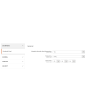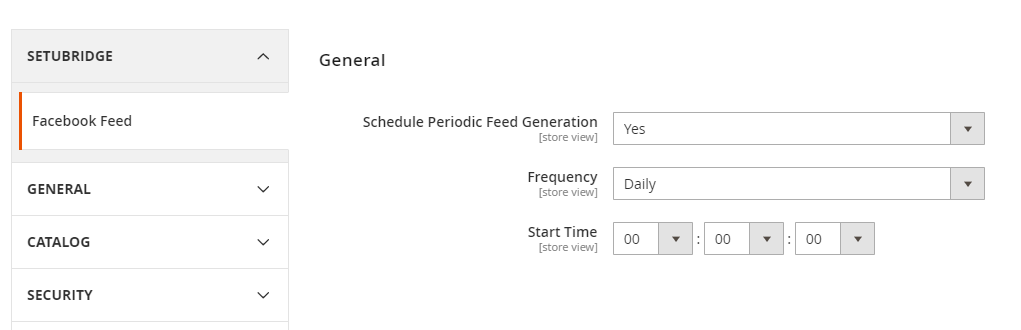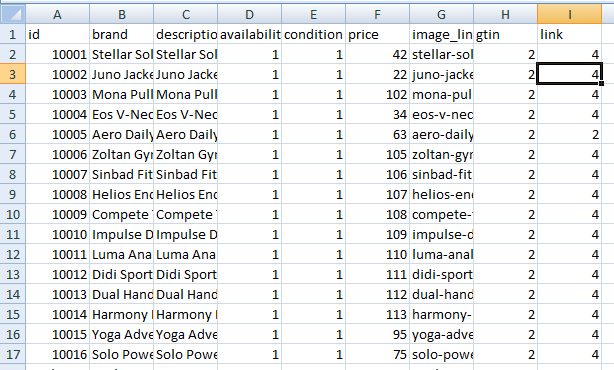Experience the power of our Magento extensions firsthand. Explore a live demo to see how they can enhance your store's functionality and elevate customer experience!
- Overview
- Screenshots
- Description
- Reviews
- FAQ
- Changelog
Magento 2 Facebook Store Integration Extension
The Magento 2 Facebook Shop Integration extension provides an easy way to integrate the store with Facebook & Instagram shop and display products.
Lifetime access to original source code
1 Yearfree support & update
45 days money back guarantee
- Syncs Magento products to Facebook & Instagram shop
- CSV based data mapping
- Cron jobs for automated feed generation
- Upload products in bulk using a data feed
- Ready to use templates to generate a product feed
- Create & add multiple custom product mapping attributes
Screenshots
Description
What is a Facebook & Instagram shop?
A Facebook Shop is a feature on Facebook that allows businesses to create an online store on their Facebook page and sell products directly to customers. Customers can browse and purchase products directly from the business's Facebook page without leaving the platform.
An Instagram Shop is similar to a Facebook Shop, but it is a feature on Instagram instead. It allows businesses to create an online store on their Instagram profile and sell products directly to customers within the Instagram app. Customers can browse and purchase products directly from the business's Instagram profile without leaving the app.
Both Facebook Shops and Instagram Shops are part of Facebook's e-commerce platform, which allows businesses to easily set up and manage an online store and process payments within the Facebook ecosystem. These features can be a convenient and user-friendly way for businesses to sell products directly to customers on social media platforms.
Way to sell Magento 2 store products on Facebook & Instagram shops?
Selling Magento 2 store products on the Facebook shop requires integration with an online store. Easing up the process, we have launched a Facebook shop integration extension for Magento 2. Magento facebook extension uploads Magento 2 store’s data source to the Facebook catalog manager.
Facebook shop Integration
Magento facebook extension sends Magento 2 store's products to Facebook and Instagram shops through a data feed. Besides, it works evenly without disturbing the store's or Facebook's performance. Automatic updating changes done on the store to the Facebook shop makes the plugin hassle-free.
Magento 2 facebook store integration extension features:
Cron Jobs: Enabling cron jobs to the schedule set up for periodic automatic Facebook feed generation with a set time.
Smart Filters: Select Yes/No option to exclude disabled products, out of stock products & not visible products while generating CSV on the Facebook shop.
Attribute Mapping: Magento 2 facebook store integration extension offers default required mappings between the product attributes and the shop fields. Admin can add and create new attribute mapping for further required fields. Along with this, the extension offers smart & advanced features like:
- Shows store products under the "Shop" tab on the Facebook page.
- Displaying product details in the pop-up and enable checking out on the online store.
- Supports Magento multi-store functionality. Manually uploading product CSV to the Facebook shop.
- Automatic feed generation at a scheduled time.
- Option to exclude disabled products, out of stock products & not visible products while product CSV generation.
- Allows adding new attribute mapping requirements of the store.
- The plugin encourages Instagram product tags to use the Instagram shopping feature.
How magento 2 facebook store integration upload data feed in Facebook?
The admin can upload data feed on Facebook by following steps:
- Go to the Business Manager.
- Go to Catalog Manager and select/create the catalogue you want to update
- Go to Data Sources.
- Then select the bulk upload option
- Set schedule feed
- Enter the URL of the product CSV
- Upload
Enable Instagram Shop
The admin can enable Instagram shop by following steps:
- Open your profile settings.
- Click on Business.
- Tap Shopping.
- Select a product catalogue from a connected Facebook Business Page.
- Tap Done.
Note: The option to tap shopping is only available to accounts that have been approved for Instagram shopping. For direct Instagram checkout, your business location needs to fulfil Instagram requirements.
Facebook Shop Integration Extension Configuration:
Changelog
- Magento 2.4.X Compatible
- Initial Release
Frequently Asked Questions
- SetuBridge extensions work with all the plugins, as well as with many third-party plugins. We'll definitely try to help you if you face any technical issues, please create a ticket at [email protected].
- Yes, you will get 6 months of free support and 1 year of product updates with the purchase.
- Yes, you can use the installation and configuration services that are provided with every extension purchase.
- Yes, you can switch on the production domain from your test domain after configuring all the settings.
- The extension is available to install & integrate with the store with a one-time payment.
- You can send an email to [email protected] with your requirements for the extension.
- You can read out the refund policy for more details.