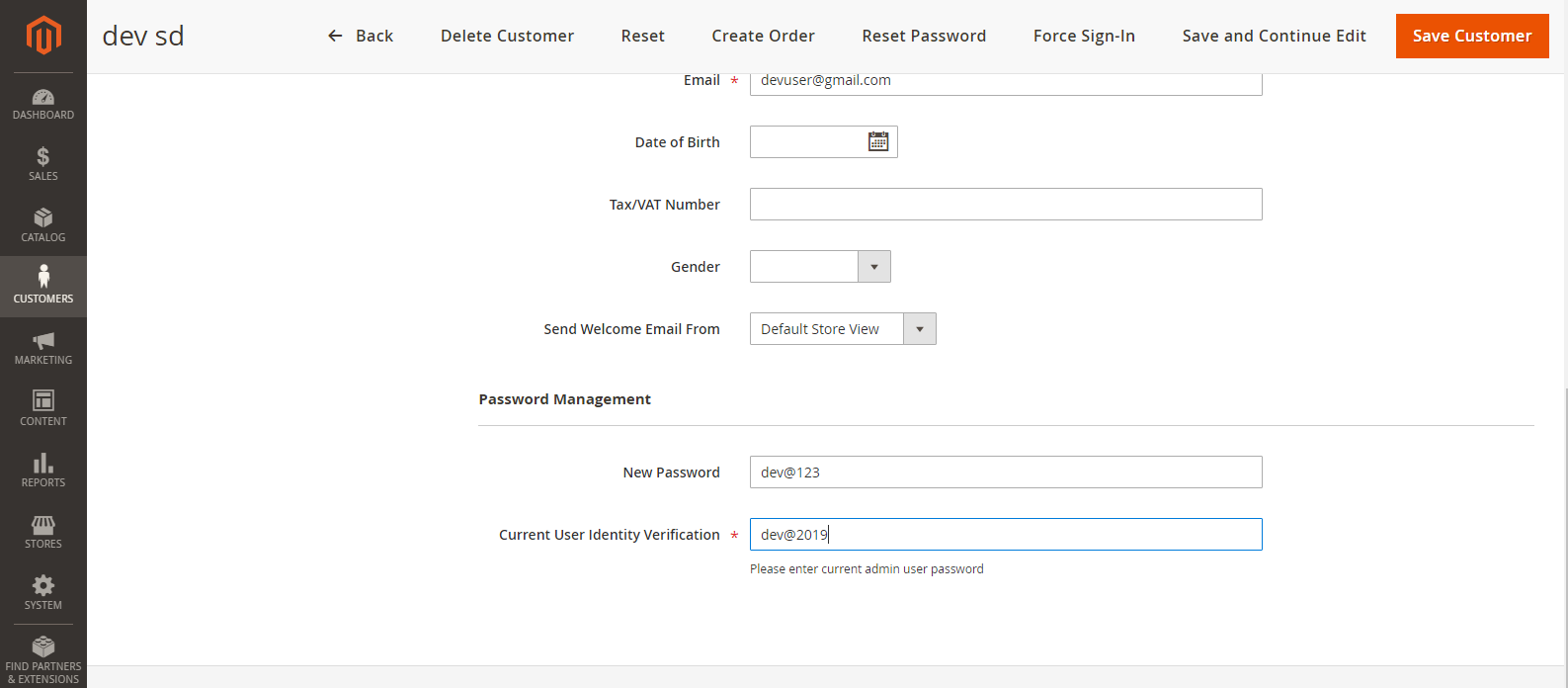- Overview
- Screenshots
- Description
- Reviews
- FAQ
- Changelog
Customer Password Magento 2 Extension
From the Magento 2 recent customer password admin can change the customer password without any confirmation directly from the magneto admin panel.
Lifetime access to original source code
1 Yearfree support & update
45 days money back guarantee
- Admin can change the customer's password easy and quick
- Customer's confirmation not required
- Change password without email confirmation
- Multistore support
- Hyva compatible
Screenshots
Description
HOW DOES MAGENTO 2 CHANGE CUSTOMER PASSWORD EXTENSION WORK?
Magento 2 doesn't allow changing customer passwords directly from anywhere (Admin can't add directly passwords). Generally, the admin has to send a confirmation link to customers on password reset requests. With the Customer Password Magento 2 extension, you can change or reset any customer's password from the admin panel on Magento 2 store. In the Customer > Edit section, the admin is able to enter a new password for a specific user.
Features
- Admin can change customer password with easy & quick way
- Change account password without any kind of customer confirmation
- No need to confirm via email or OTP
- Support with Magento's multistore function
HOW TO RESET A CUSTOMER PASSWORD IN MAGENTO 2?
You can follow the below the mentioned path to reset or change the customer password from the magento admin panel.
Simply configure this Magento 2 Change Customer Password extension in your store > configure the extension successfully > Go to customer account > Edit section > Enter New Password
Magento 2 doesn't allow changing customer passwords directly from anywhere (Admin can't add directly passwords). Generally, the admin has to send a confirmation link to customers on password reset requests. With the Customer Password Magento 2 extension, you can change or reset any customer's password from the admin panel on Magento 2 store. In the Customer > Edit section, the admin is able to enter a new password for a specific user.
Magento 2 change customer password features
- Admin can change customer password with easy & quick way
- Change account password without any kind of customer confirmation
- No need to confirm via email or OTP
- Support with Magento's multistore function
HOW TO RESET A CUSTOMER PASSWORD IN MAGENTO 2?
You can follow the below mentioned path to reset or change the customer password from the Magento admin panel.
Simply configure this Magento 2 Change Customer Password extension in your store > configure the extension successfully > Go to customer account > Edit section > Enter New Password
Changelog
- Hyva compatibility
- Minor bug fixing
- Initial release
Frequently Asked Questions
- With the Magento 2 change customer password extension you can easily set the customer password from the Magento admin panel with these steps, Customer account section > Edit section > Enter Password.
- SetuBridge extensions work with all the plugins, as well as with many third-party plugins. We'll definitely try to help you if you face any technical issues, please create a ticket at [email protected].
- Yes, you will get 6 months of free support and 1 year of product updates with the purchase.
- The extension is available to install & integrate with the store with a one-time payment.
- You can send an email to [email protected] with your requirements for the extension.
- You can read our refund policy for more details.
- Take your Hyvä store to the next level with custom features, slick design tweaks and performance boosts that set your store apart. Our Hyvä development services are designed to deliver next-level performance and style.