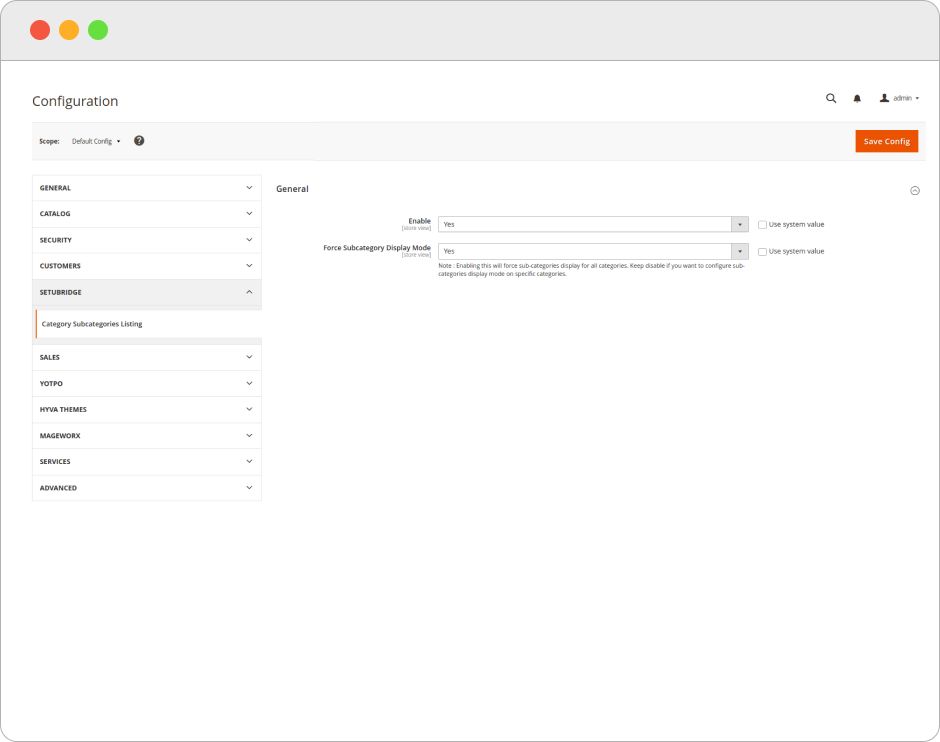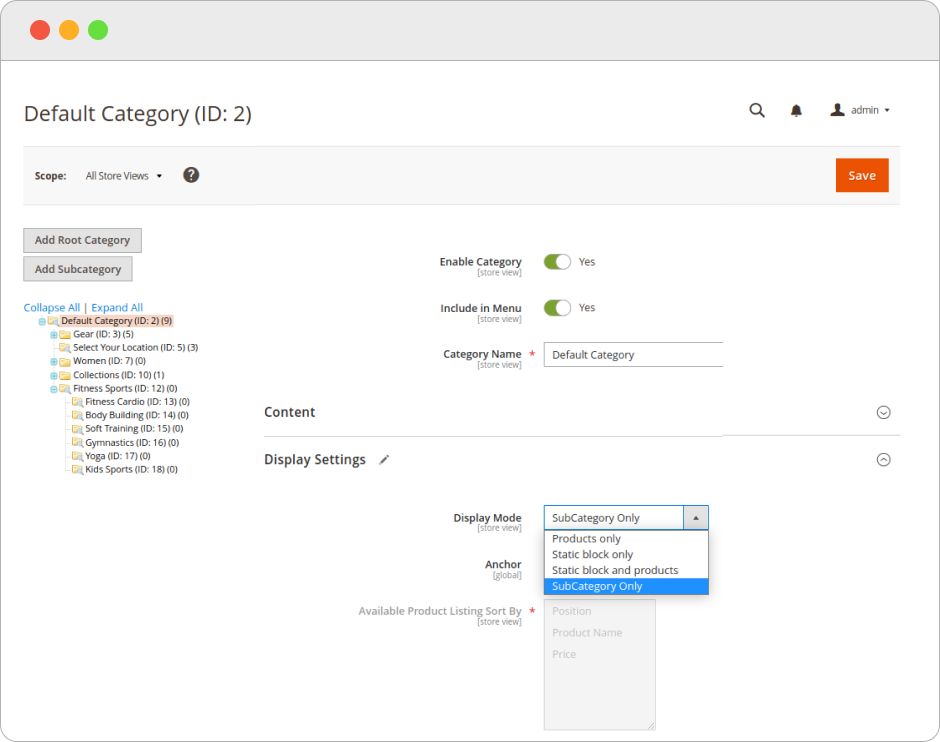Experience the power of our Magento extensions firsthand. Explore a live demo to see how they can enhance your store's functionality and elevate customer experience!
- Overview
- Screenshots
- Description
- Reviews
- FAQ
- Changelog
Category Subcategories Listing Magento 2 Extension
Magento 2 subcategories extension will assist the merchants in displaying the subcategories on the category page. It helps to improve the store navigation by enabling the subcategory display on CMS, category, and home pages.
Lifetime access to original source code
1 Yearfree support & update
45 days money back guarantee
- Merchants can show the Subcategories in the form of a grid
- Admin can set the number of items to be displayed in the row
- An ability to add a placeholder image in the form of a thumbnail
- Force mode to display sub-categories on all category pages
Screenshots
Description
Why Magento 2 Subcategories Listing Extension?
Magento 2 provides a flexible and robust listing extension that can (manage and categorize your store’s product.) be used to manage and categorize the products in your store. The extension allows you to manage subcategories in the form of a grid. It helps customers save time and hassle when finding the right product. Mostly, this extension can help improve the user interface of stores with many categories and subcategories.
Some stores have a big catalog of products, and the owners of those stores want to improve the accessibility of their websites by displaying a list of subcategories on each category page. This plugin helps admins display photos for subcategories more aesthetically pleasing manner on category pages. This extension allows merchants to select the number of subcategories displayed in a row. As a result, merchants have greater control over how subcategories are presented.
How do Magento 2 subcategories extensions work?
The magento 2 subcategories extension will manage your store categories, eventually enhancing the store’s user interface. The display mode can be chosen as: “subcategories only” with Admin > Catalog > Categories > Display settings. In case the merchant wants to hide a section to display it on the parent category page, then it can be done effectively with this extension.
This Hyva compatible extension also helps attract customers' attention by showing you a list of subcategories of a category with images, which will be displayed on your store page or any other page. You can also add a category listing to the home page, category, and CMS using the magento 2 extension, and you can do so by your preferences.
Magento 2 Category Subcategories Listing Extension Setup:
1. To use this module, Store> Configuration > SetuBridge > Category Subcategories Listing
Changelog
- Initial Release
Frequently Asked Questions
- Yes, the extension is completely compatible with the Hyva theme.
- It would share every bit of information about sub-categories under a category page. With this, users will be able to navigate efficiently and browse the products they want to find.
- Yes, you will get 6 months of free support and 1 year of product updates with the purchase.
- Yes, you can use the installation and configuration services that are provided with every extension purchase.
- Yes, you can switch on the production domain from your test domain after configuring all the settings.
- The extension is available to install & integrate with the store with a one-time payment.
- You can send an email to [email protected] with your requirements for the extension.
- You can read our refund policy for more details.