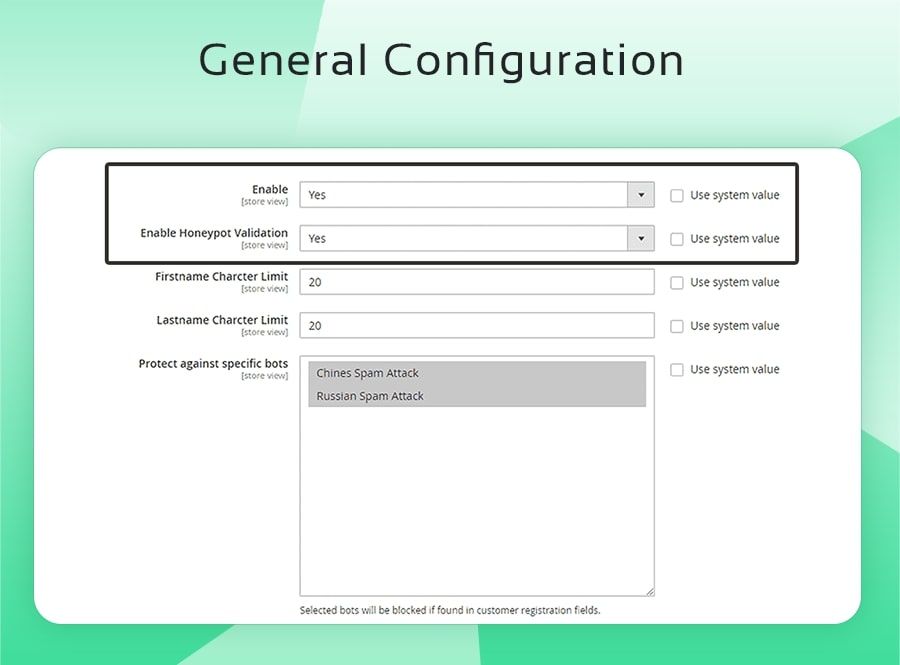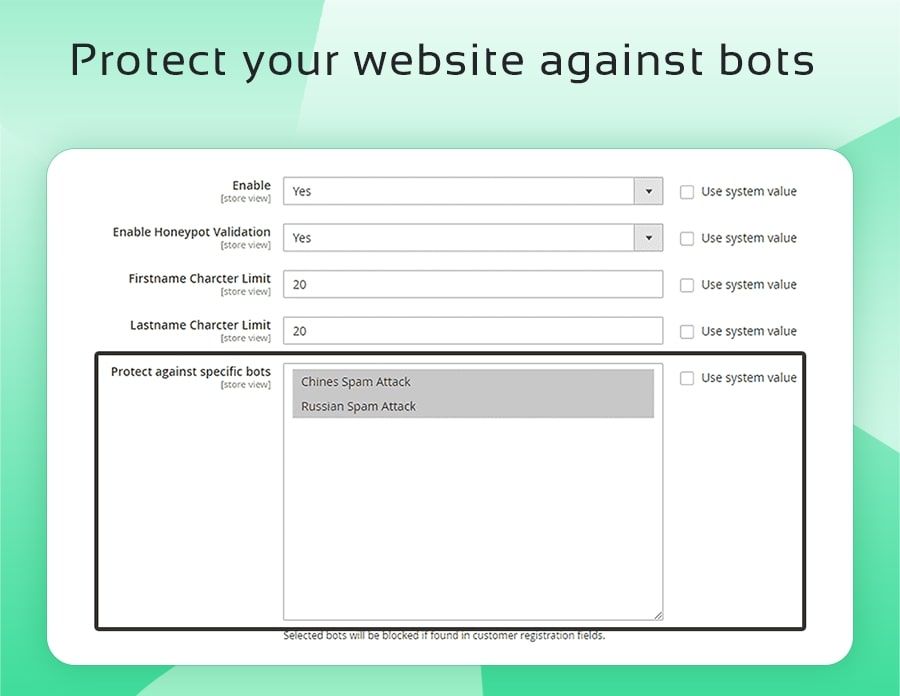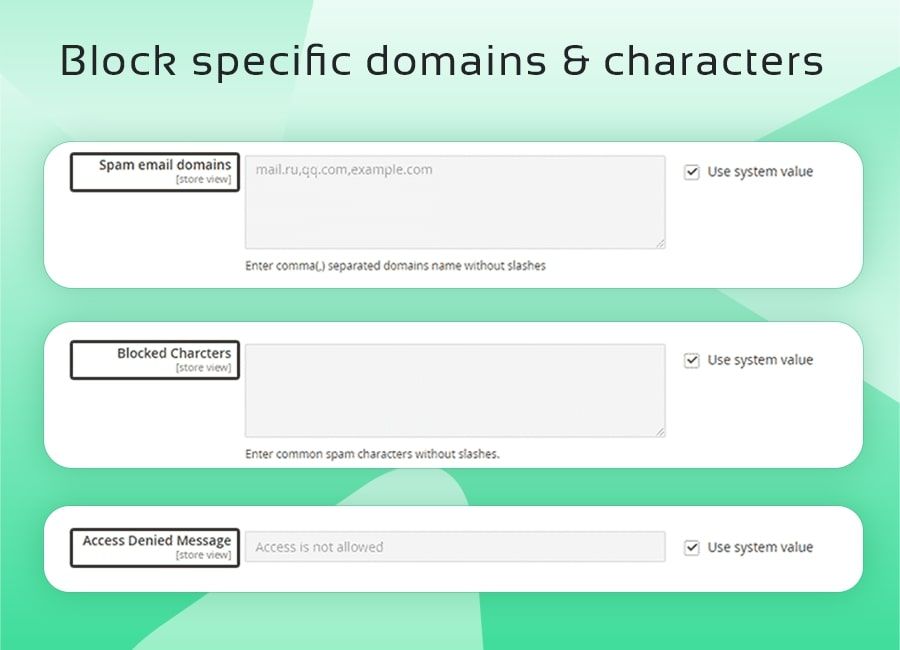Experience the power of our Magento extensions firsthand. Explore a live demo to see how they can enhance your store's functionality and elevate customer experience!
- Overview
- Screenshots
- Description
- Reviews
- FAQ
- Changelog
Magento 2 Restrict Fake Registration Extension
The Magento 2 customer registration spam is the most valuable security tool that protects your store against spam customer registrations. Its also compatible with Hyva theme.
Lifetime access to original source code
1 Yearfree support & update
45 days money back guarantee
- Protect against Russian (.ru) & Chinese (.cn) bots
- Prevent spam customers signups
- Restrict specific email domains & characters
- Magento 2 Honeypot validation
- Set length limit for Form fields
Screenshots
Description
How magento 2 restrict fake registration extension works?
Spambots and bogus registration exchanges can complete significantly more harm to your site and your picture than you can envision.
Spammers can successfully get into your site through registration which is the most utilized technique. With our Magento 2 extension, you can confine fake/spam clients through various proven tricks and keep your store protected and secure from them. It helps to avoid Russian and Chinese customer/user registration spam by programmatic validation.
Improve the Magento store working by limiting bots and keeping away from customer registration spam with Magento 2 restrict fake registration extensions. Upgrade client involvement with improved store well-being!
Magento 2 customer registration spam extension features
- List and configure email domains to restrict fake registration spam
- Block specific characters by adding them to the backend configuration
- Activate honeypot validation to your Magento 2 store
- Introduce character length validation limit for first name & last name in the registration form
- Additional security by activating block against defined Chinese and Russian character's spambots attacks
- Static message for signup restriction
Magento 2 Restrict Fake Registration Set up:
1. To use this module, go to STORE> Configuration > SETUBRIDGE > Spam Customers Protection Tab:
2. Check more info on extension installation instructions here.
Customer Registration Spam Protection Extension Configuration:
Changelog
- Hyva compatibility
- Minor bug fixing
- Initial release
Frequently Asked Questions
- Using this extension, you can play smartly by adding character limit validation with first name & last name to restrict spambot and fake Customer registration.
- Protection against spam from defined Chinese and Russian characters by activating a spam blocker.
- Creating a list and configuring email domains can restrict spam registrations.
- SetuBridge extensions work with all the plugins, as well as with many third-party plugins. We'll definitely try to help you if you face any technical issues, please create a ticket at [email protected].
- Yes, you will get 6 months of free support and 1 year of product updates with the purchase.
- Yes, you can use the installation and configuration services that are provided with every extension purchase.
- Yes, you can switch on the production domain from your test domain after configuring all the settings.
- The extension is available to install & integrate with the store with a one-time payment.
- You can send an email to [email protected] with your requirements for the extension.
- You can read our refund policy for more details.