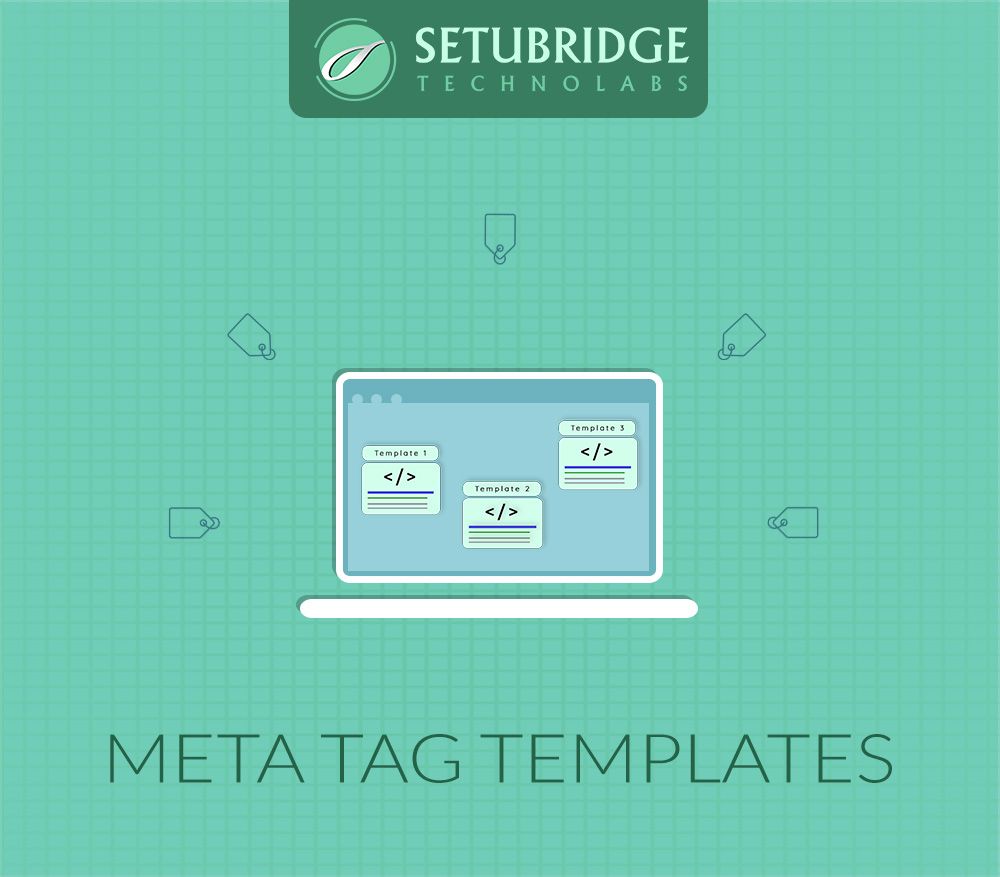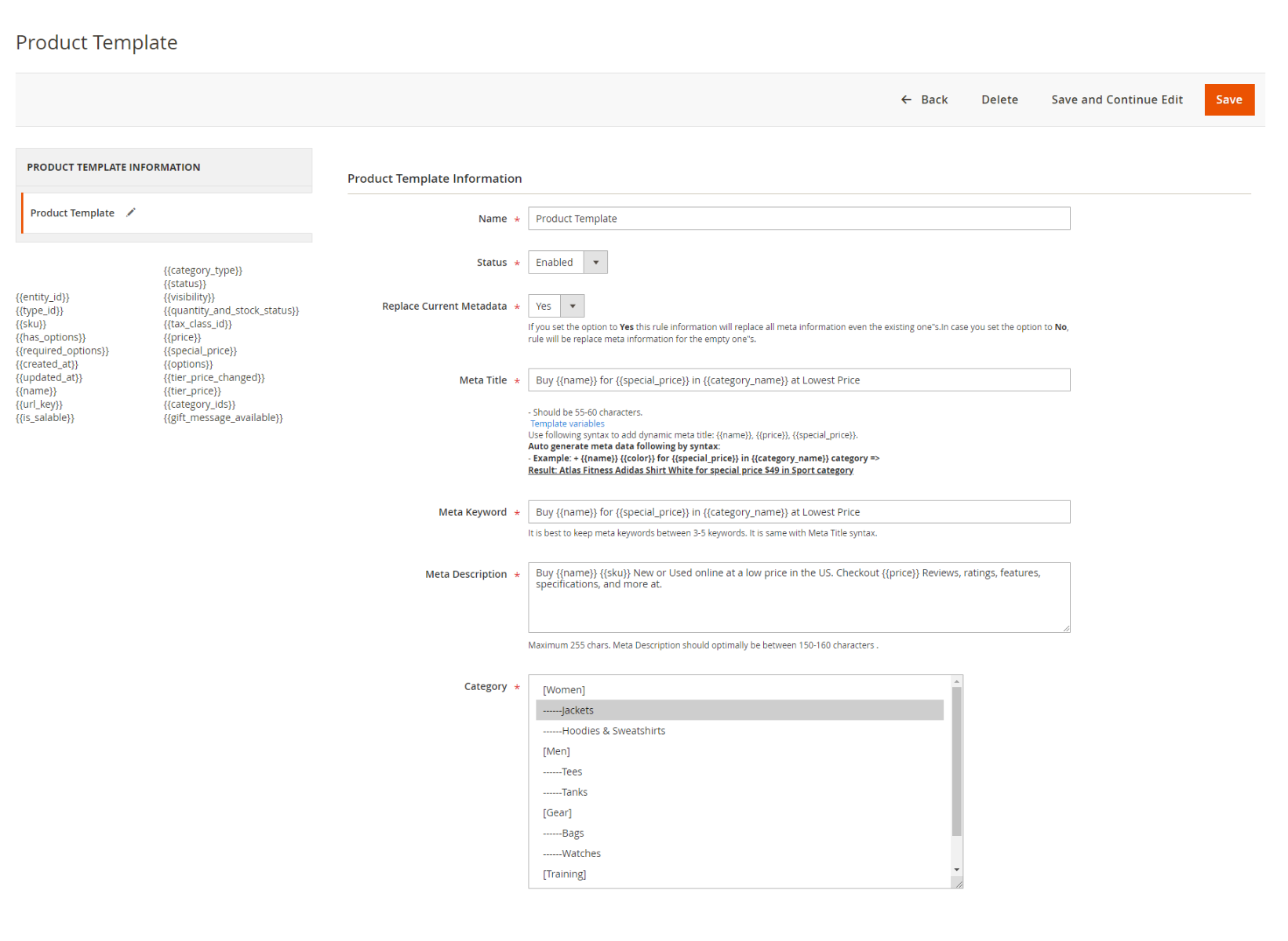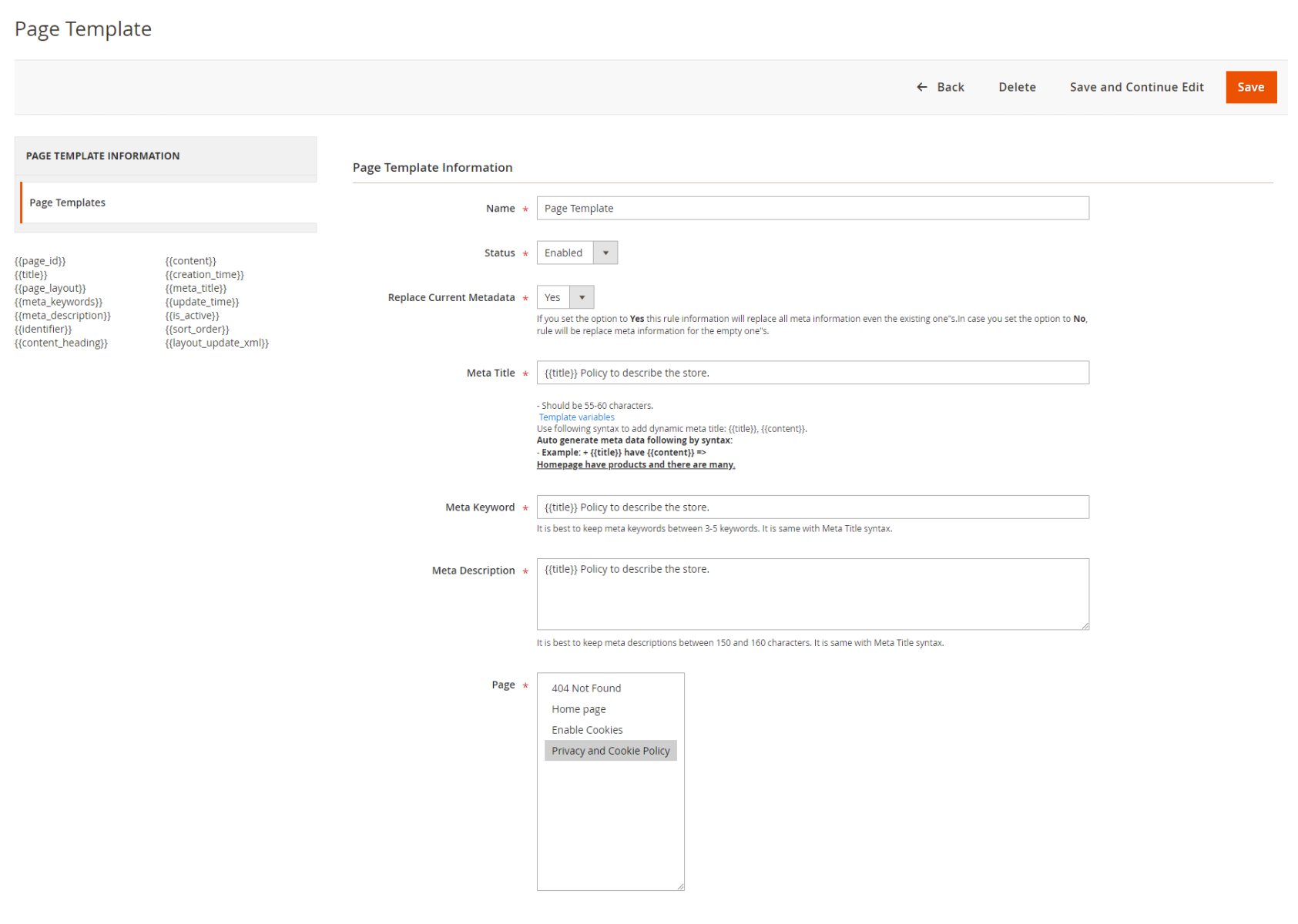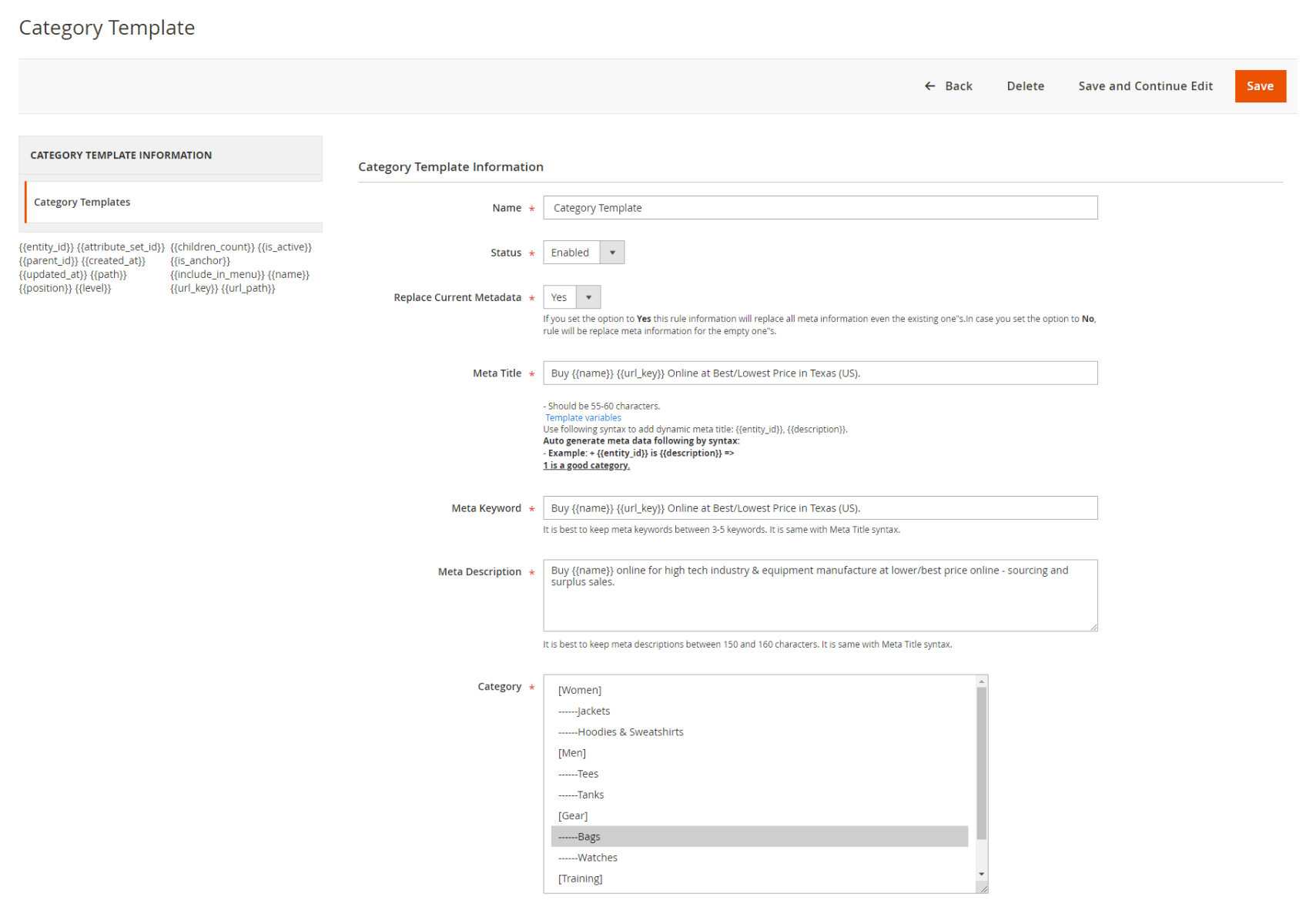Experience the power of our Magento extensions firsthand. Explore a live demo to see how they can enhance your store's functionality and elevate customer experience!
- Overview
- Screenshots
- Description
- Reviews
- FAQ
- Changelog
Meta Tag Templates Magento 2 Extension
The meta tag template is a smart Magento 2 extension that helps admin to quickly optimize websites for SEO purposes by effortlessly updating meta tags of various pages of the website.
12+ Downloads
$99
Lifetime access to original source code
1 Yearfree support & update
45 days money back guarantee
Feature:
- Update meta tag for thousands of pages at once
- The function is well used by big brands like Walmart, eBay
- Create meta templates/patterns using the attribute library
- Manage meta templates for product, category & CMS pages
- Supports Magento multi-store
Screenshots
Description
HOW MAGENTO MAT TAG TEMPLATES EXTENSION WORKS?
Blooming eCommerce has led business stores to recognize the importance of Search Engine Optimization. E-commerce merchants are resorting to SEO like never before.
Meta tags play a key role in ranking your website top at the search engine listing. Thus, engaging most potential organic visitors to check your website and products. With the proper optimization of meta tags, e-commerce businesses can achieve unparalleled sales with the most number traffic.
But, to generate all these amazing benefits there comes a difficult and time-consuming process to update and create meta tags for each product page, category page, and CMS page separately. To help and save you from a long process, we have come up with an advanced solution called meta tag templates extension for Magento 2.
The extension allows the admin to manage a bulk amount of meta tags of the product page, category page, and CMS page at once with ease.
The SEO meta template magento2 extension allows managing and updating a massive amount of meta tags of various pages and products at once. SEO meta tag template extension offers admin to generate meta tags like meta titles, meta descriptions & meta keywords for all product pages, category pages & CMS pages.
In addition to this, the plugin facilitates the creation and add multi meta templates using various attributes. By using multiple and different patterned templates for the product, category, and CMS pages, the admin can boost websites' performance for SEO’s ranking. The extension offers flexible template management with enable/disable options.
The module provides admin to select variables to create short and long descriptions. Admin can configure rule information to implement meta tags to all product meta-information or products with empty meta information.
→ With smart SEO templates you can apply product attributes like:
Meta tags play a key role in ranking your website top at the search engine listing. Thus, engaging most potential organic visitors to check your website and products. With the proper optimization of meta tags, e-commerce businesses can achieve unparalleled sales with the most number traffic.
But, to generate all these amazing benefits there comes a difficult and time-consuming process to update and create meta tags for each product page, category page, and CMS page separately. To help and save you from a long process, we have come up with an advanced solution called meta tag templates extension for Magento 2.
The extension allows the admin to manage a bulk amount of meta tags of the product page, category page, and CMS page at once with ease.
How does the Meta tag template Magento2 extension work?
The SEO meta template magento2 extension allows managing and updating a massive amount of meta tags of various pages and products at once. SEO meta tag template extension offers admin to generate meta tags like meta titles, meta descriptions & meta keywords for all product pages, category pages & CMS pages.
In addition to this, the plugin facilitates the creation and add multi meta templates using various attributes. By using multiple and different patterned templates for the product, category, and CMS pages, the admin can boost websites' performance for SEO’s ranking. The extension offers flexible template management with enable/disable options.
The module provides admin to select variables to create short and long descriptions. Admin can configure rule information to implement meta tags to all product meta-information or products with empty meta information.
→ With smart SEO templates you can apply product attributes like:
- {{name}}
- {{type_id}}
- {{sku}}
- {{color}}
- {{manufacturer}}
Extension Set-up:
1. To use this module, Go to Store > Configuration > SetuBridge > Meta Tag Templates
2. Check more info on Extension Installation instructions here.
General Configurations:
Experience It Now
Customer Review
How does Meta Tag Templates Magento 2 Extension help admin?
Highly Recommended!
Oct 12,2020
Setubridge has been an absolute pleasure to work with! They are an extremely talented and knowledgeable team of developers who are easy to work with, friendly, and quick to respond any questions I ask.
Professional support
Oct 01,2020
Easy to use and with great support. It is important to know that I can get quick and professional support if needed.
Very happy with it
Awesome
Sep 15,2020
The plugin makes my work easy and brings a good number of customers to the store. work as per mentioned in the product page. thank you
Changelog
Version 1.0.1 CE
Mar 09, 2021
- Added 2.4.x support
- Bug fix & improvements
Version 1.0.0 CE
Sep 03, 2020
- Initial Release
Frequently Asked Questions
Q1: This extensions work with all themes and extensions by other vendors?
- SetuBridge extensions work with all the plugins, as well as with many third-party plugins. We'll definitely try to help you if you face any technical issues, please create a ticket at [email protected].
Q2: Can I get free updates and support?
- Yes, you will get 6 months of free support and 1 year of product updates with the purchase.
Q3: Are you able to provide installation services?
- Yes, you can use the installation and configuration services that are provided with every extension purchase.
Q4: Is it possible to test the Meta Tag Templates extension on a staging site before transferring it to a live one?
- Yes, you can switch on the production domain from your test domain after configuring all the settings.
Q5: Is the SetuBridge extension available to install with a one-time payment or subscription-based?
- The extension is available to install & integrate with the store with a one-time payment.
Q6: In case I need additional features for an extension, how can I request them?
- You can send an email to [email protected] with your requirements for the extension.
Q7: How can I get a refund?
- You can read out the refund policy for more details.